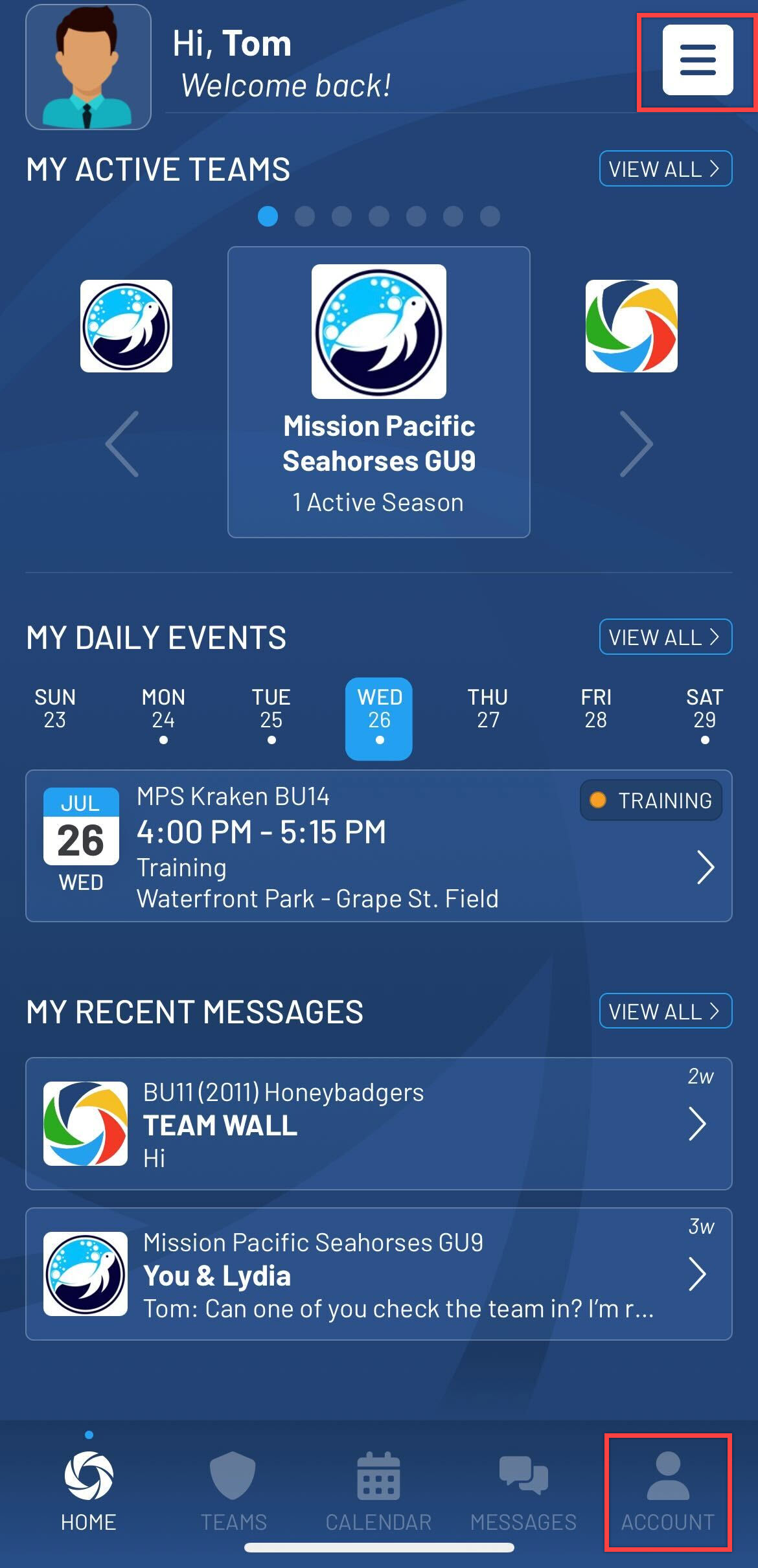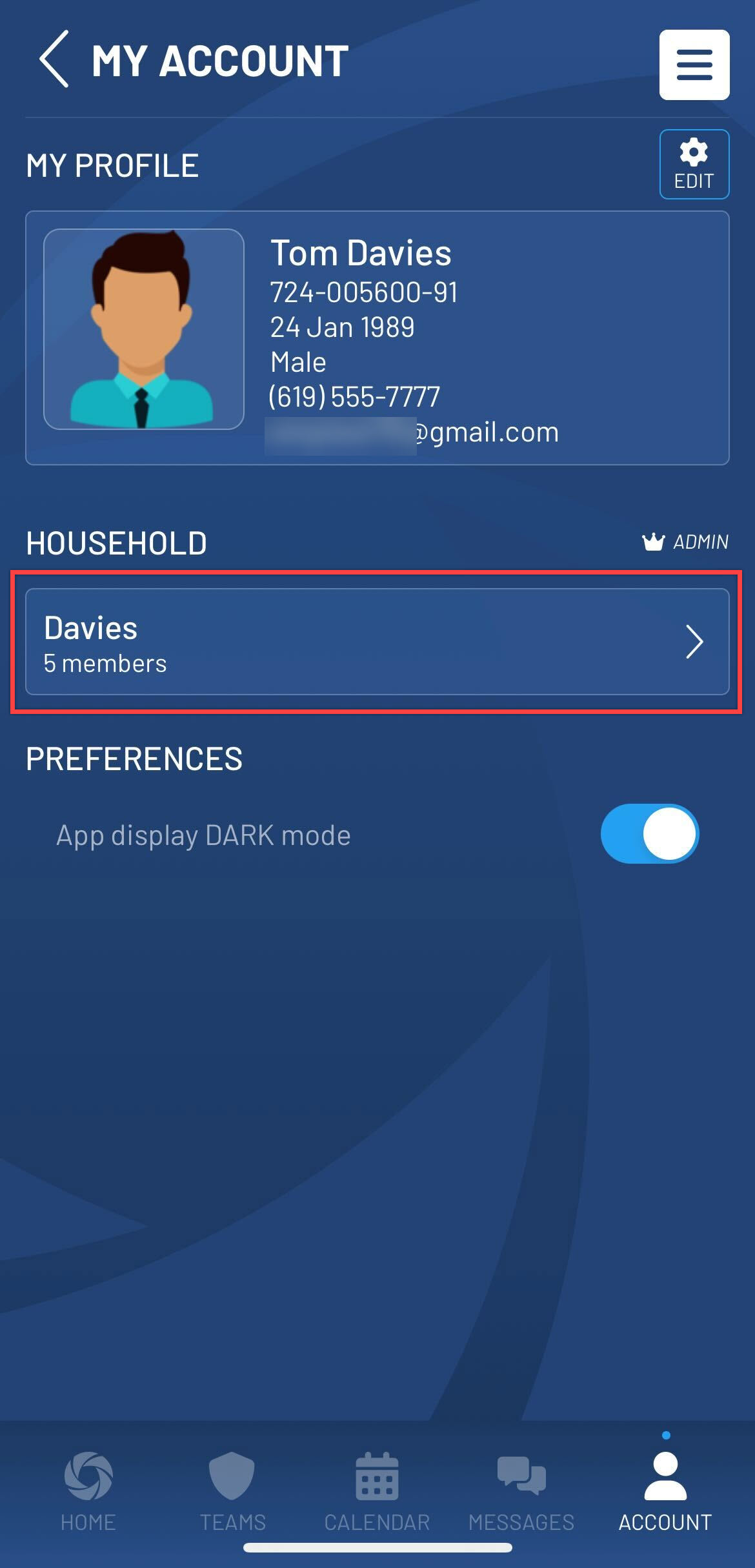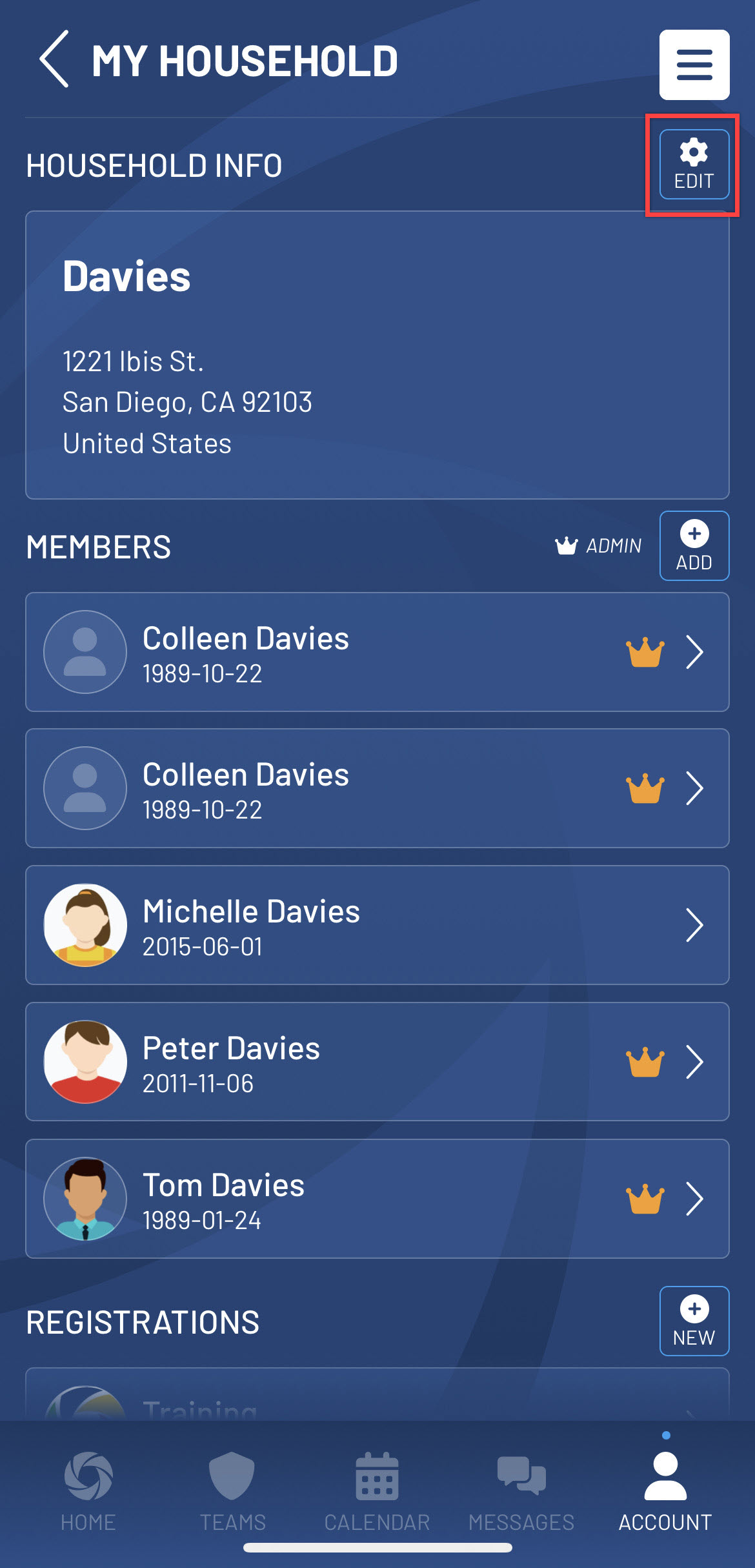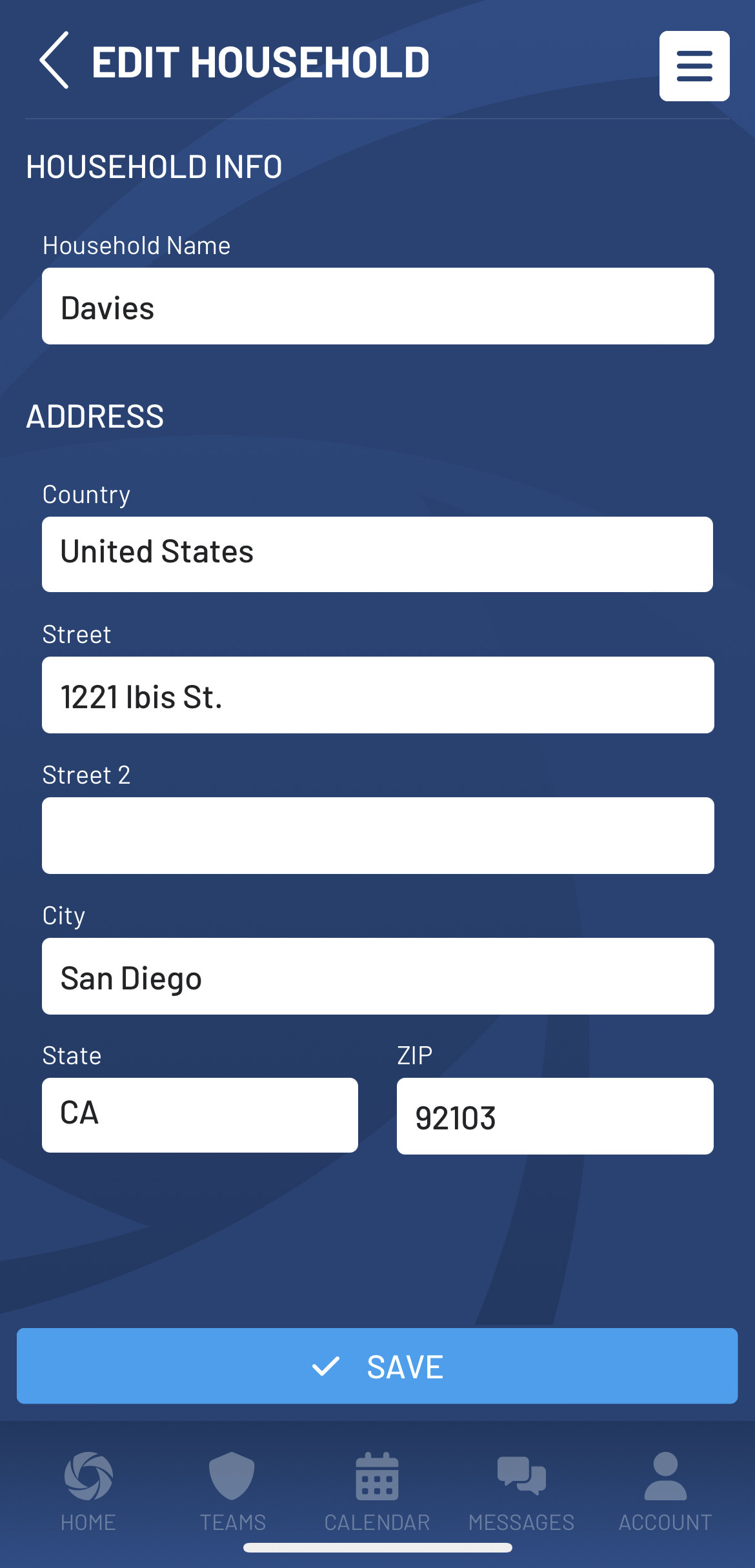Update your household address
- Navigate to your My Account on the home screen by either tapping on the menu icon in the top right > Account or tapping the Account icon in the lower right.
- On the My Account view tap on your household name.
- Tap the edit icon in the upper right corner of your household view to enable edit mode
- Tap in the dialog boxes where you need to make an edit and click Save once complete.