Posting Team Applications
When you're comfortable with your team application and confirmation message, it's time to make the application public so teams can apply. Please follow the steps below to get your application posted on your website:
1. Starting in the admin home screen, click on Elements to open the Elements Admin page.
2. Click on the Team Application Manager link toward the bottom of the page.
3. Choose the appropriate season for the tournament application you want to post.
4. Scroll to the bottom of the screen and right-click on the Public application form link listed under the Links to Team Application Form category.
5. Click on Copy Shortcut (if using Internet Explorer) or Copy Link Location (if using Firefox)
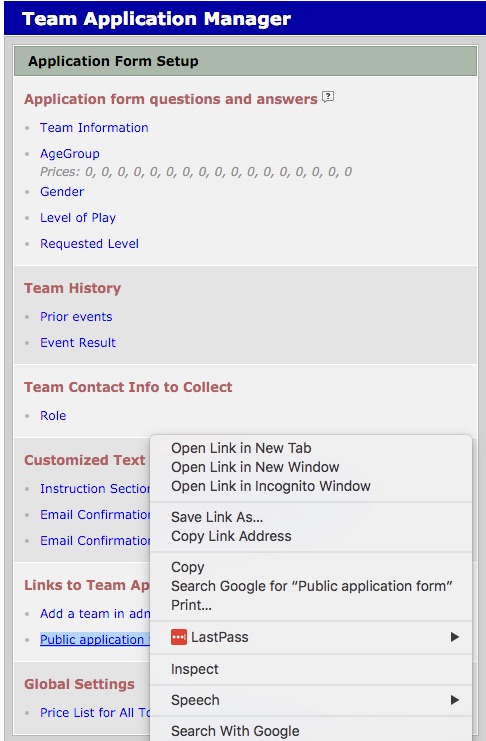
6. Login to your website and choose Add Link from the content options. Paste the URL into the box and save.
Remember, teams can log back into their original application; but the link to log back in to the application is different than the link to apply. Contact Demosphere Support if you'd like your unique link for teams to log back into their original application.


