View Team Members' Contact Info (Team Staff Only)
Under the existing Team Member Profile view, Team Staff will see individual team member's email and phone numbers in a new section just below their photo.
1. From the main app screen, select the team you wish to view from the My Active Teams section or tap on the Team icon at the footer > select your team name.
2. Tap on the Members icon at the bottom of the screen. Next, depending on the team member you wish you view select the Players or Relatives tab.
3. Select the team member. House admins/relatives' email addresses and phone number values are displayed as clickable links which launch your device’s email or phone app to contact the team member directly.
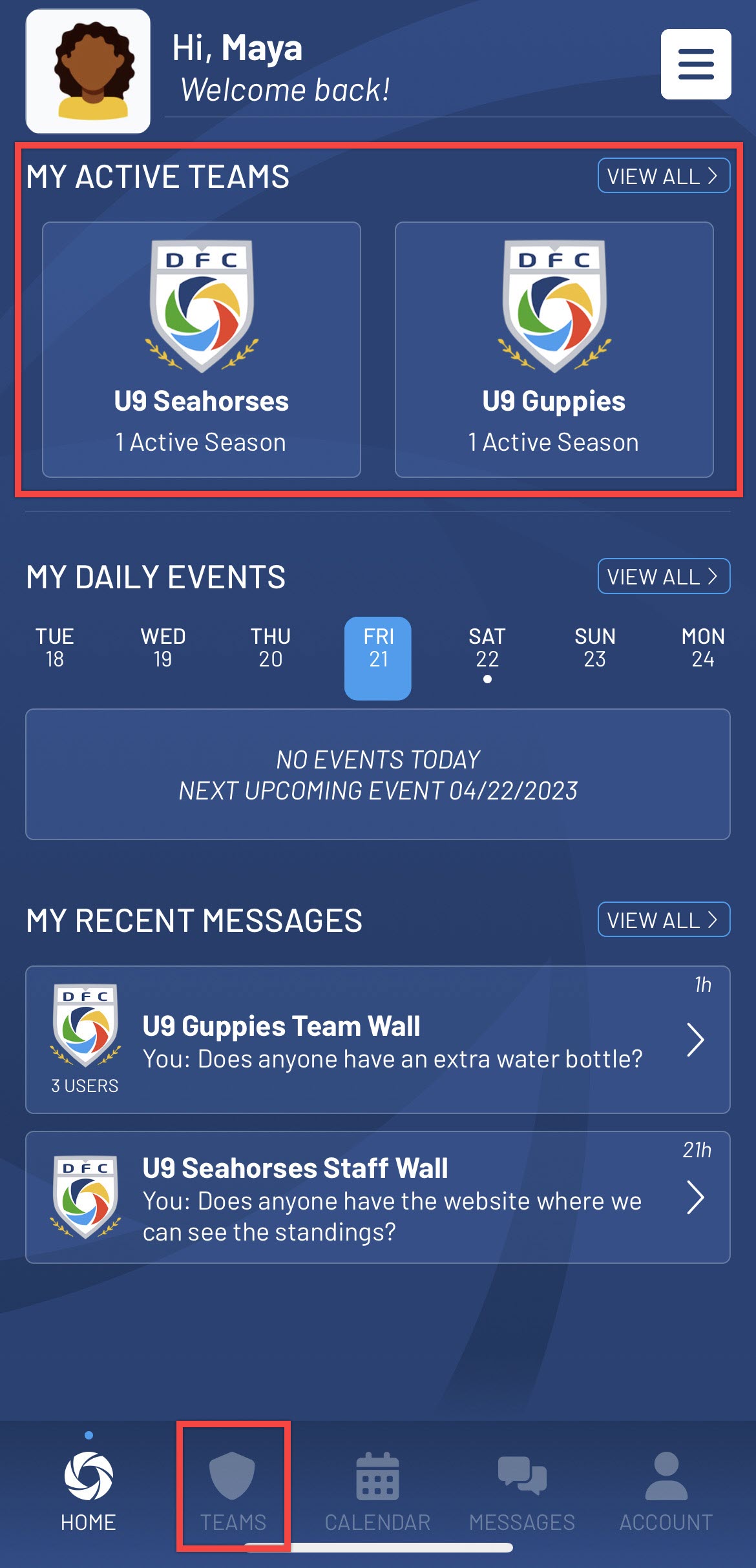
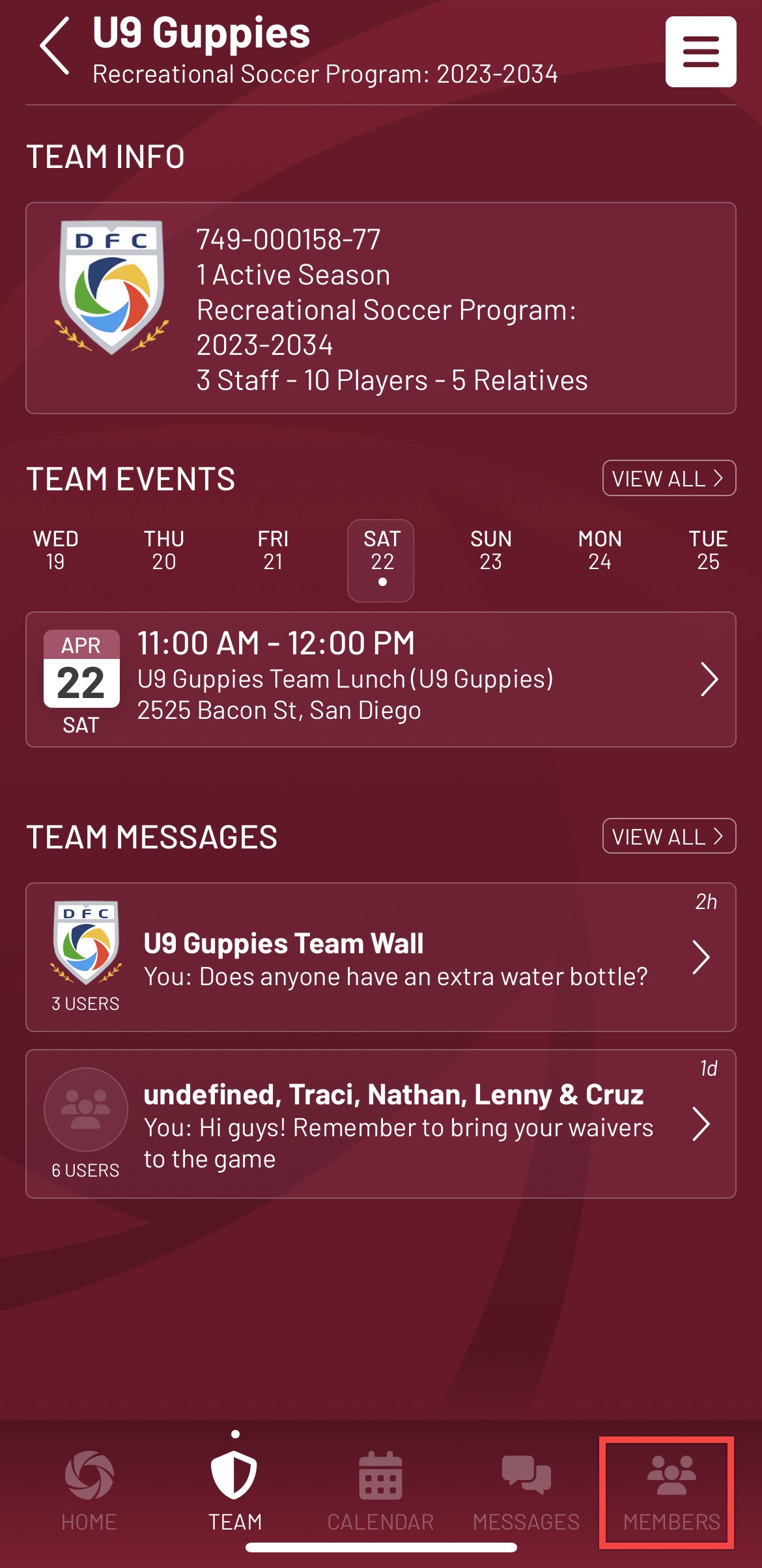
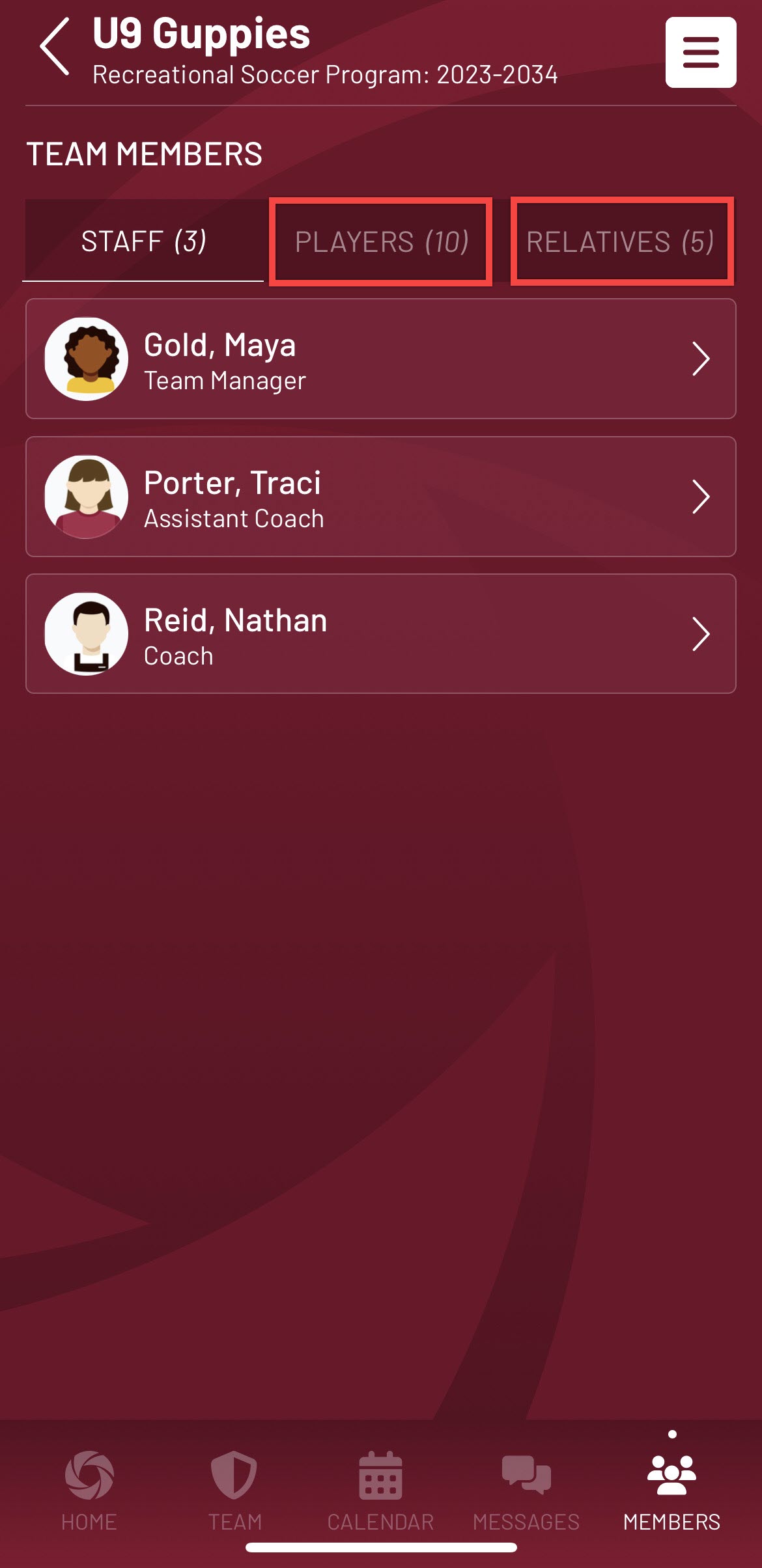
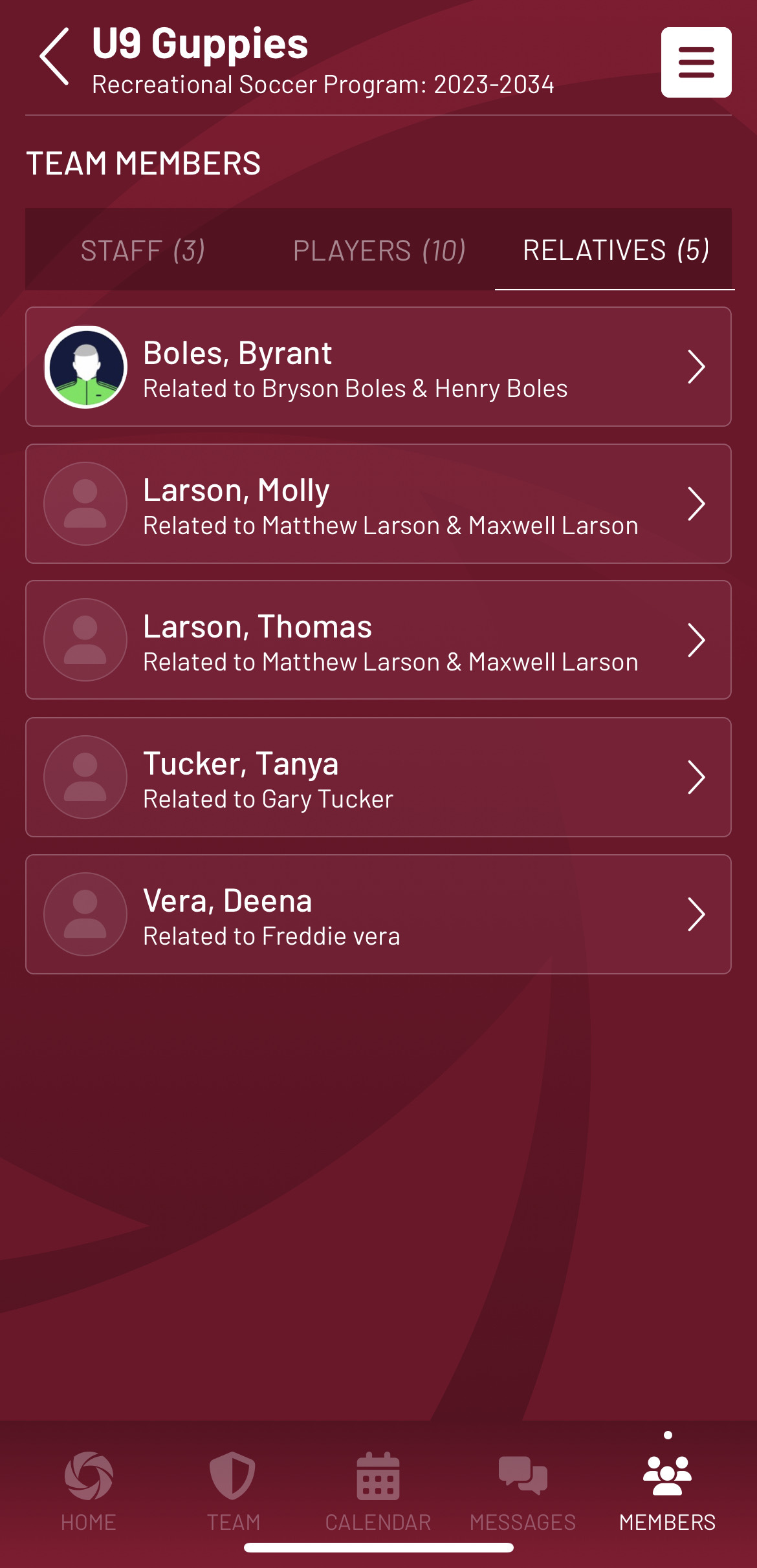
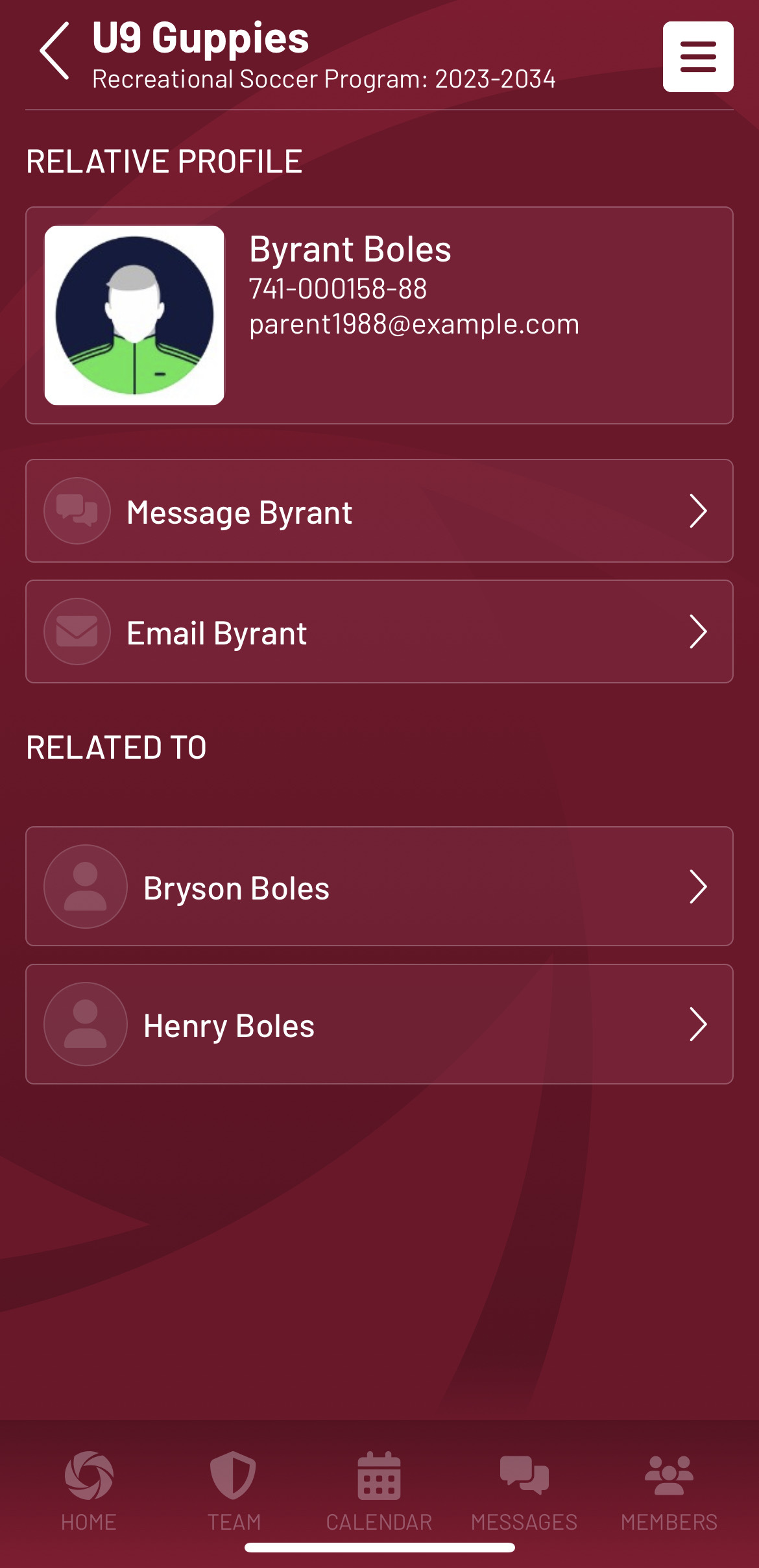
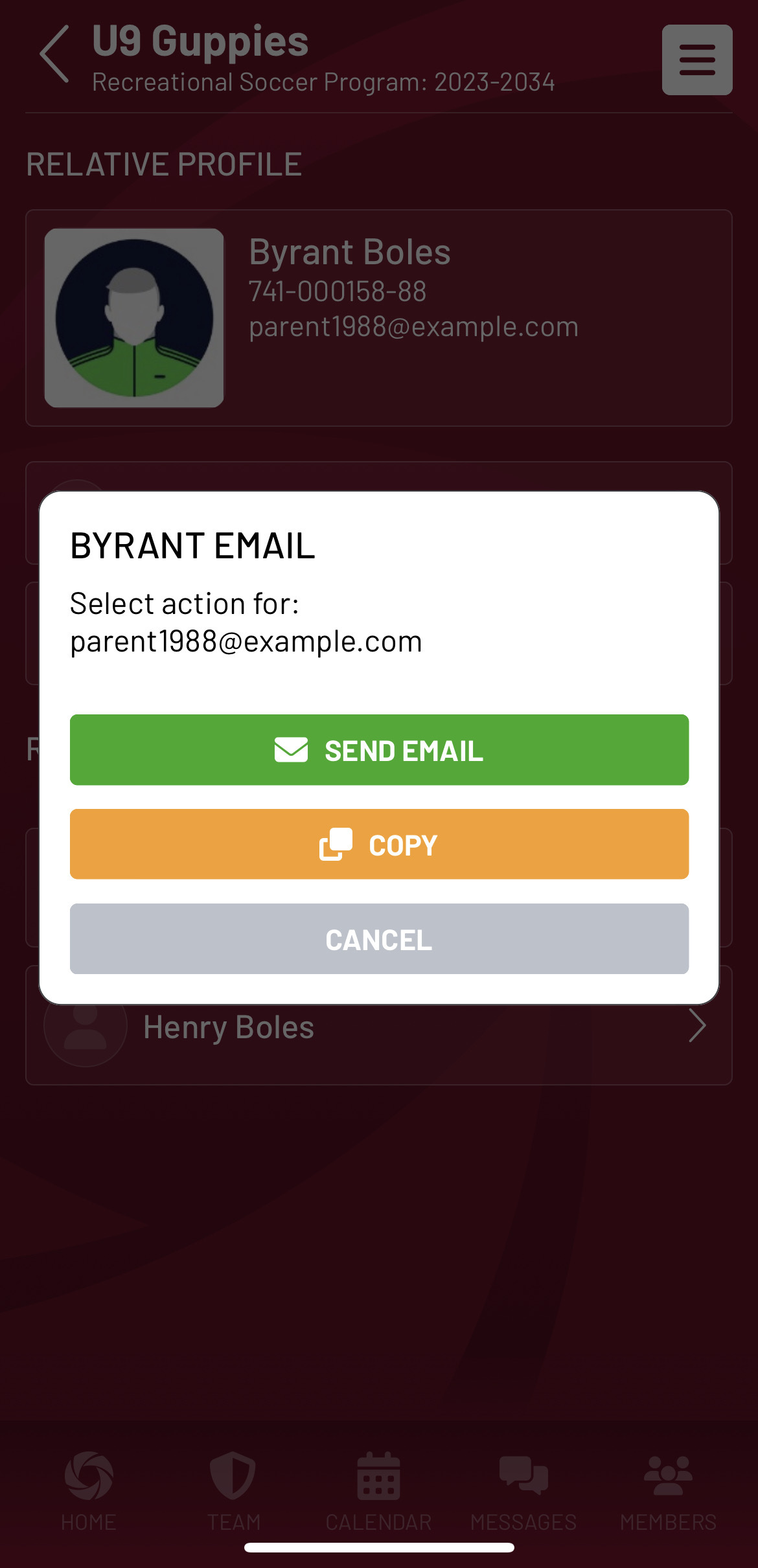
Note: Non-Staff Team Members (HH Admins) will only see the contact info (email and phone number) of Team Staff (Coaches and Team Managers). At this time they will not see any other members' contact info on the different profile views.


