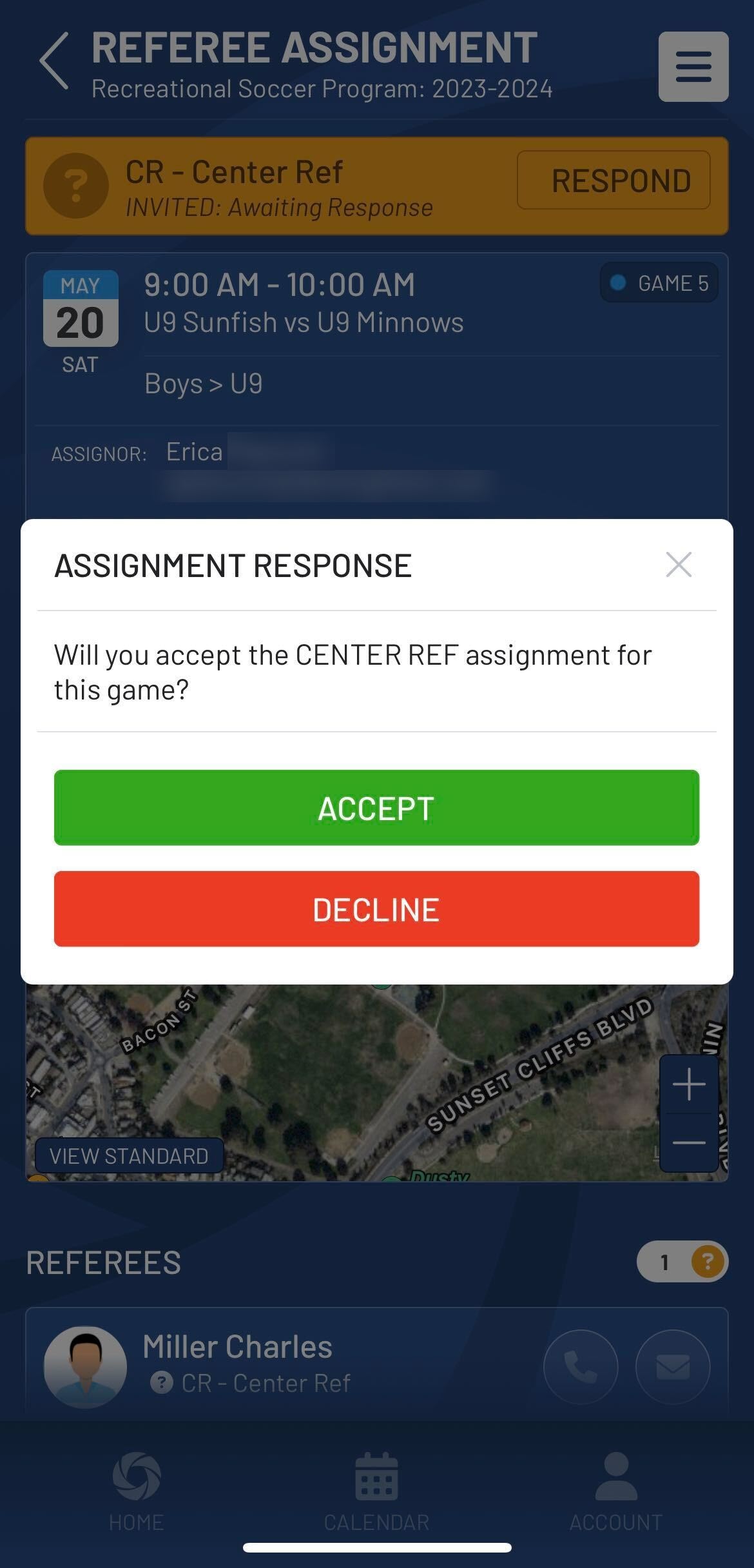View All Accepted and Pending Game Assignments
All Referees now have access to their past and future game assignments in the Demosphere Mobile App. A Referee option is included on the mobile app home screen for any current and past Referees. 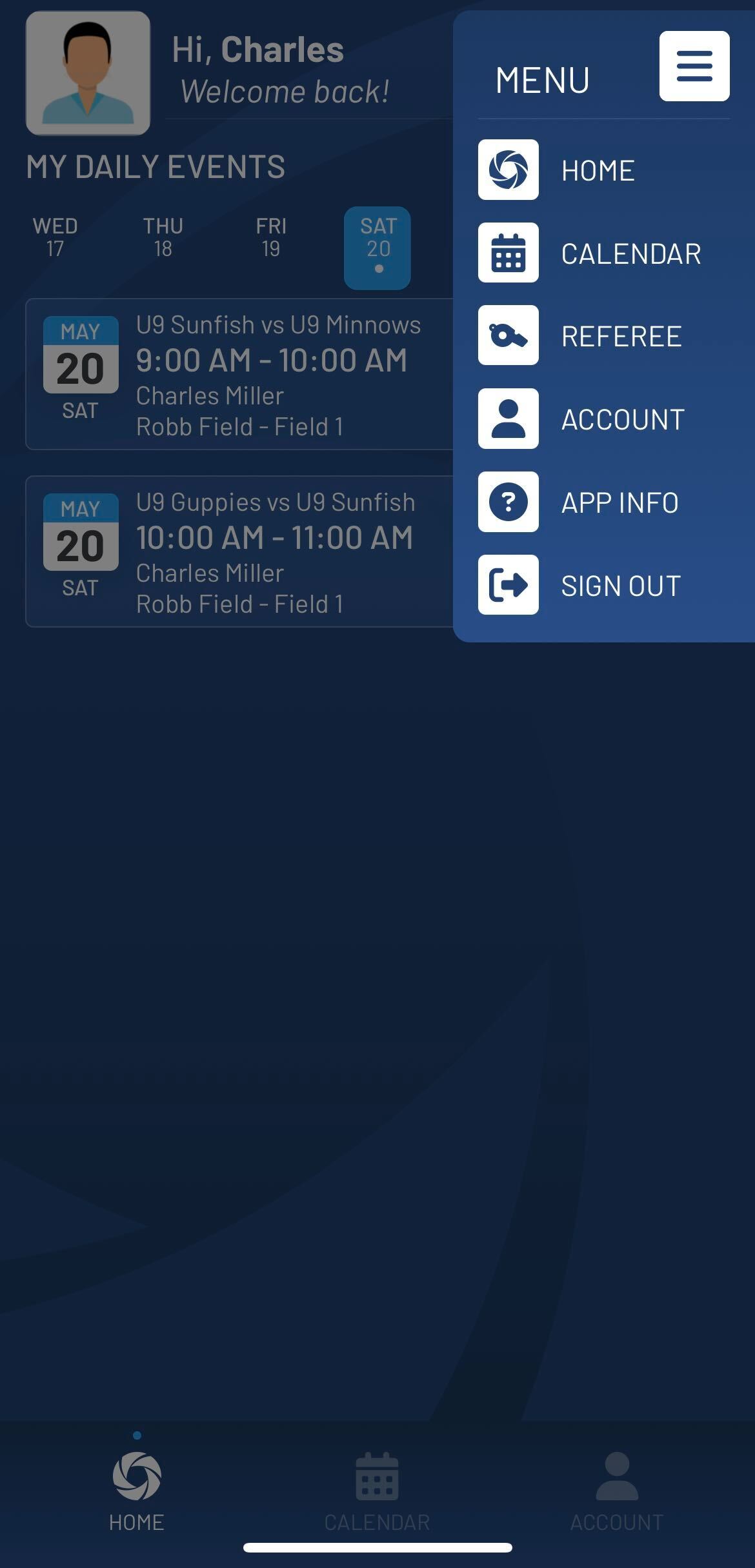
This option will not display for users who do not have the Referee role.
|
Clicking on the Referee option will display all past and future accepted game assignments for yourself and members of your household. The list view will clearly display which household member the assignment relates to.
|
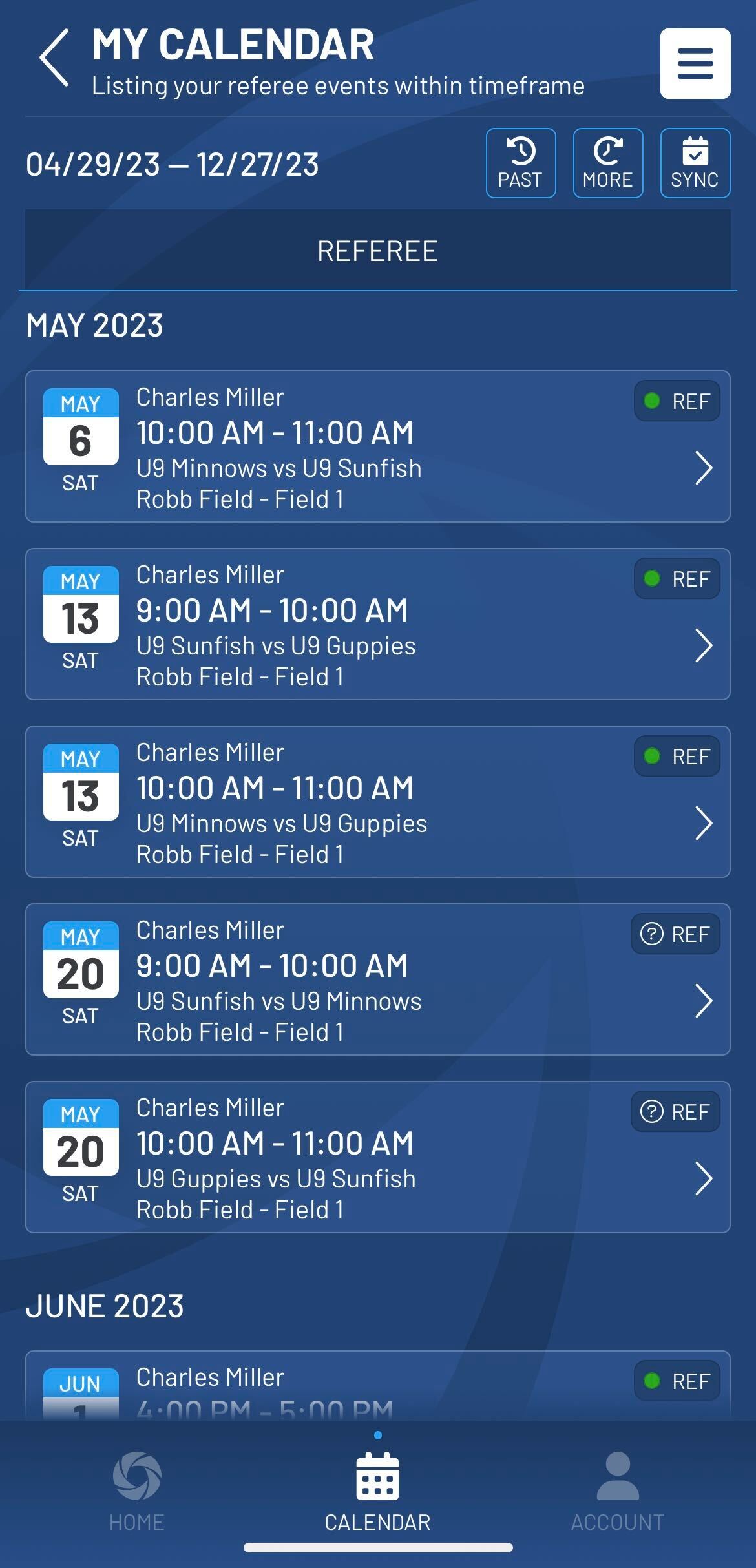 |
|
Assignment details can be viewed by clicking on any assignment. The date, time, division, address, location map, and all other game roles and names of other accepted referees will be visible. There is an option to click the arrow icon on the location map to load the map in the user's preferred app. |
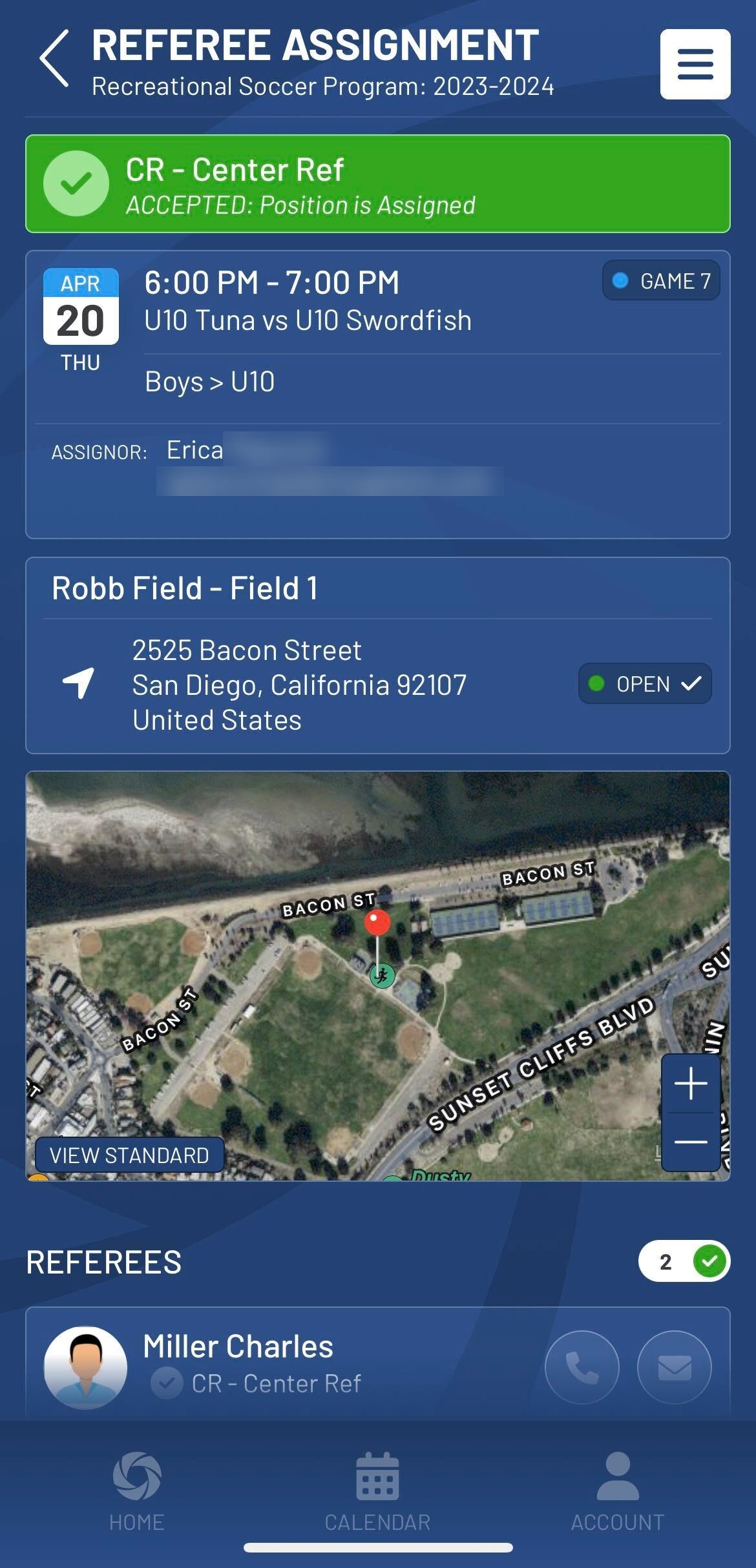 |
|
For any assignment not yet responded to, referees will have the option to Accept or Decline directly on the assignment detail view. |
|
|
In addition to all accepted and pending game assignments being visible in the Referee view, all assignments will also be available in the Calendar list view as well. All referee assignments will be labeled with a REF indicator to distinguish assignments from other team-based events. |
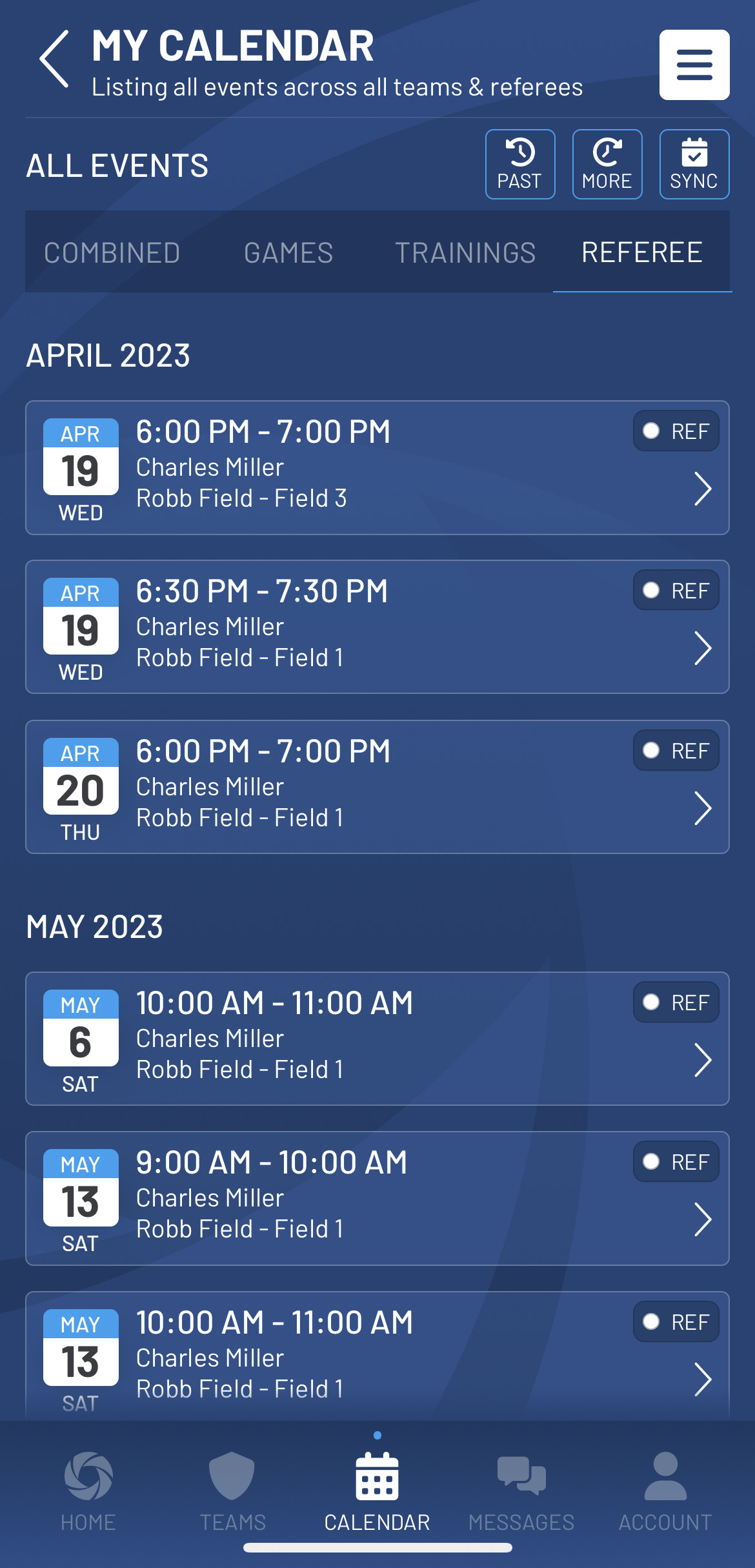 |