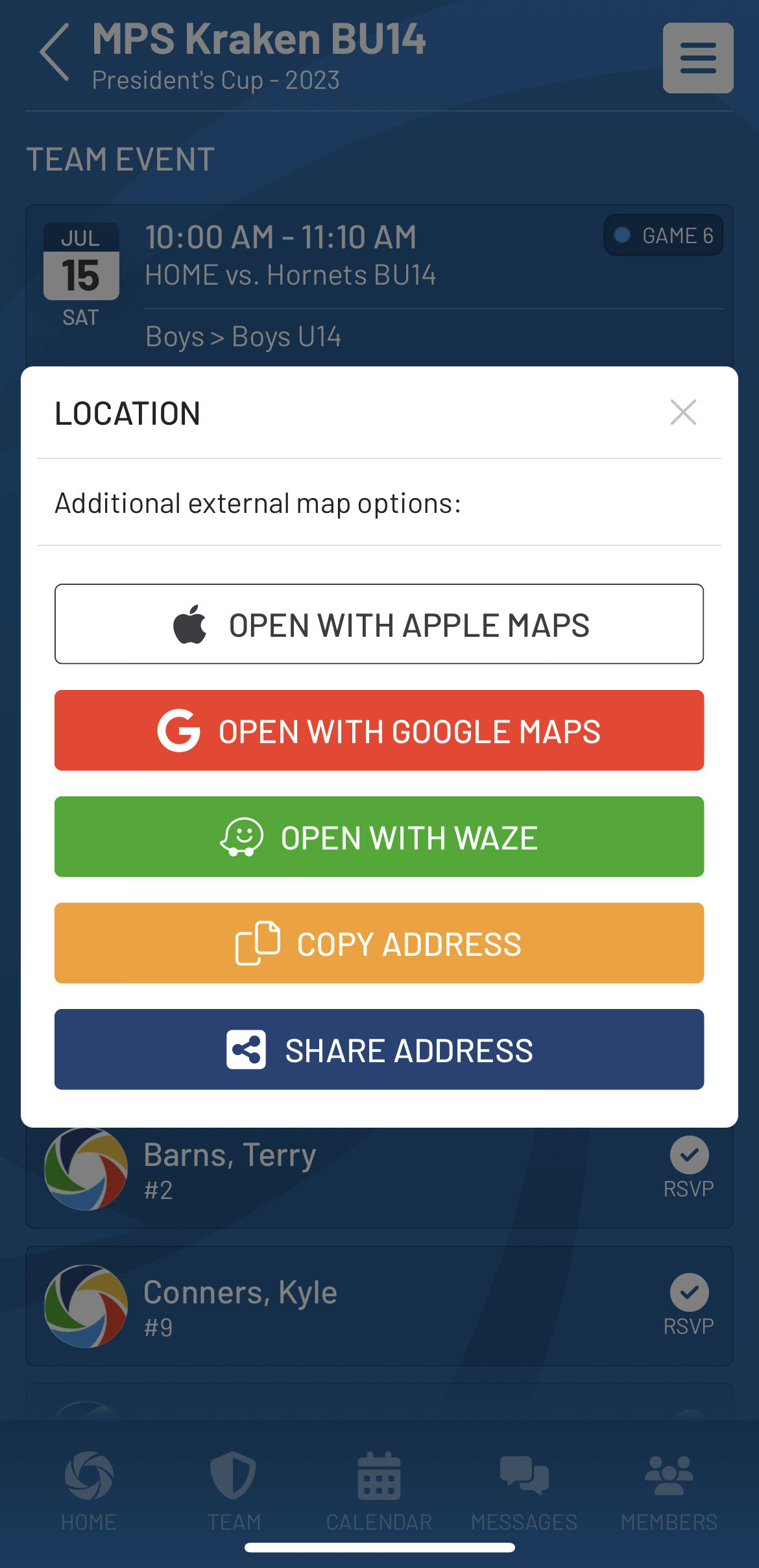Using Event Navigation Features
When viewing a seasonal event in the mobile app the location's address and an area map will be displayed on the screen Field closures will show adjacent to the location address.
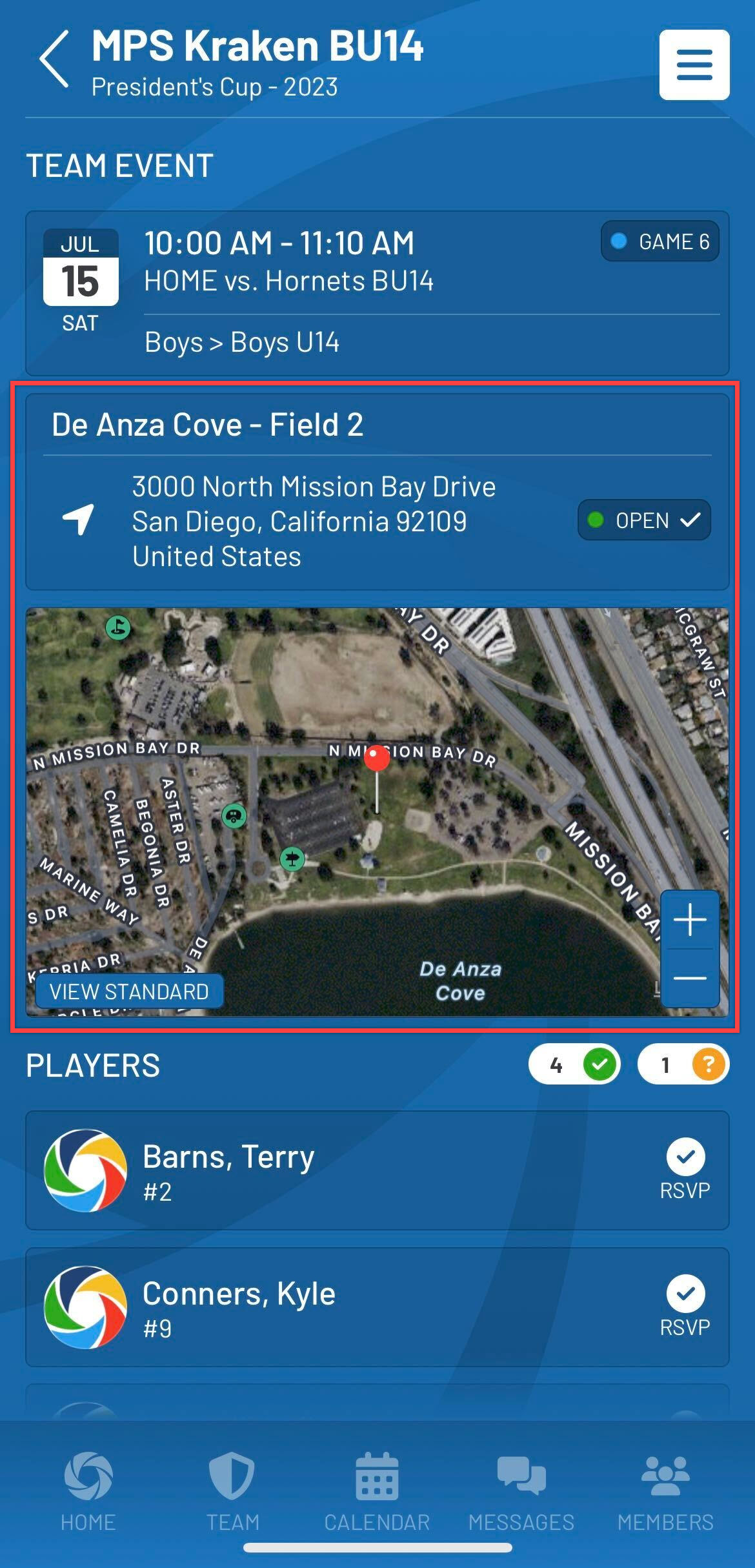
Tap on the location address to open up additional external map options including choices to use navigation apps downloaded on your mobile device. Options for Apple Maps, Google Maps, or Waze can be selected to navigate you to the event location.
You can also choose to copy the address to easily send as needed or select “Share Address” to directly send to the address using your device’s messaging application.