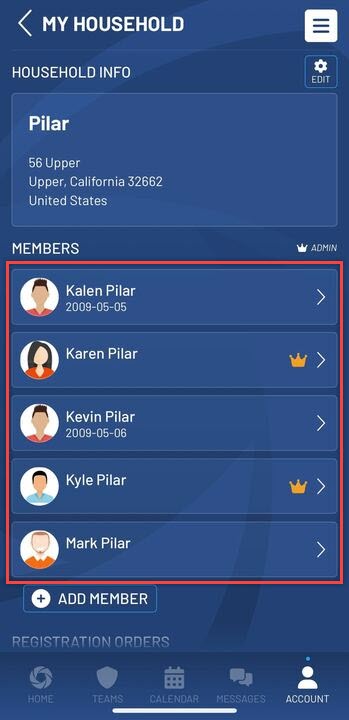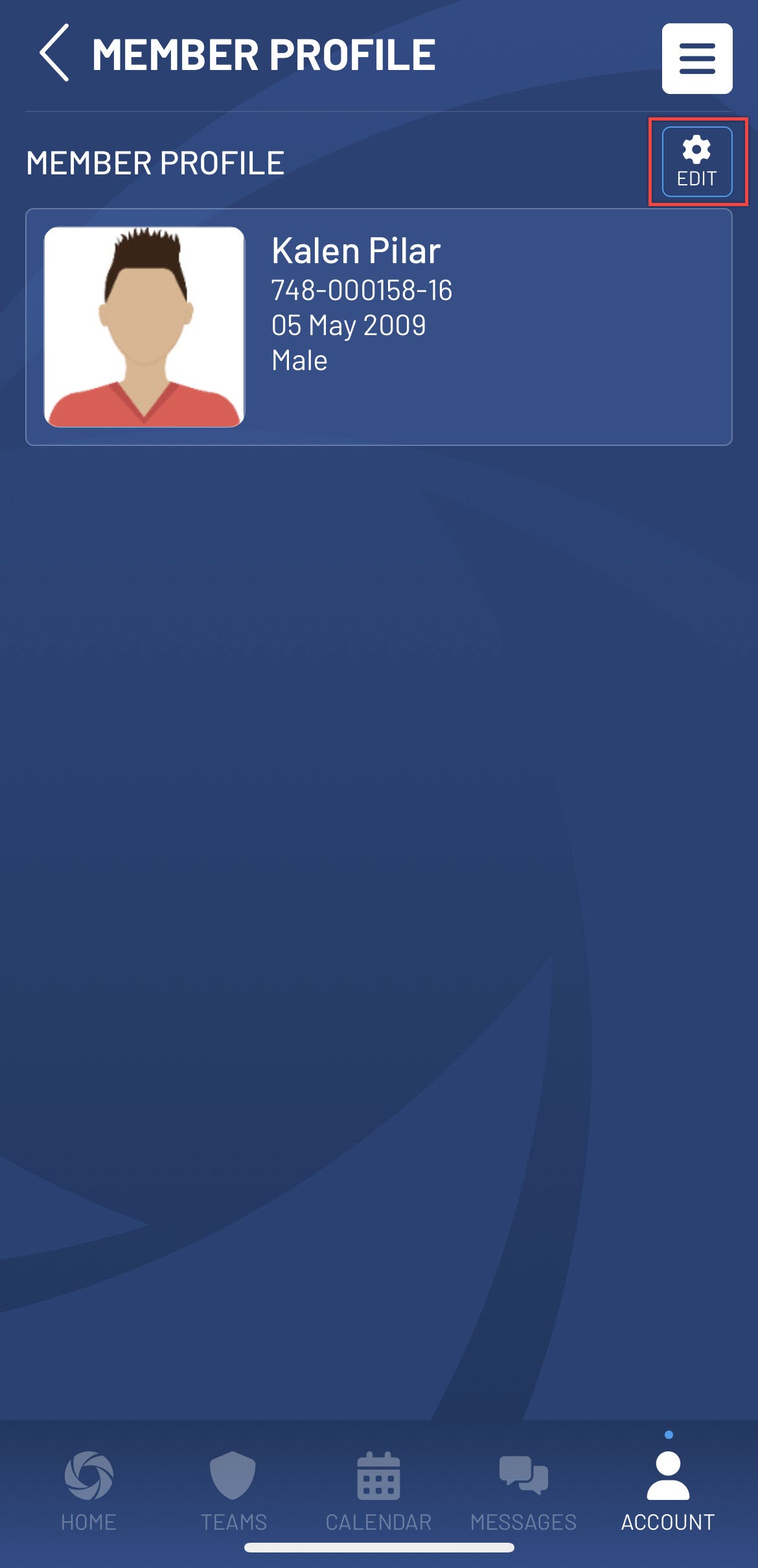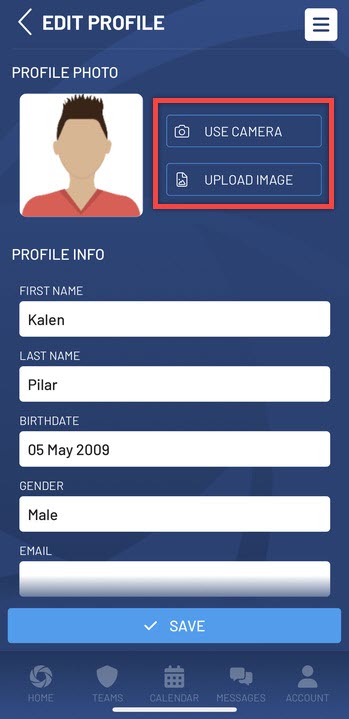Update profile photos for your household members
- Navigate to your My Account on the home screen by either tapping on the menu icon in the top right > Account or tapping the Account icon in the lower right.
- On the My Account view tap on your household name.
- Tap on the name of your household member
- Select the edit icon in the upper right corner of the profile view
- Select Use Camera to take a picture to add to the profile or tap Select Image to use an existing photo from your device.
- Click the Save button and the new photo will be displayed on all instances of the user's profile