Sync Team or Referee Events to your Mobile Calendar
The ability to sync your team and/or referee events to any calendar of your choosing is available in the mobile app. This new event sync method is replacing the previous sync which limited users to syncing events only on their mobile device calendar. The event sync process can take up to 24 hours in some cases.
Note: For users that have previously synced team or referee events, it is advisable to remove those calendars to avoid duplicate events on your calendar. See the links below on how to remove synced calendars on Apple or Android devices.
To Sync your calendar of Events on iOS
- Access the My Calendar option.
- Click the Sync button in the upper right corner
- Choose one of two options:
- Sync the calendar to your mobile device
- Tap the Copy button to copy the calendar URL
- If choosing ‘Sync to Device Now’ the calendar app on your device will automatically open. Tap Subscribe then tap Add.
- If copying the link, tap ‘Copy’ and then navigate to the calendar you want to sync the team events to Calendars > Add Calendar. Paste in the URL and tap Subscribe.
Note: For both methods, team events may take up to 24 hours to display on your calendar.
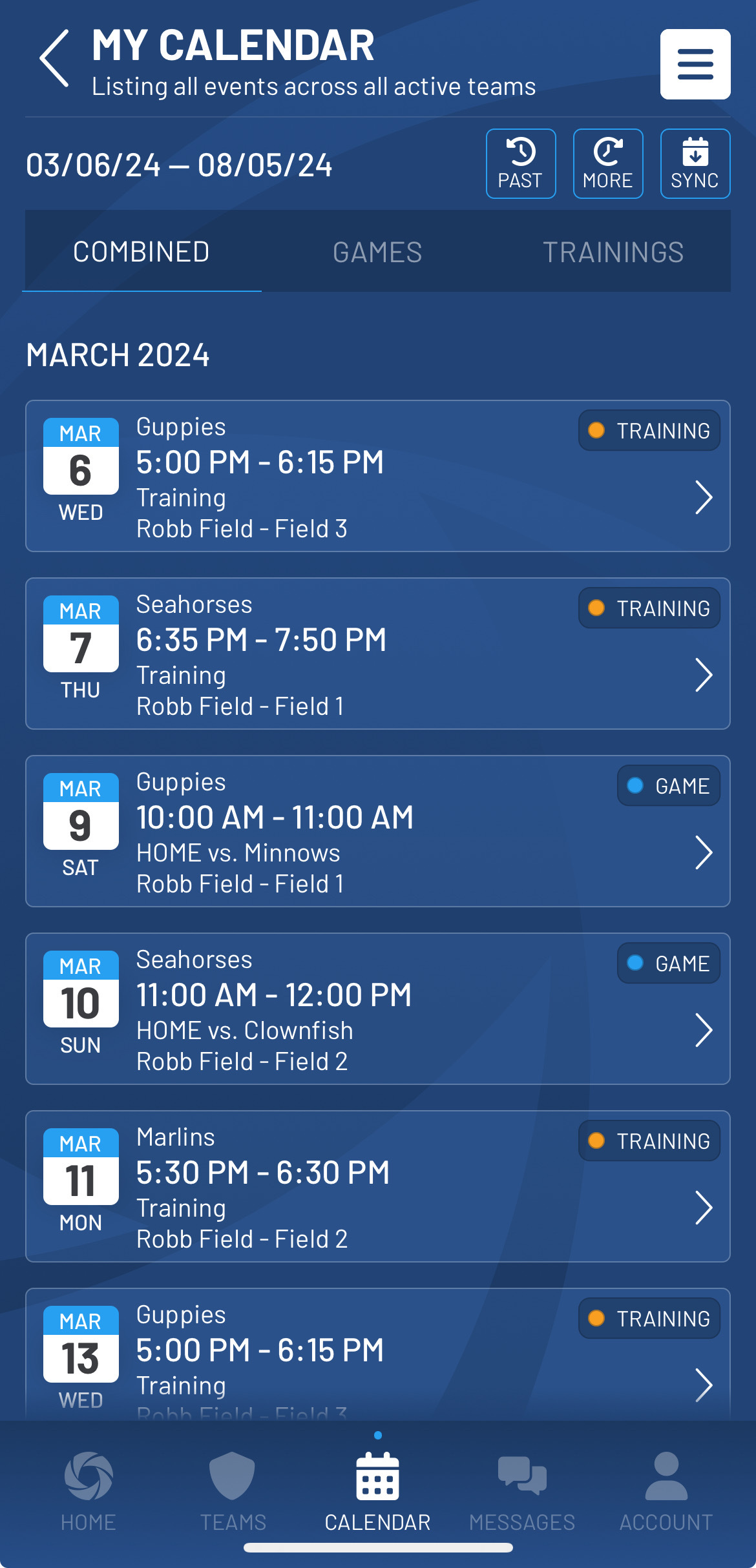
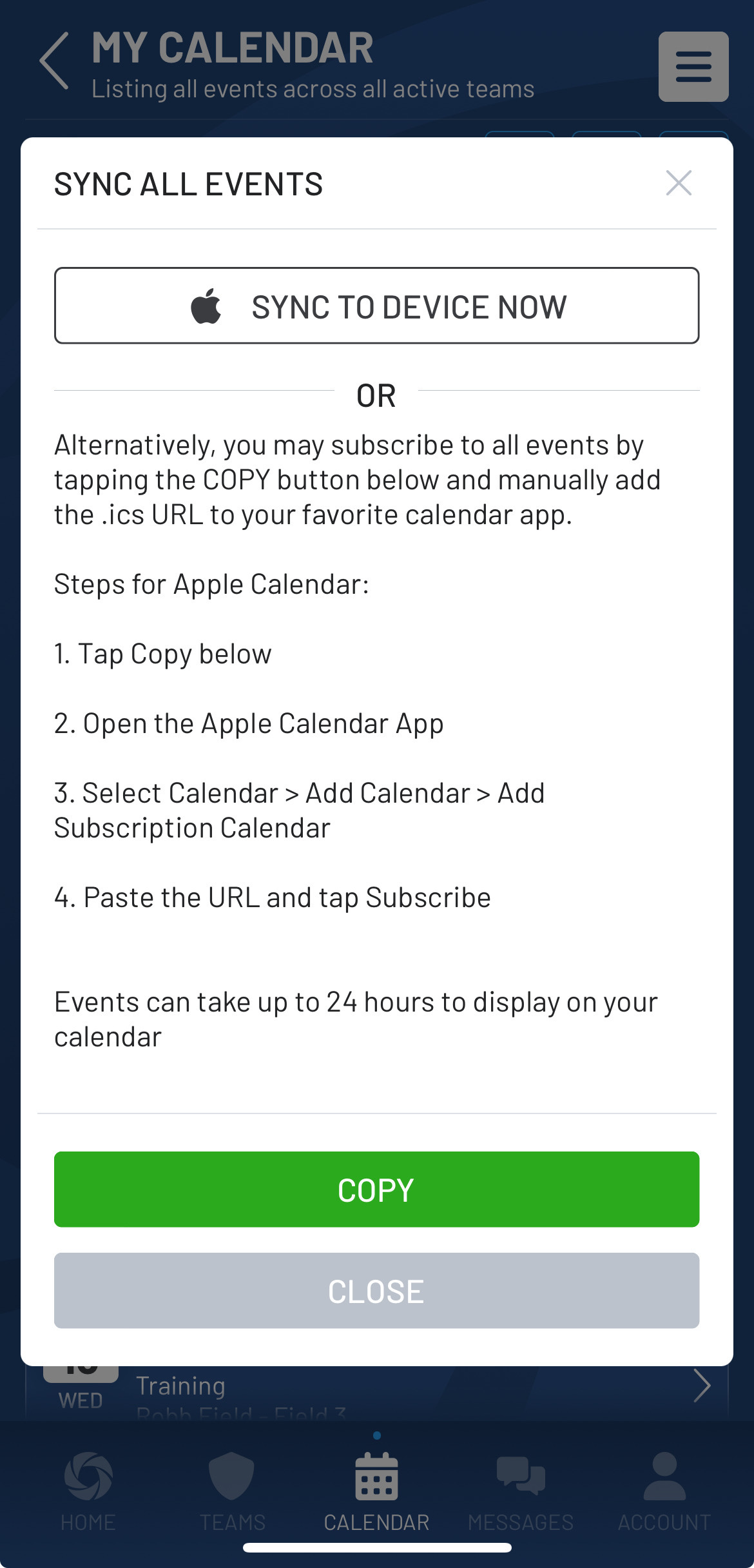
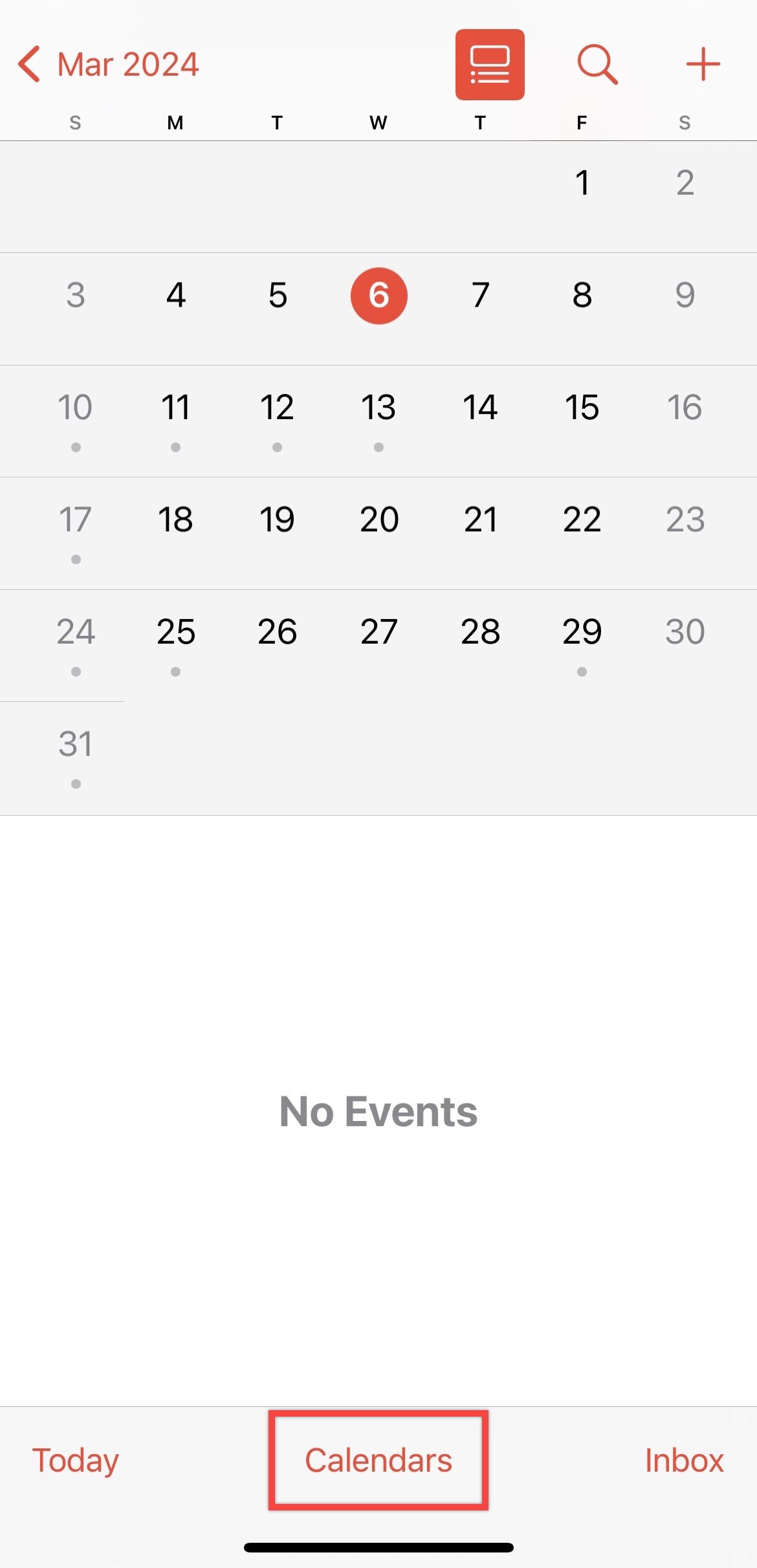
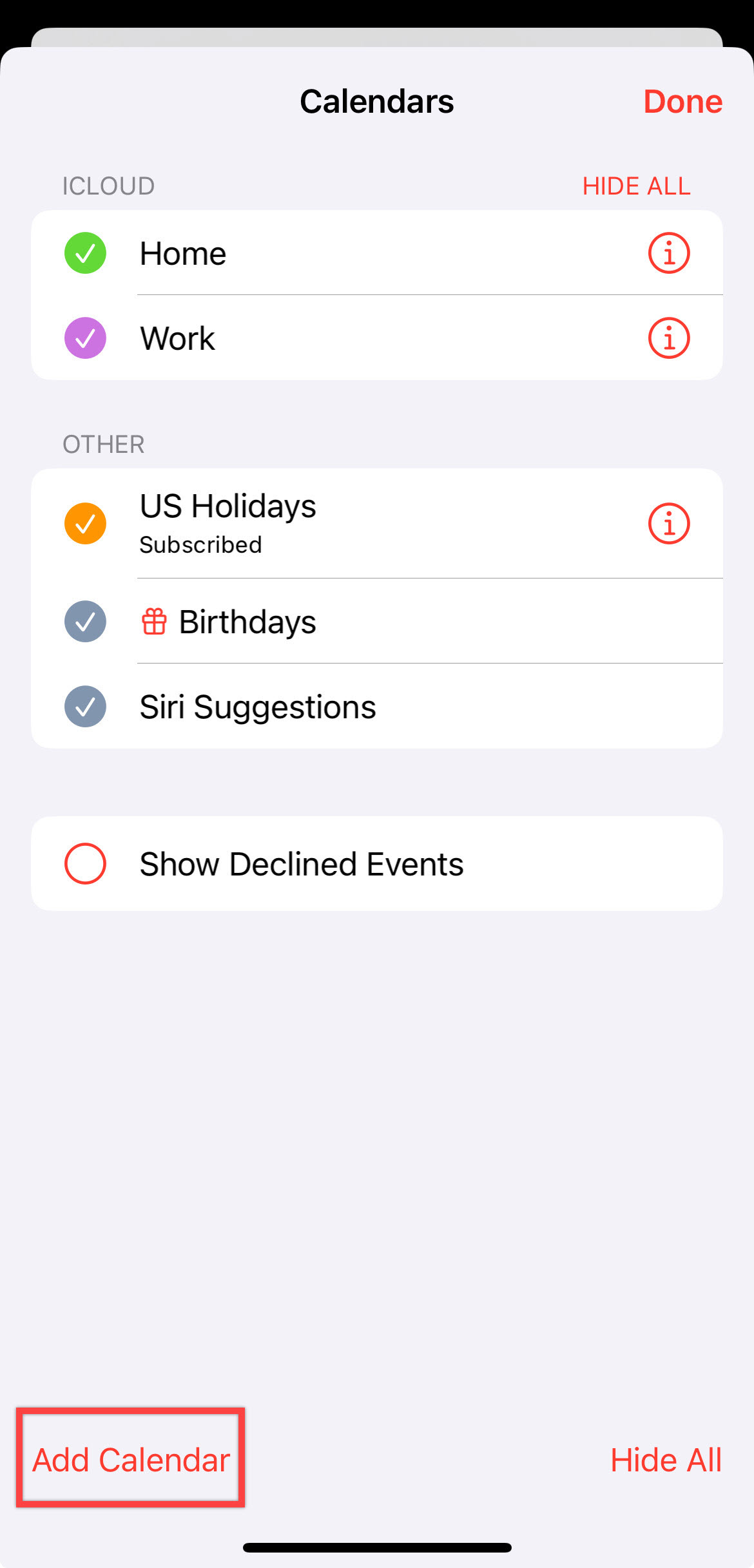
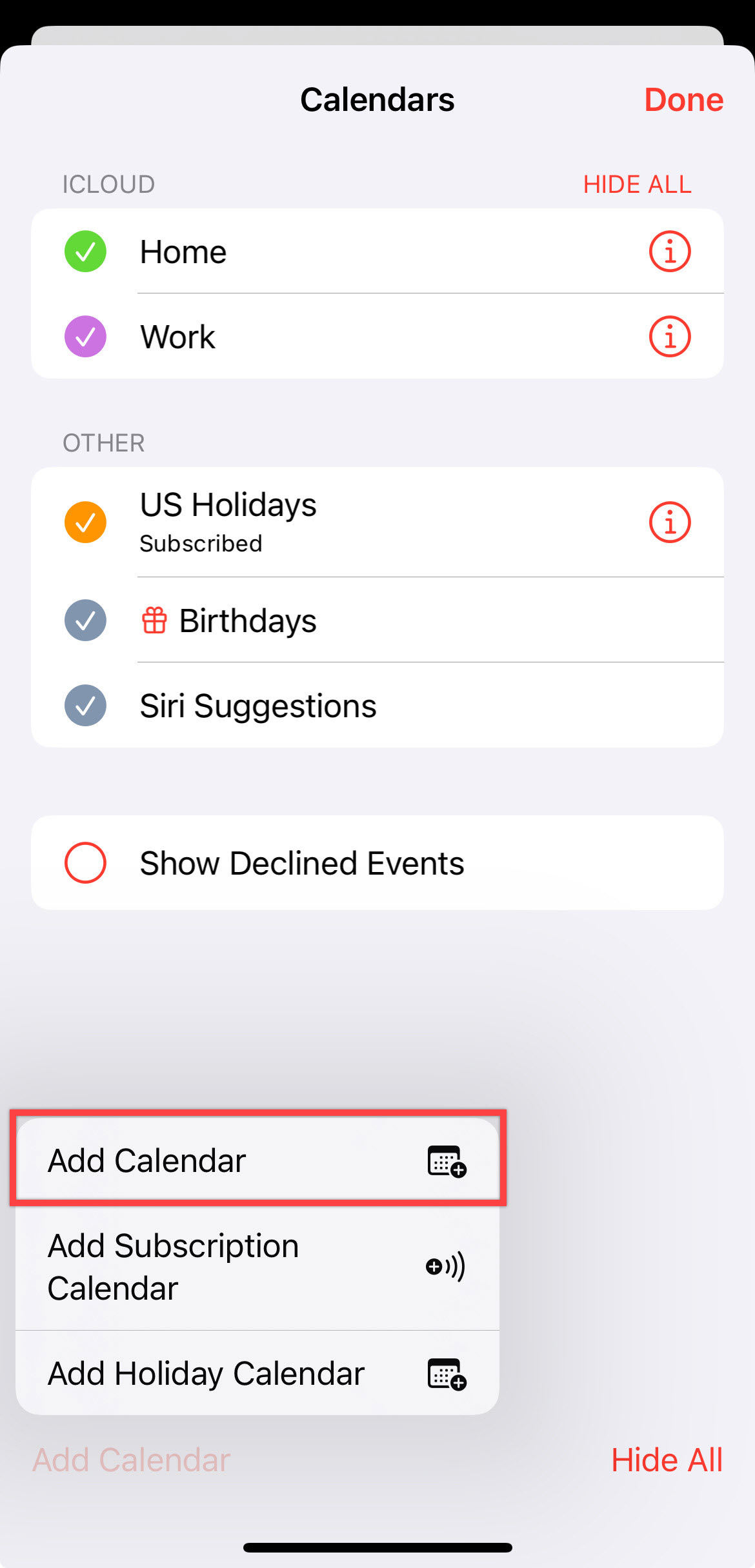
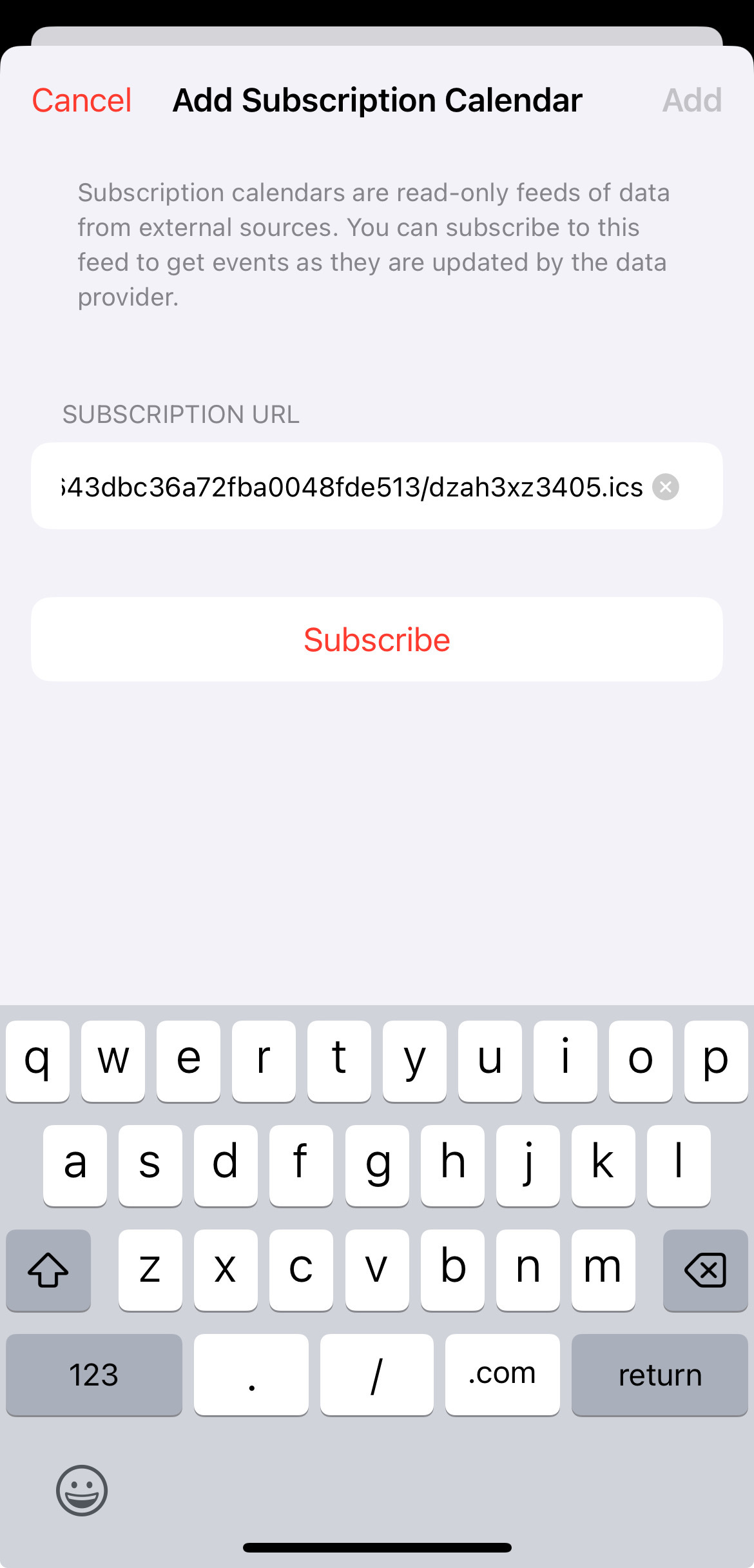
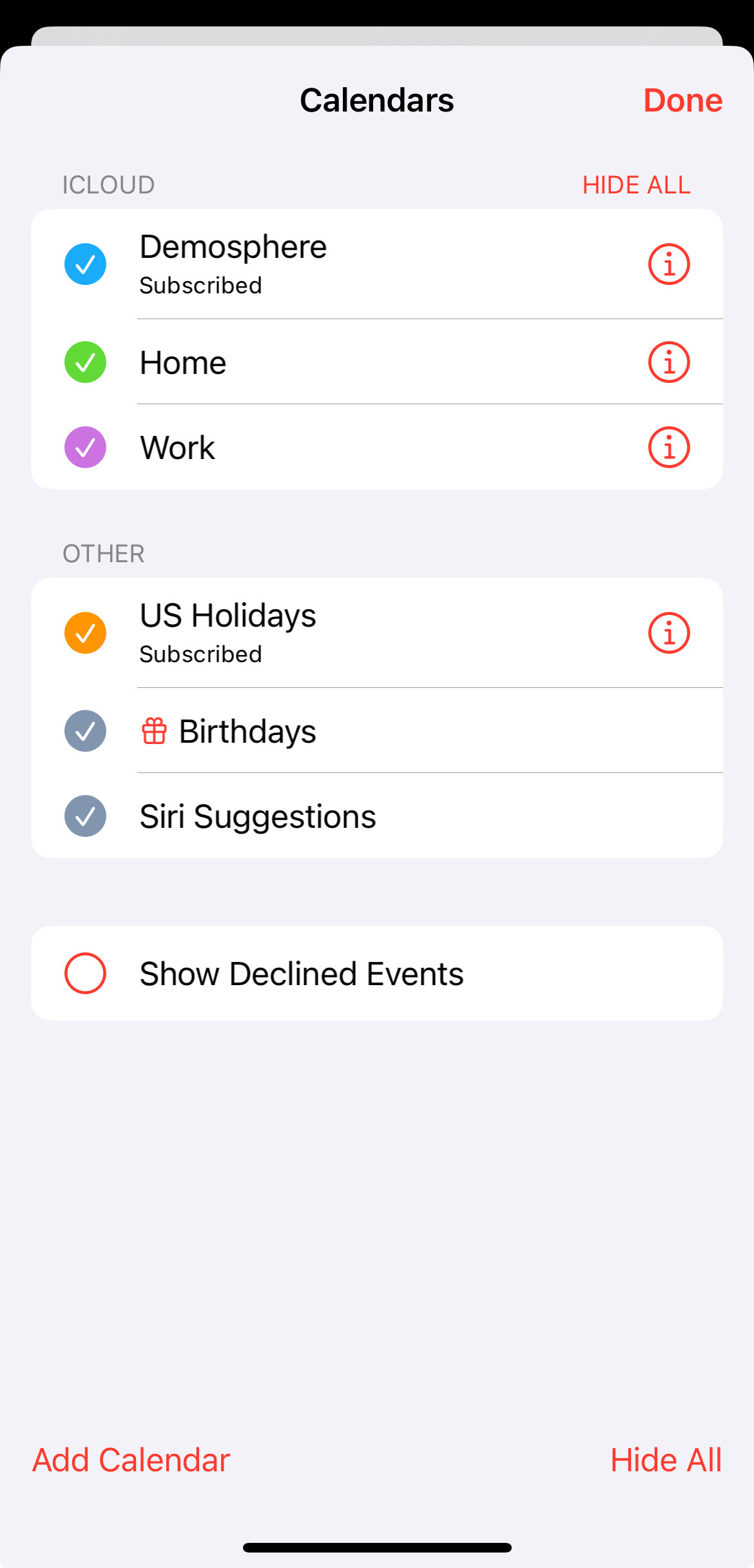
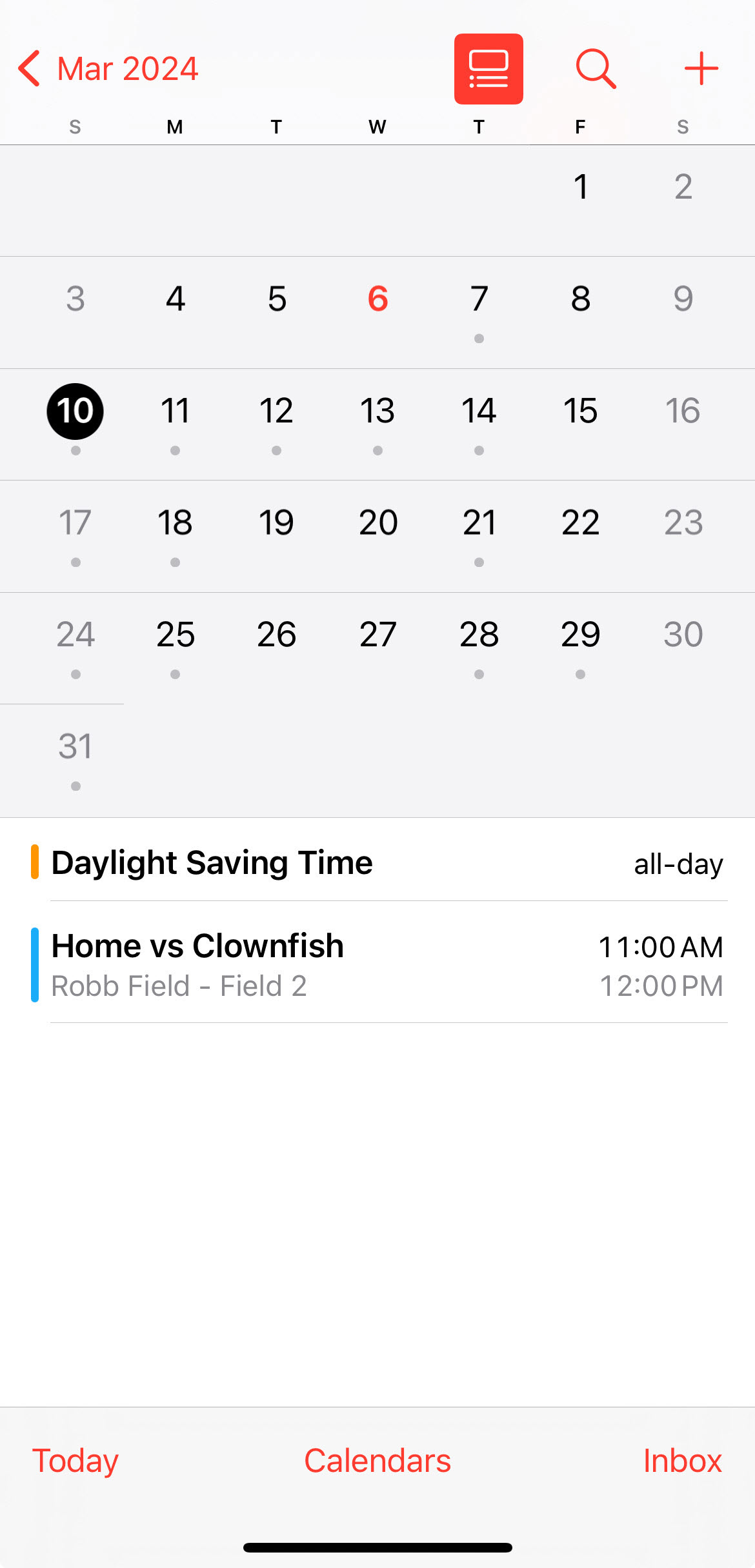
To Sync your calendar of Events on Android
- Access the My Calendar option
- Click the Sync button in the upper right corner
- Choose one of two options:
- Click the Copy button to copy the .ics file and email it to yourself to add to any calendar of your choosing.
- Click the Copy button and then the Subscribe to Google Option to add to your Google Calendar.
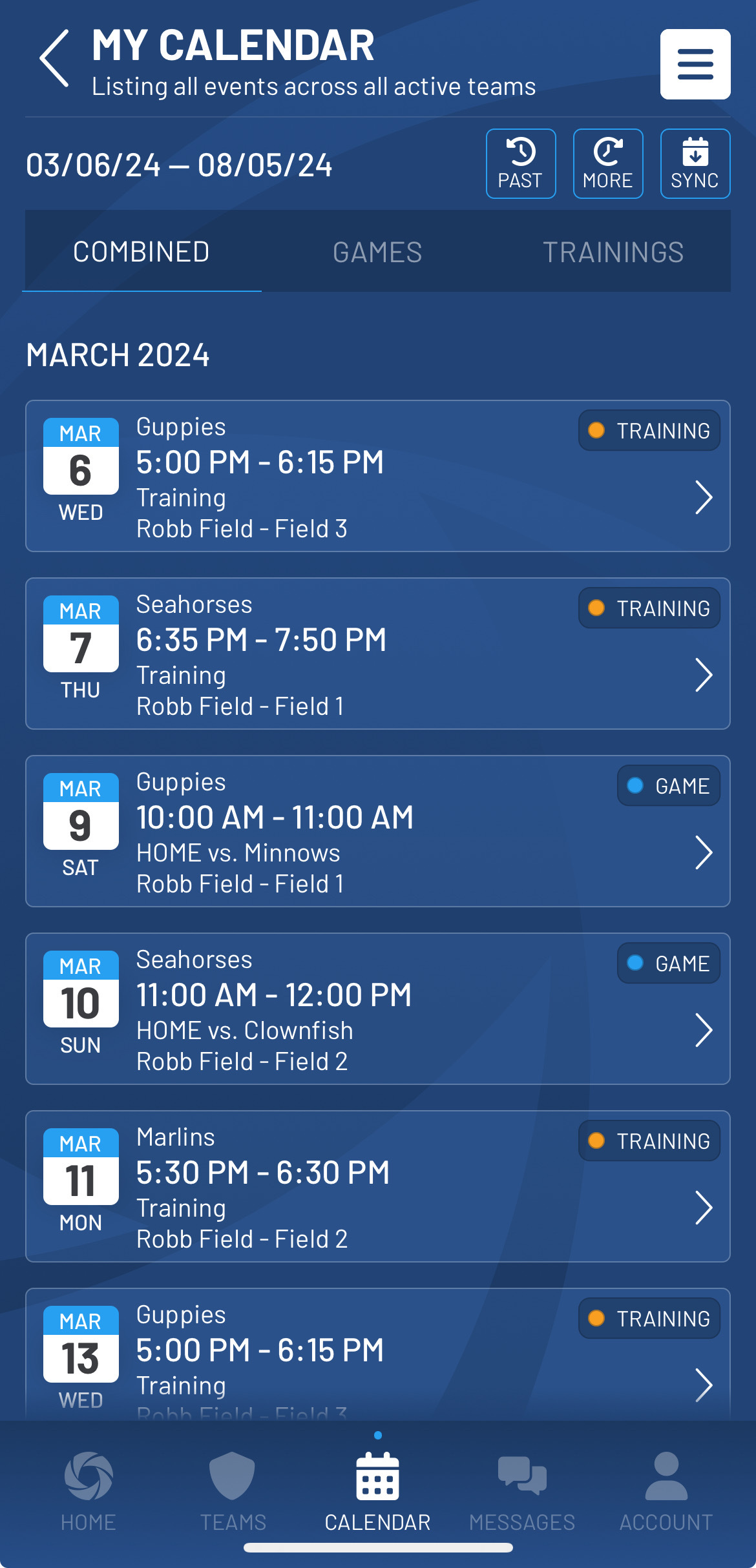
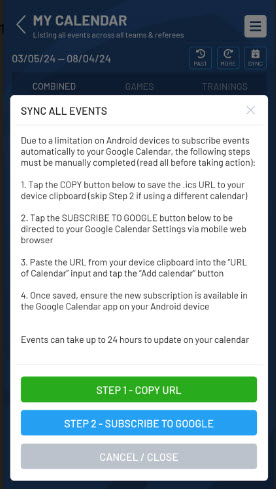
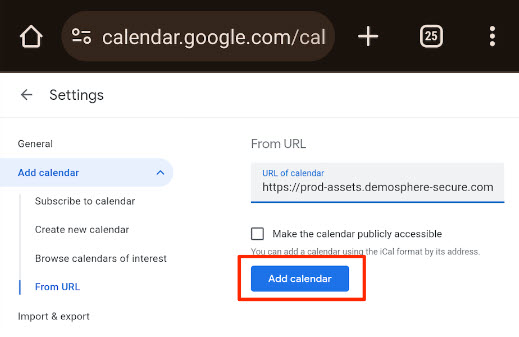
Once saved to your calendar of choice, each personal calendar maintains control over the availability of events displayed. The event sync process can take up to 24 hours in some cases.
A future update will include selecting specific teams or events to include in your calendar sync. The current subscription option is now only available at the full My Calendar level.


