Send Push Notifications to Teams as a Club Administrator
To send a one-way communication directly to team members from the Demosphere admin view, follow the steps below:
- Login to your Club Management View
- Access the new Demosphere Communication Tool via the Messages Tab under Communication Center
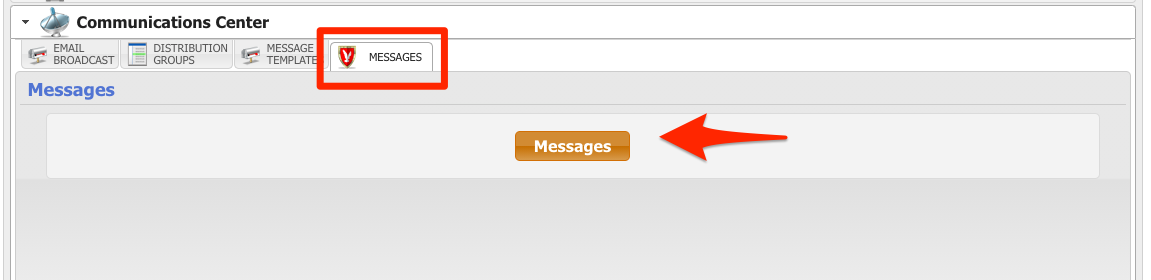
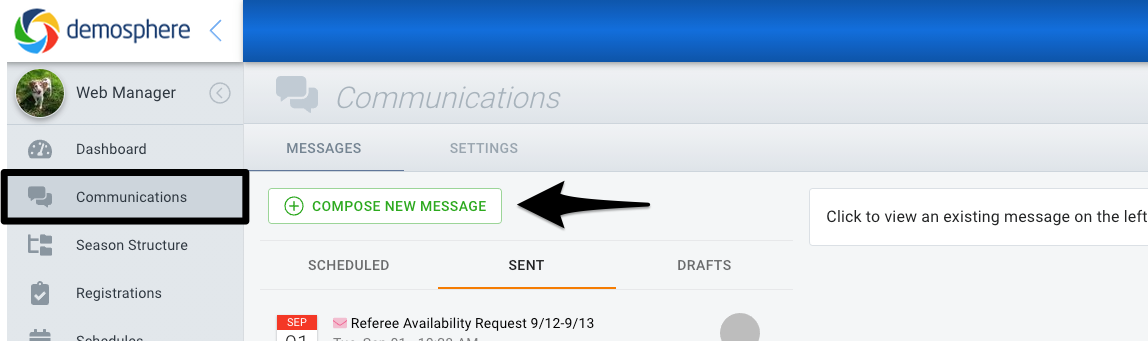
- Select the Compose New Message Option and Set the Recipient Type filter to Teams
- Filter for the specific Competiton, Season, Grouping, Team Type or Team Status as Needed
- Select the Role you want to receive the message
- Staff Only
- All Team Members
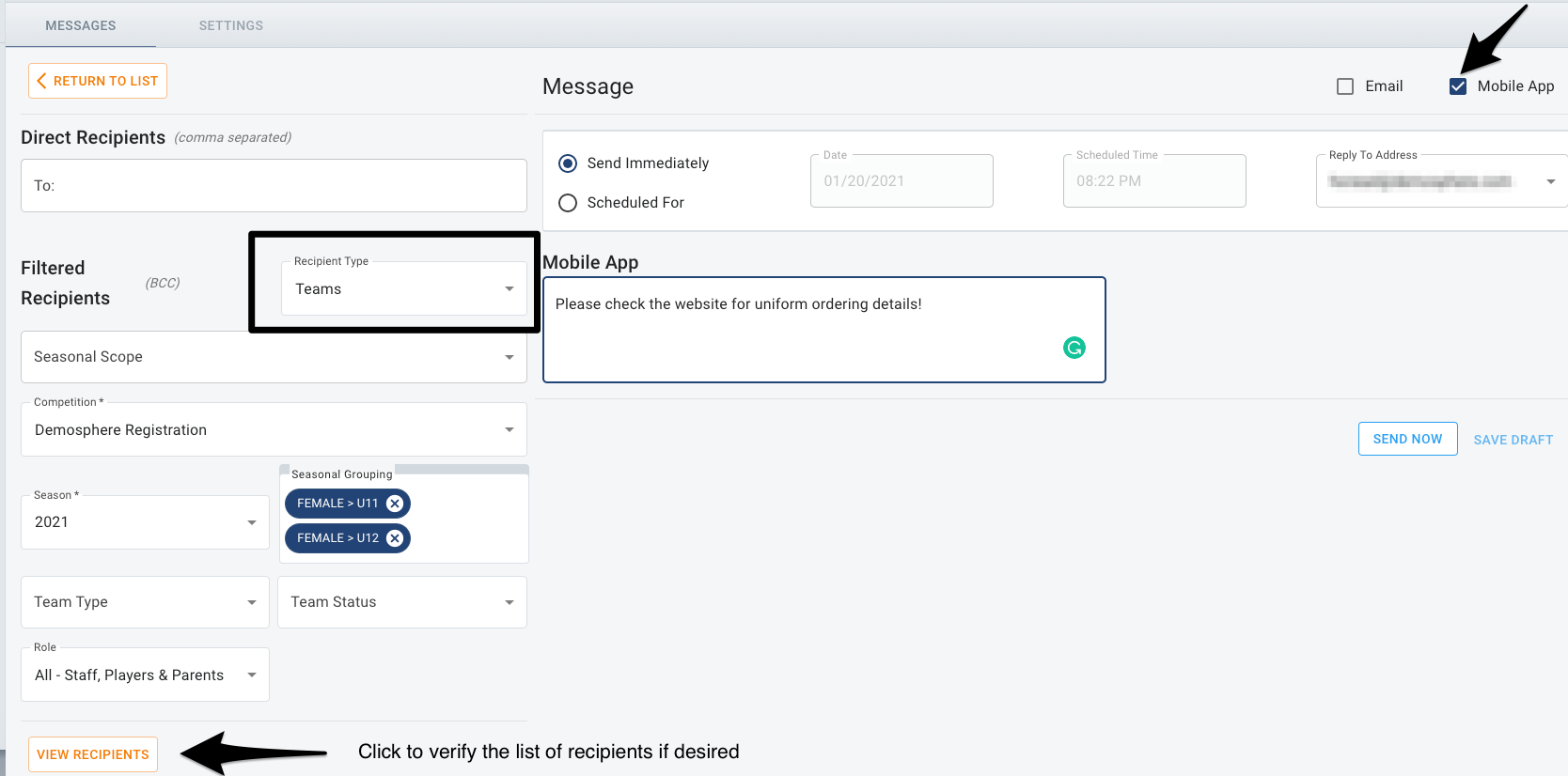
- Compose your message in the Mobile App text box - enter up to 280 characters
- Send your message or Schedule your message to be sent at a later date
Note: If you are only sending a message to the mobile app, uncheck the Email option at the top of the page
Messages will be sent to the Team Wall if the Role is set to All - Staff, Players & Parents
Messages will be sent to all Rostered Team Staff Members in their My Conversations view if the Role is set to Team Staff Only


