Respond to Game Assignment Requests
When viewing pending referee assignment requests on the Demosphere Mobile App, referees have the option to accept or decline the assignment for themselves or a member of their household directly on the app. Only household admins will have the ability to accept assignments on behalf of other household members
- Pending assignments can be viewed by tapping the menu icon > Referees or tapping on the Calendar icon at the bottom of the home screen. Pending assignments will have a question mark icon listed with the game details.
- Select a game to view the details such as location map, accepted/pending referee roles, and assignor info
- If opting to accept an assignment, the assignment will be added to your Referee Calendar.
- If opting to decline an assignment, a reason must be entered before the decline will be processed. The decline response will be available to Assignors and Admins in the Declined Reasons report.
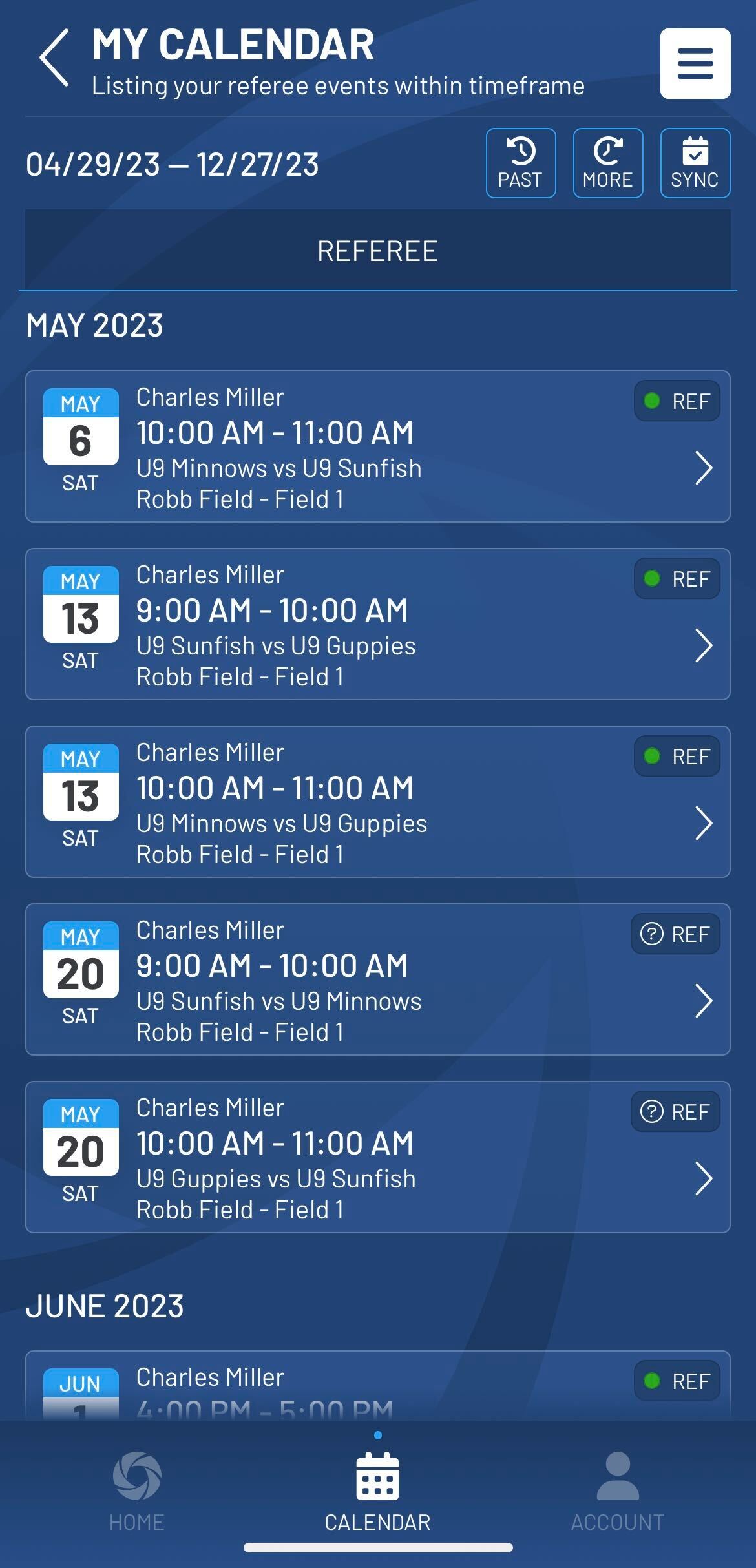 |
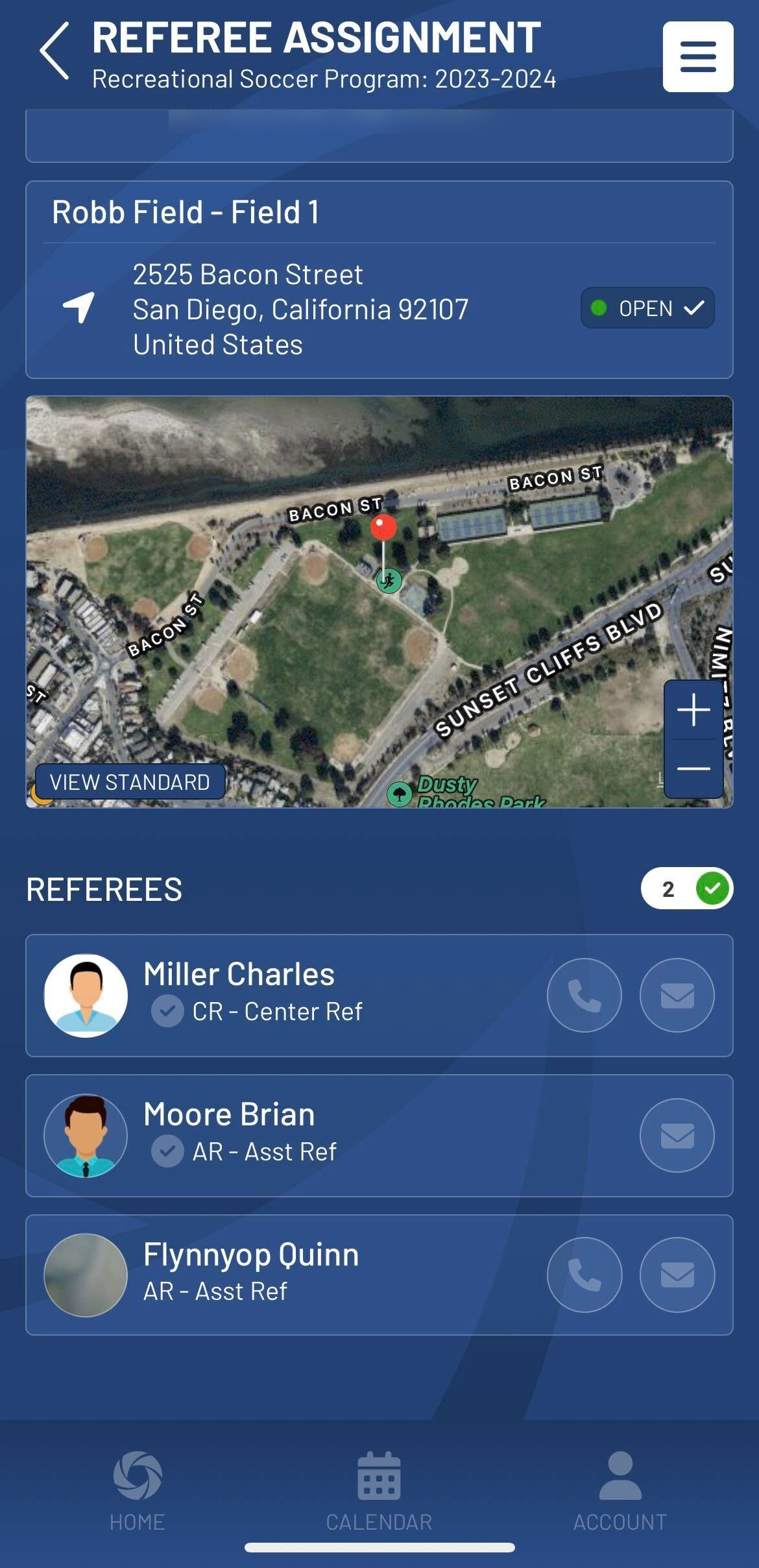 |
 |
|
View Assignments via My Calendar |
View Game Assignment Details |
Declining or Accepting can be done on the Assignment detail view. Declining will require a note. |


