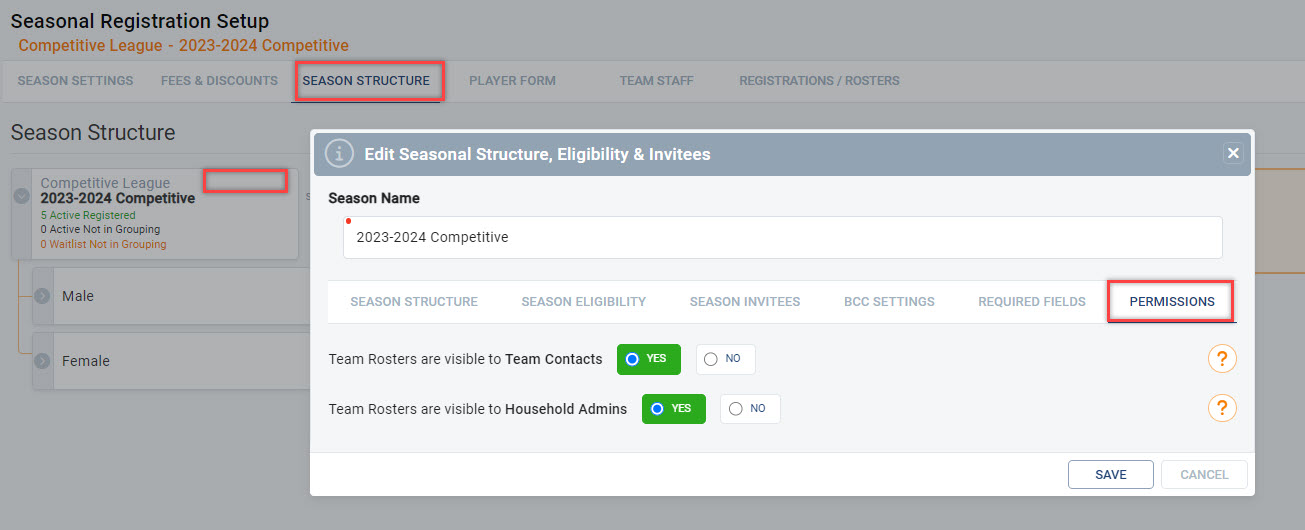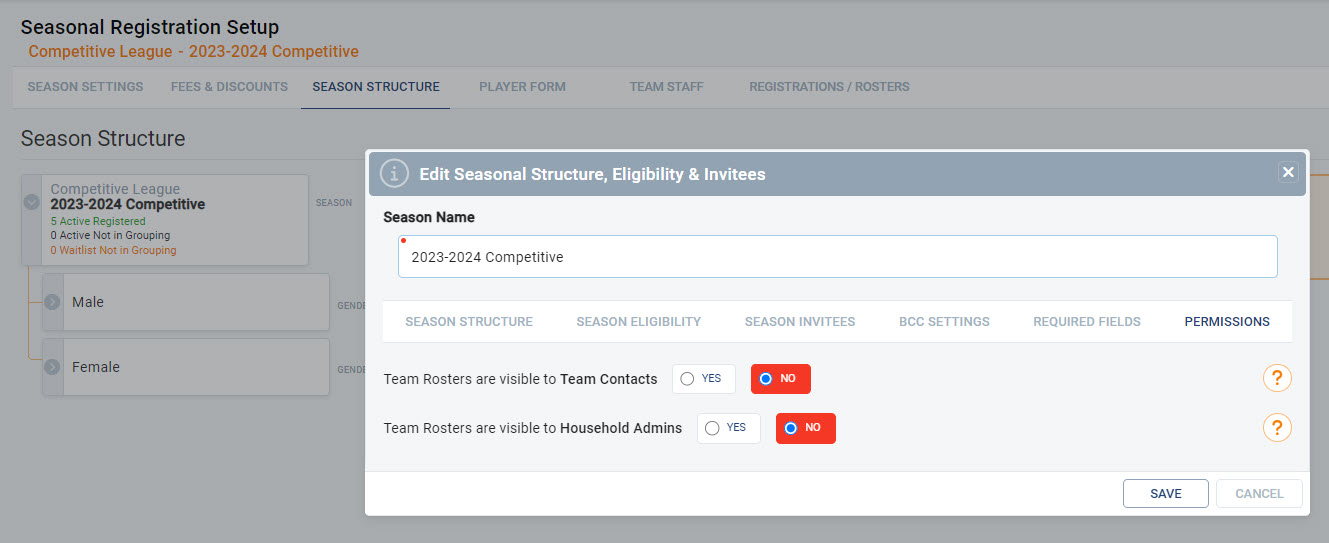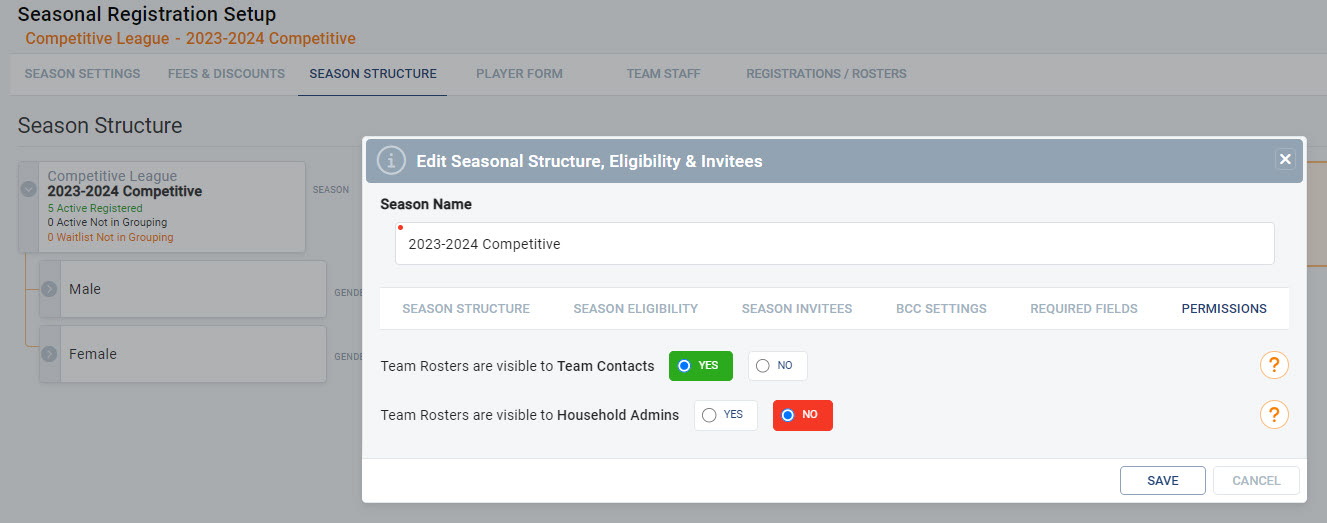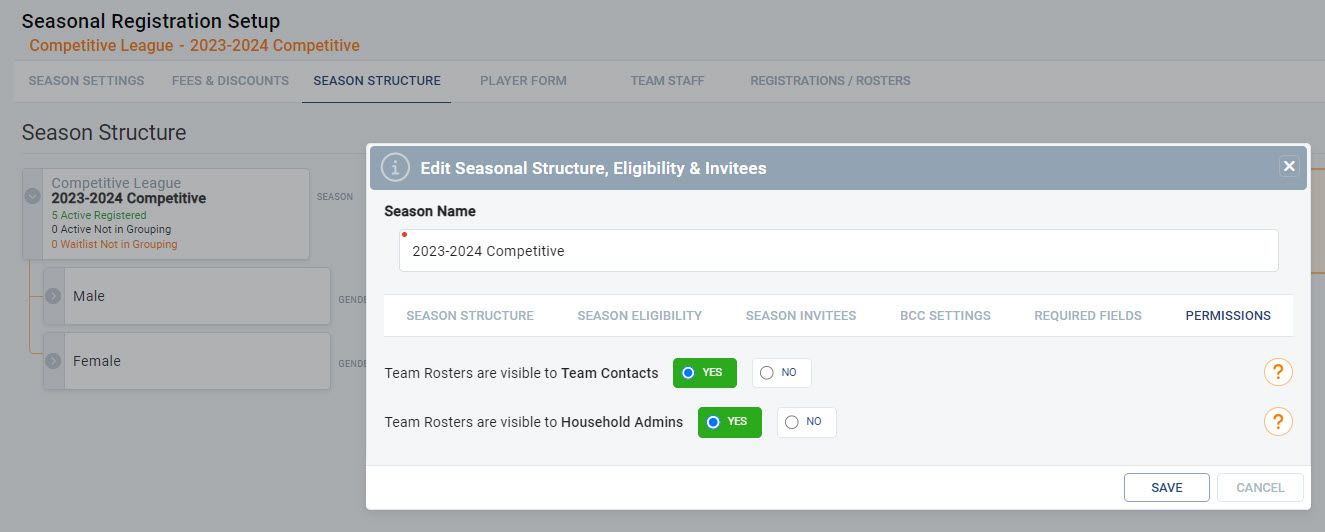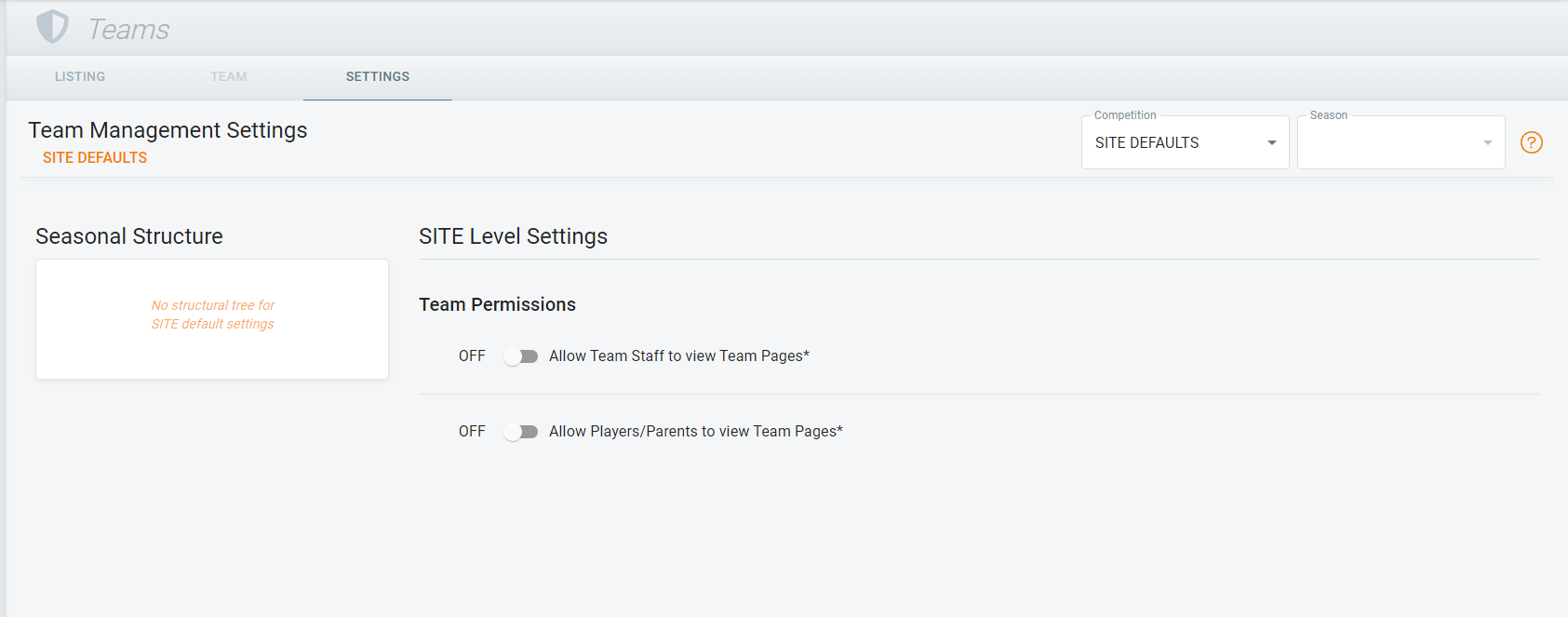Registration Only Partners - Make teams available in the app
To make Teams visible in the mobile app to Team Contacts (Rostered Staff) or Household Admins follow the steps below:
|
1. Navigate to the Season Structure view where the teams exist and click on the blue edit button at the full Season or individual grouping level. Click on the Permissions Tab |
|
|
|
|
|
2. Set the visibility for Teams at the Season or Grouping Level:
Note: Visibility is set to Yes/Visible by default for both Team Contacts and Household Admins. |
|
|
Note: Visibility may also be influenced by the Teams Page in Demosphere Univeral Experience. Teams > Settings |
|
Note: Access to Teams on the web as well as the Demosphere Mobile App will automatically expire 30 days after the season end date to ensure users are only engaging with active teams within each season. Teams will also not be accessible if your season end date has been left blank.