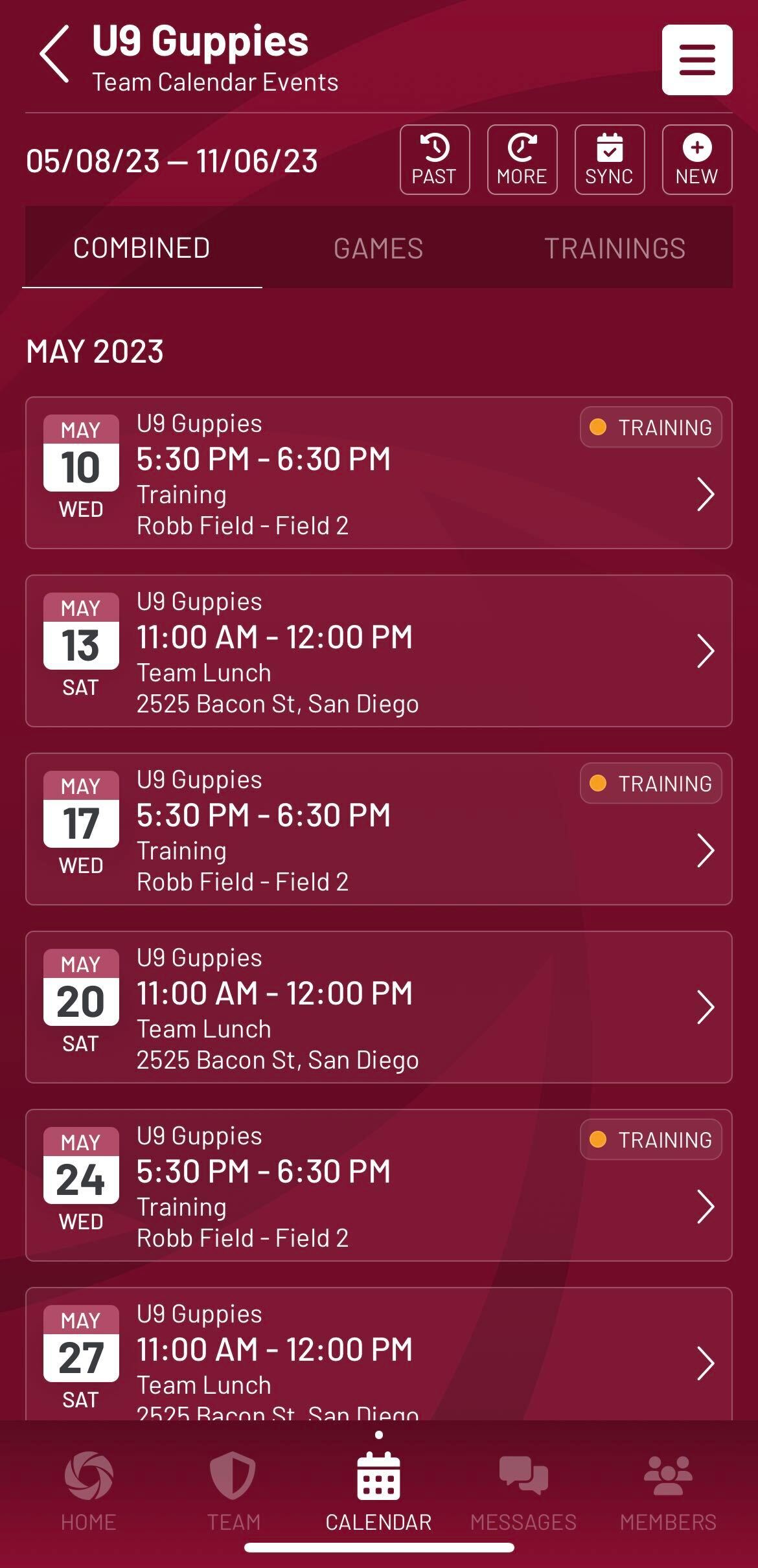Push Training Events to the Mobile App
Once training schedules have been finalized they can be viewed by Team Staff and/or Players and Parents on the Mobile App. Follow the steps below to expose training schedules:
-
From the Demosphere Universal Experience dashboard select Schedules > select the Season tab > choose your competition/season > then click on the edit button at the season level.
-
Navigate to the Permissions view and scroll down to the Team Staff Permissions and/or Players & Parents section.
-
To expose Training Schedules on Team Pages/Mobile App to Team Staff - set Allow Team Staff to VIEW their Training Schedules (Team Pages and mobile app) to ON. The default for this configuration is OFF.
-
To expose Training Schedules on Team Pages/Mobile App to Players & Parents- set Allow Players & Parents to VIEW their Training Schedules (Team Pages and mobile app) to ON. The default for this configuration is OFF.
-
-
Once complete, click Save.
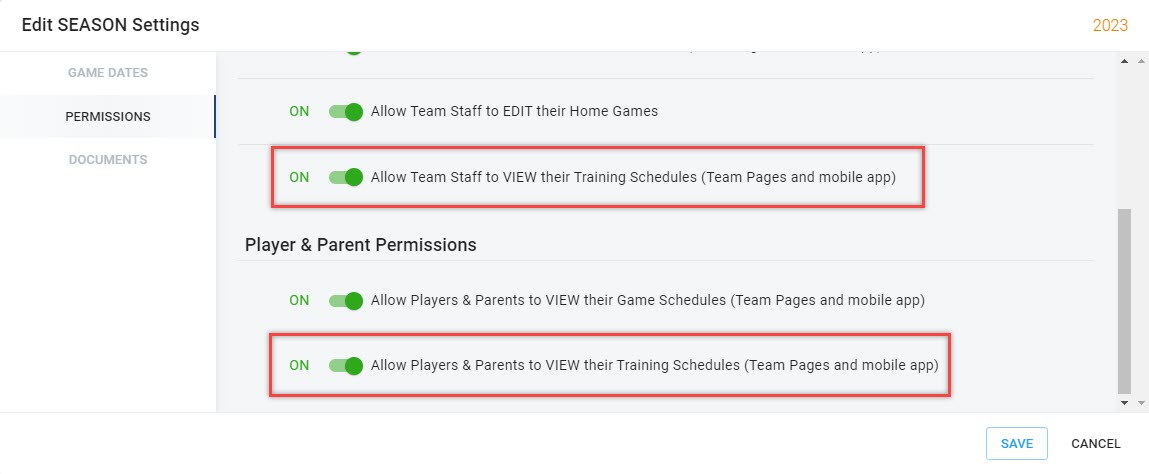
When Team Staff, Players, and/or Parents log in training events will display on the Team Page in the Calendar tab.
Note: This configuration can also be modified at the grouping and division levels by clicking on the edit button at those levels and changing as necessary.
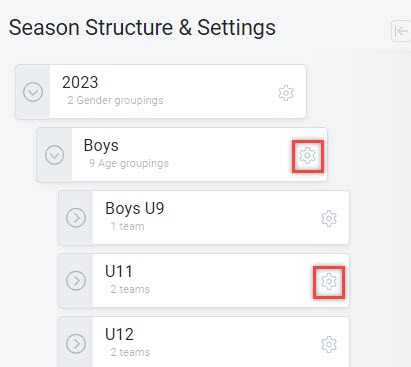
Training Events will now be visible on the Mobile App and will be identified as 'Training' on the Team Calendar and My Calendar views. All Training events exposed on the app can be synced to user's native device calendars.