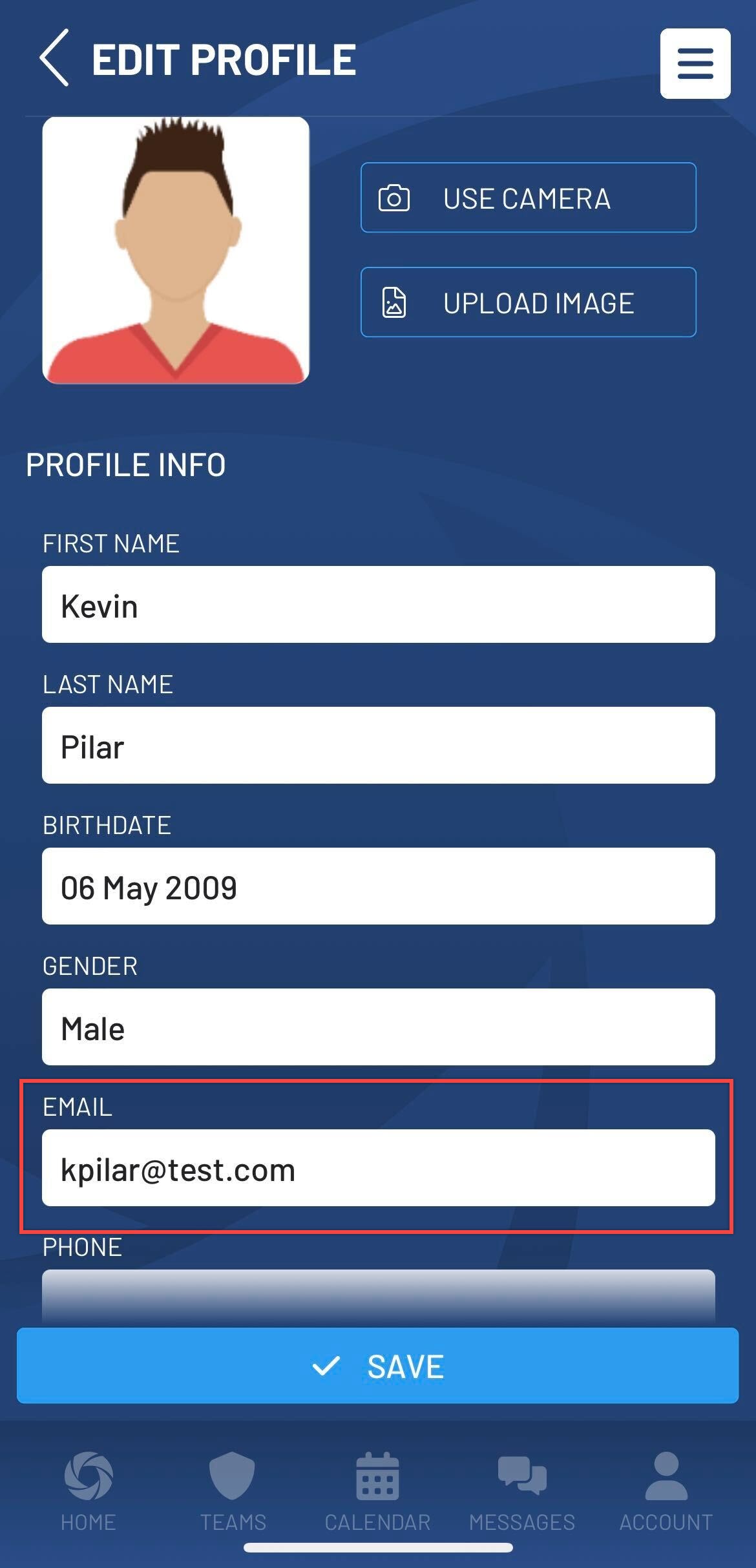How do I give my children permission to use the app?
Players must have a valid email to sign in and access their team(s) on the mobile app. If you have admin privileges within your household, you may add a valid email to your child’s profile.
- Navigate to My Account using the links in the footer or top menu of any screen.
- From the My Account view, select the name of your household to manage any non-household admin profiles.
- Once an email address is added to your child’s profile, they will receive an email prompting them to setup a password. If you designate your child as a household admin, you will lose the ability to maintain their profile or set their RSVP status on their behalf.
NOTE: Any chats or messages sent to a minor will automatically copy the admins within their household.