How do I find my or my child’s team? How do I view games, trainings, or other events for my or my child’s teams?
In order to view a team that you are affiliated with, permissions to view the team must first be turned on by an organization administrator. Once access is granted, you will see your team on the Mobile App home screen or via the My Teams view. This view can be accessed using the top-level menu or on the app footer.
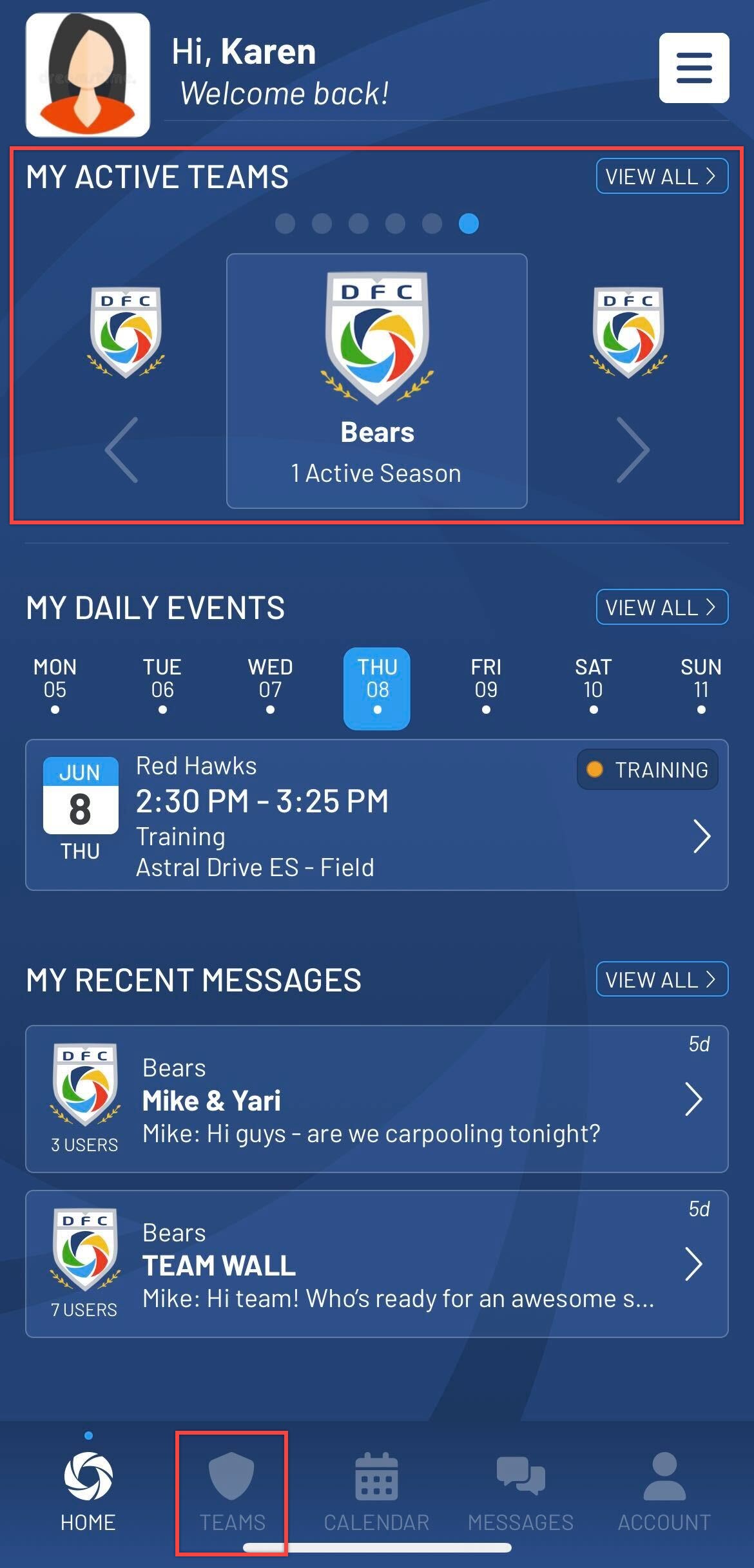
In order to view events for teams you are rostered on or that a member of your household is rostered on, access to view the team events must first be turned on by the team administrator. Once access is granted, you will see your team’s events in multiple locations on the Mobile App:
-
On the home screen under My Daily Events
-
When viewing a team, team-specific events will be found on the Home Team and Team Calendar views
-
An aggregated view of all events across all teams can be found on My Calendar.


