Add a member to your household
- Navigate to your My Account on the home screen by either tapping on the menu icon in the top right > Account or tapping the Account icon in the lower right.
- On the My Account view tap on your household name.
- On the My Household view tap on Add
- Enter profile information for the new household member. The first and last name at minimum is required for adding a new household member. Tap save once complete.
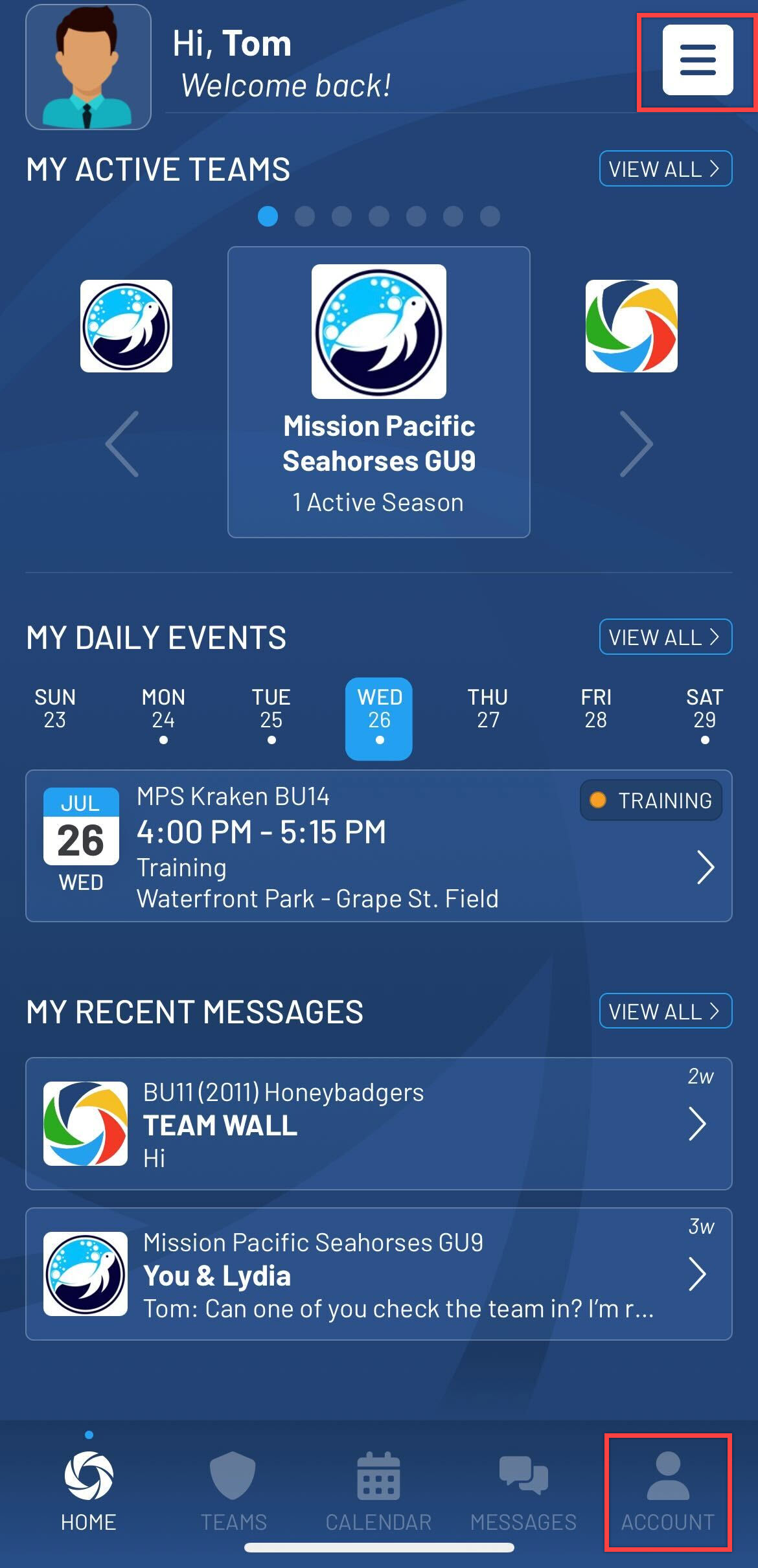
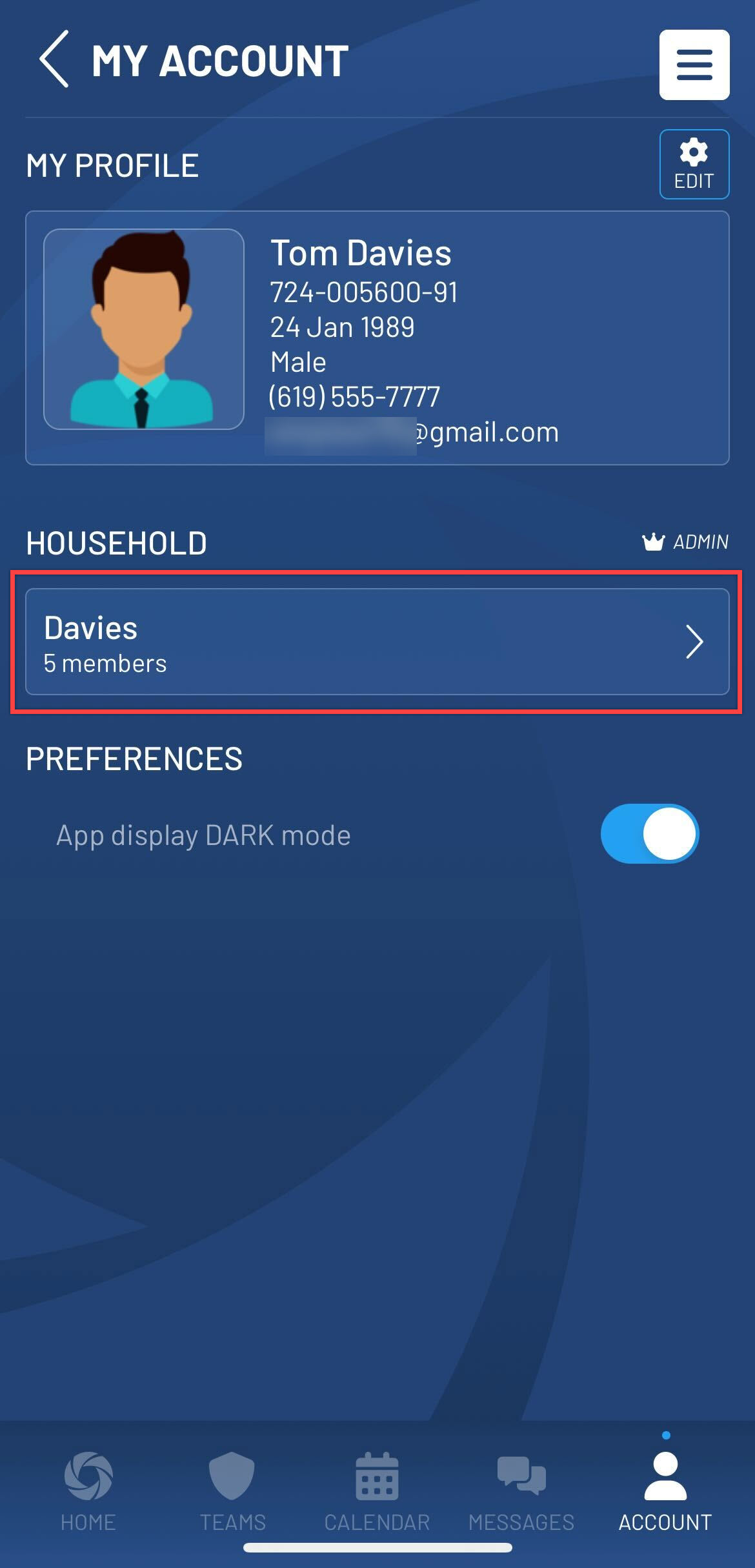
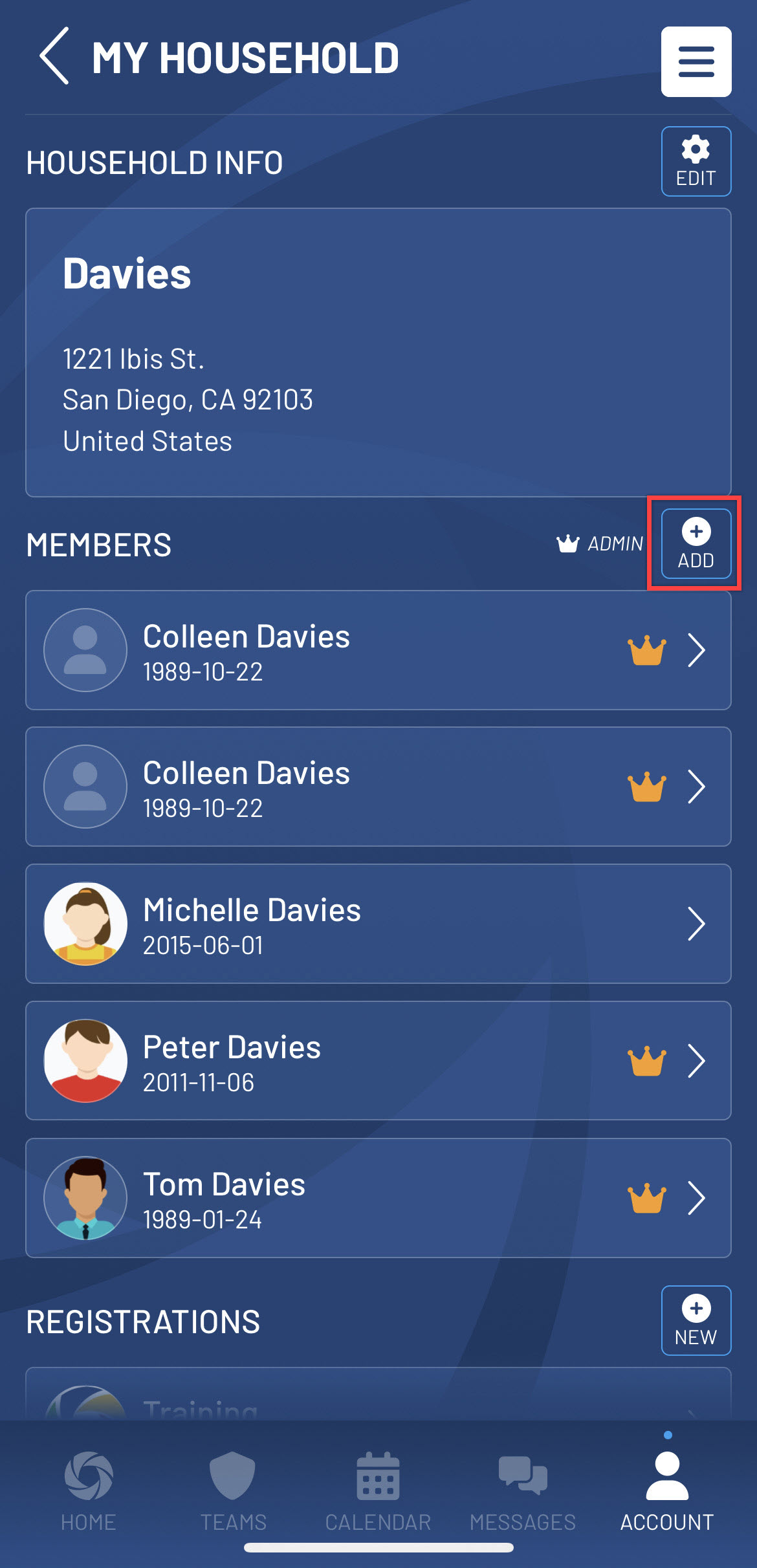
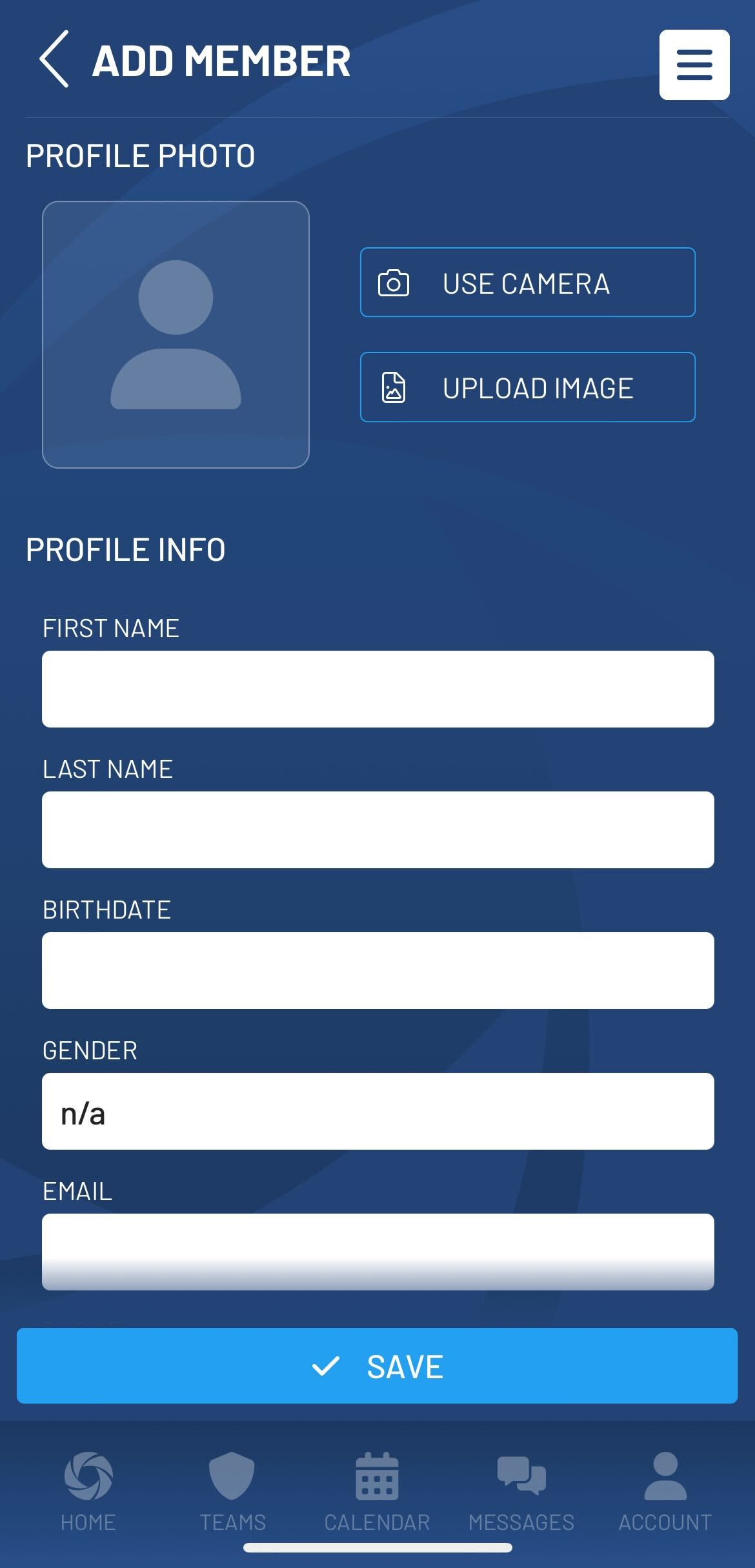
- If the new member needs to have household admin access to view and manage the household, add a valid email address for the member and check off the option for Household Admin. Household admins are indicated by a crown icon on the Household Members list.
Newly added household members will be able to access the mobile app if an email address for the user is provided.


