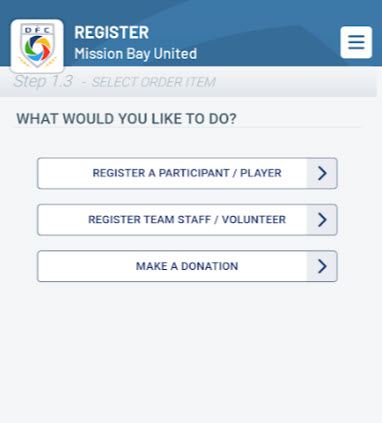Register for Open Seasons in the Mobile App
Participants and team staff can submit registrations for open seasons directly in the Demosphere mobile app. Enjoy a seamless registration experience to register for organizations you are currently affiliated with.
- On the home screen tap the menu icon and select Register.
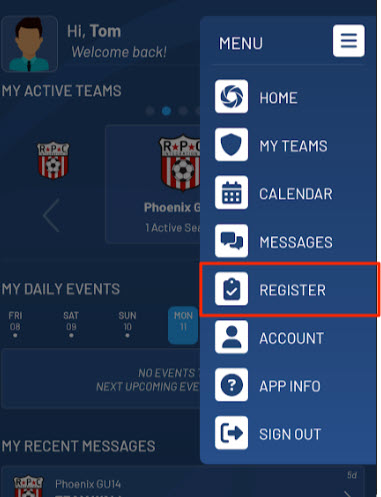
- Existing registrations from organizations you have previously registered with will be displayed on the screen. Tap on the organization's name to begin a new registration for an open season within the organization.
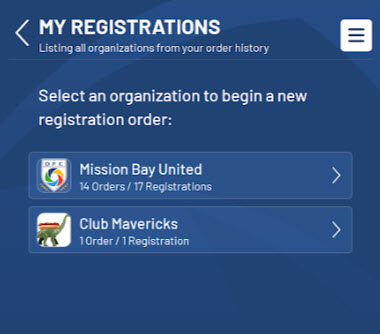
- Proceed to complete the registration process for the organization as necessary. Once complete, a confirmation message will be sent to you verifying your registration for the season.