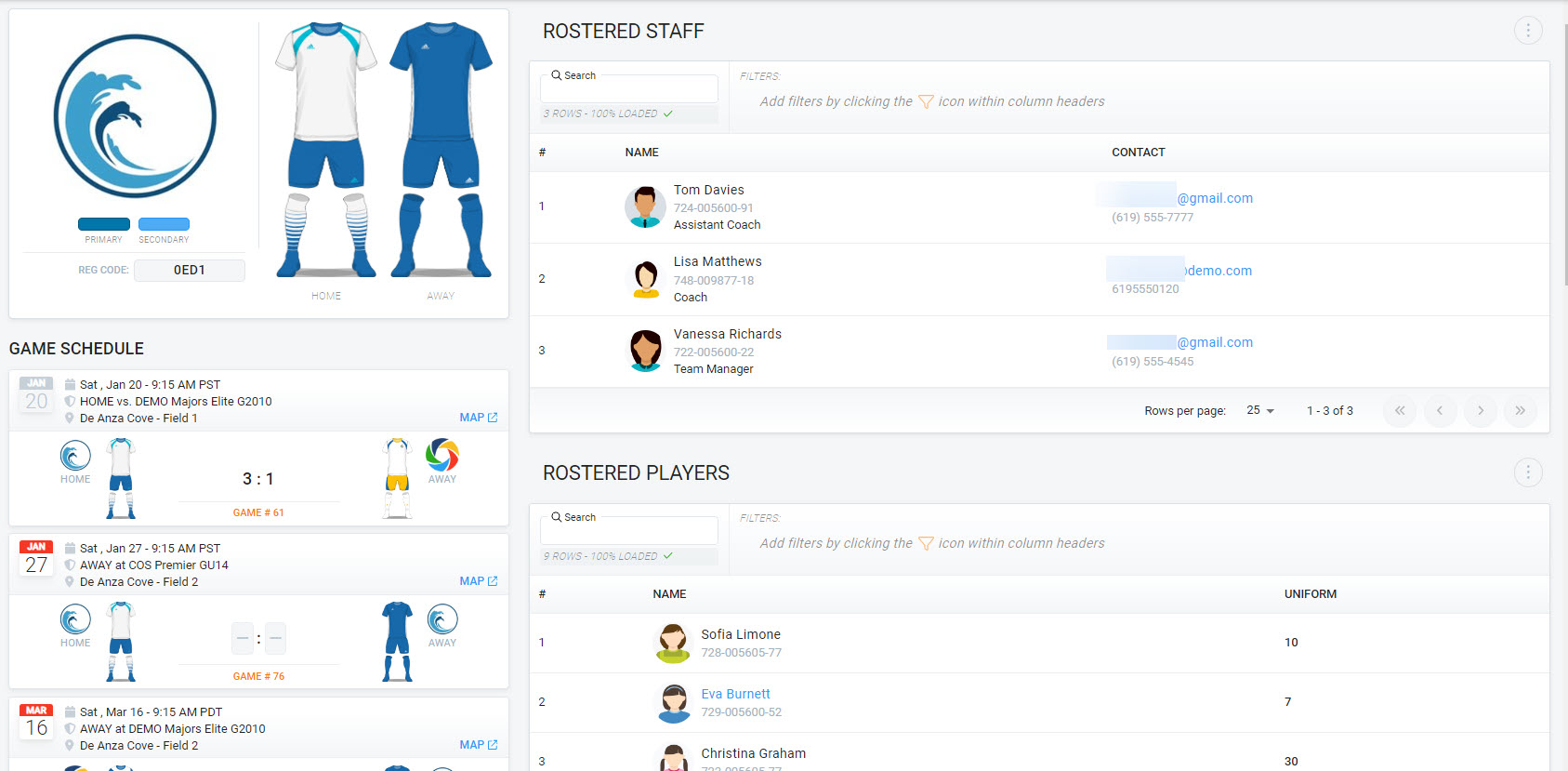Team Staff Guide for Roster Management
Team Staff members that have permission to manage rosters can perform the following actions:
Ability to add team staff or add players to rosters
This option is located in the mini-menu above the Rostered Staff and Rostered Players view. Members can be added via existing email or UUID Lookup or be added as a new user to an organization. Manual addition to the team will create a registration record for the new member if the team is sourced from a Demosphere registration-based season.
Team staff can add player data including:
- Name
- Address
- Phone
- Date of birth
- Gender
- Photo
- Proof of age documentation
- US Soccer Registration data
- Uniform number
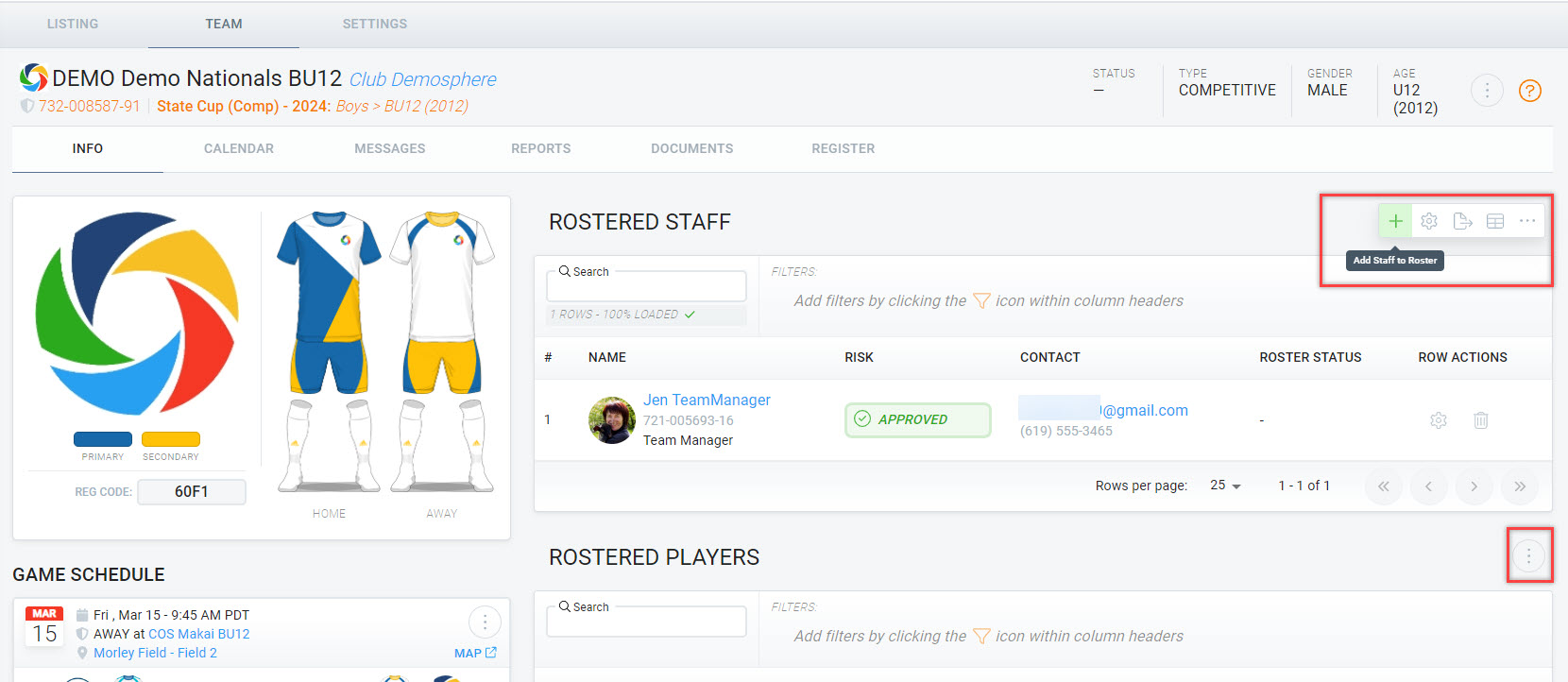 |
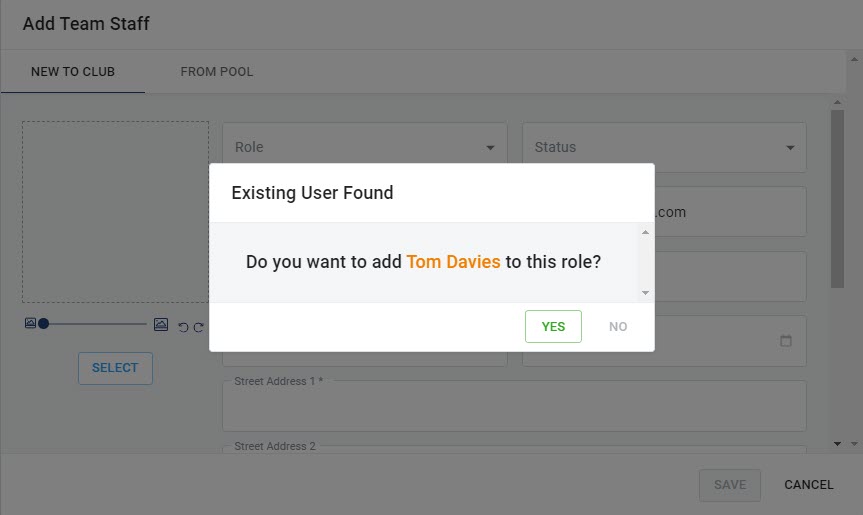 |
Update player and staff team roles, uniforms numbers, and status (If applicable)
For Players:
Updates to player uniform numbers and team statuses (if applicable) can be done by clicking on the gear icon located within the mini-menu above the Rostered Players view.
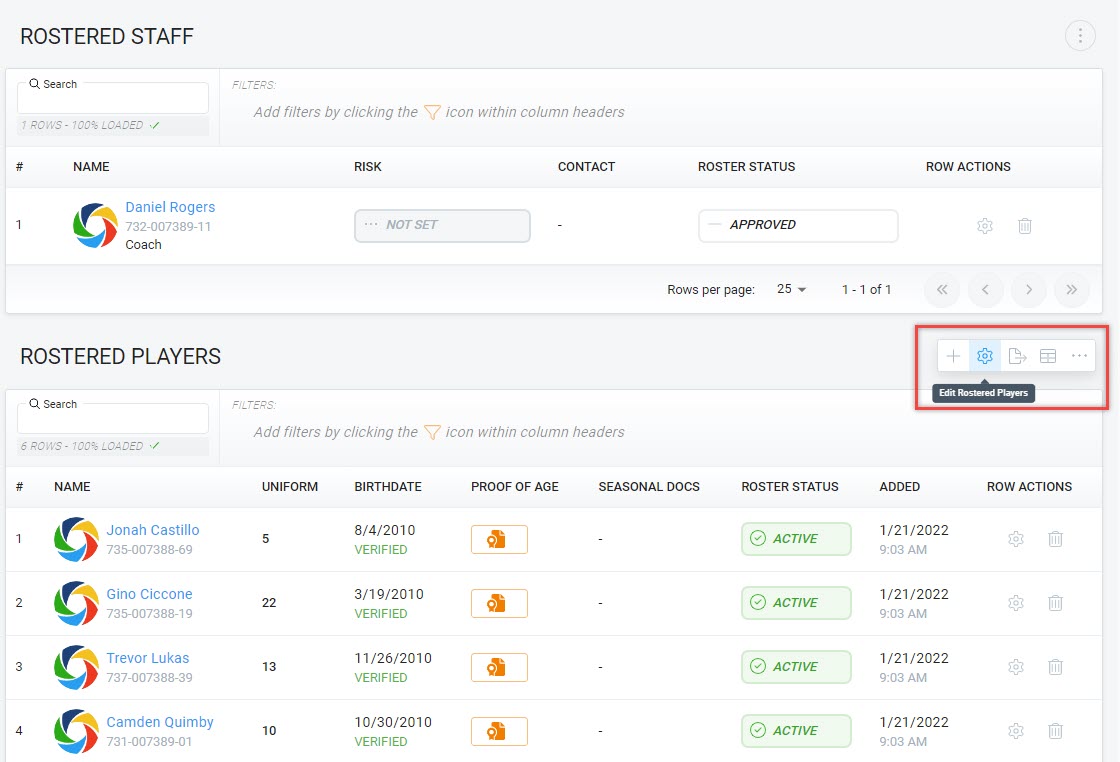 |
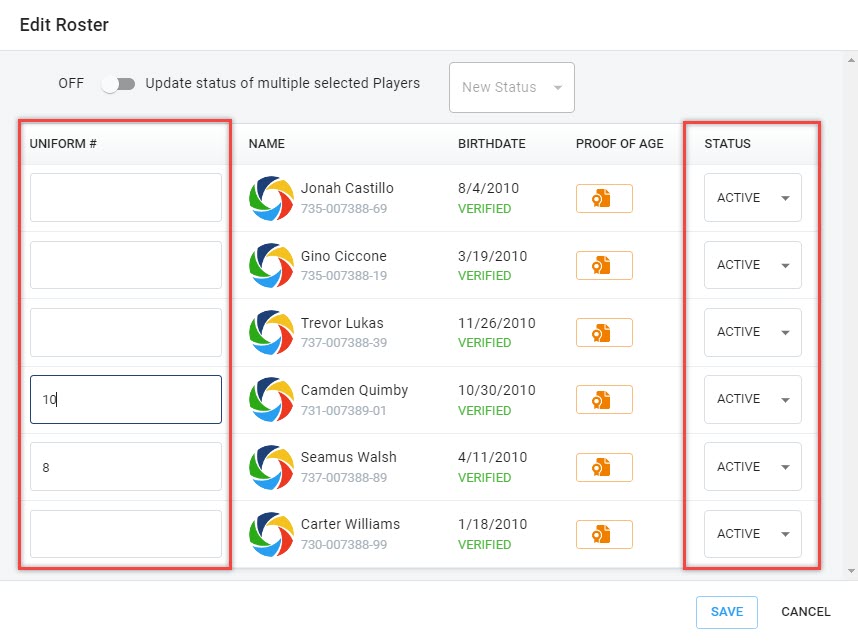 |
For Team Staff:
Updates to team staff roles and team statuses (if applicable) can be done by clicking on the gear icon located within the mini-menu above the Rostered Staff view.
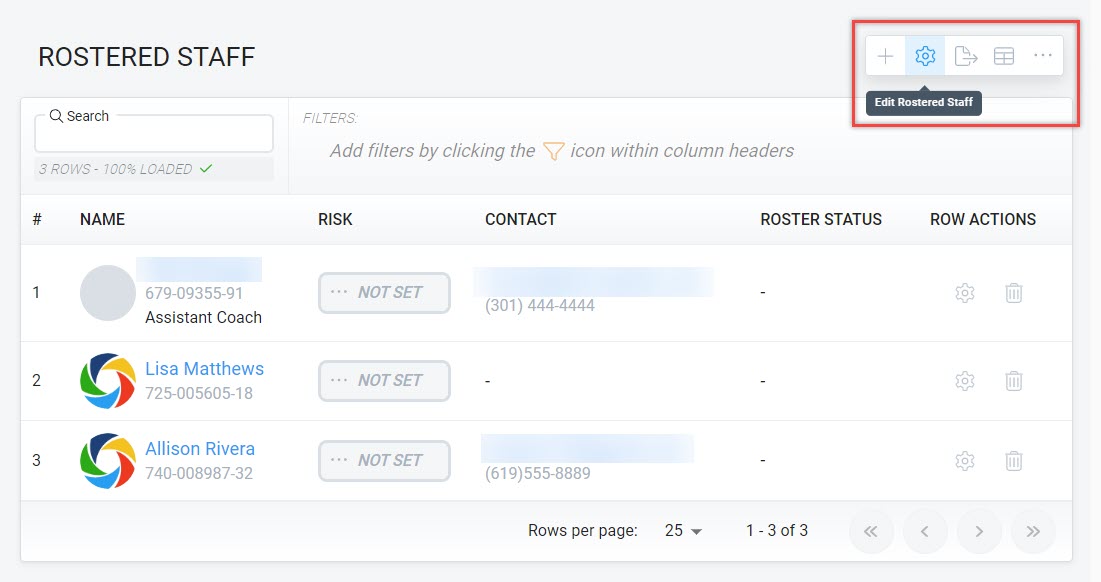 |
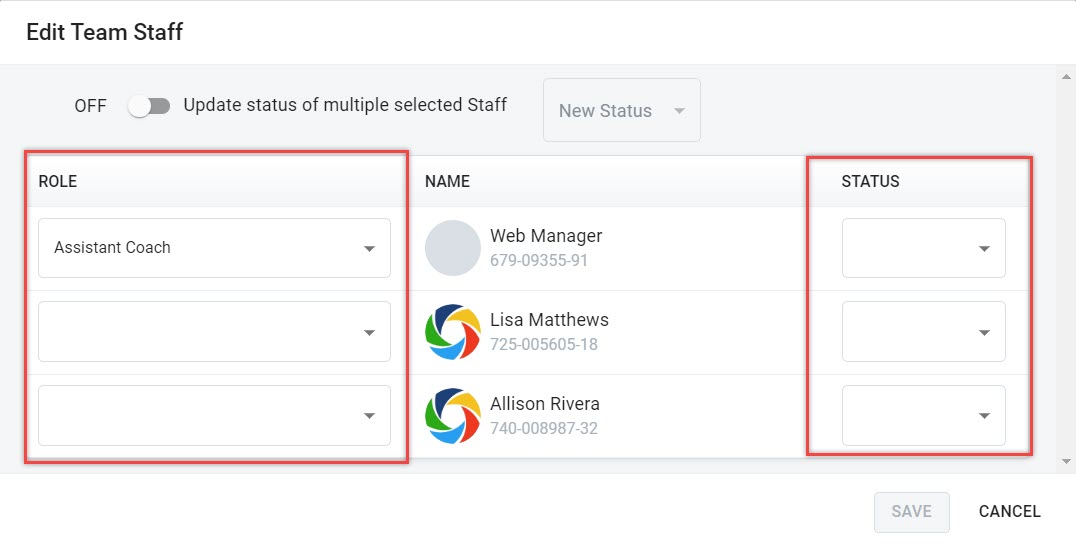 |
Ability to remove team staff or players from a roster
This option is located in both the Rostered Players and Roster Staff tables. Clicking the trash icon will remove the member from the team after the action is verified. Removal from the team will add the person back to the original grouping level the team is nested under.
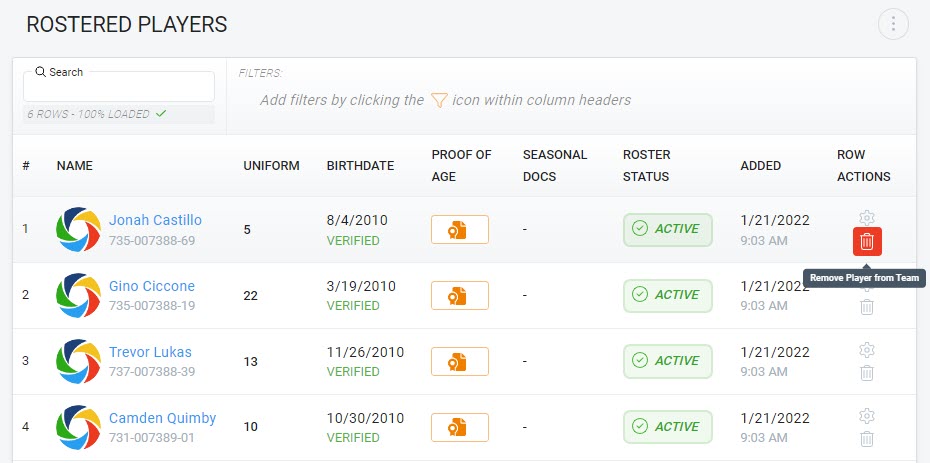 |
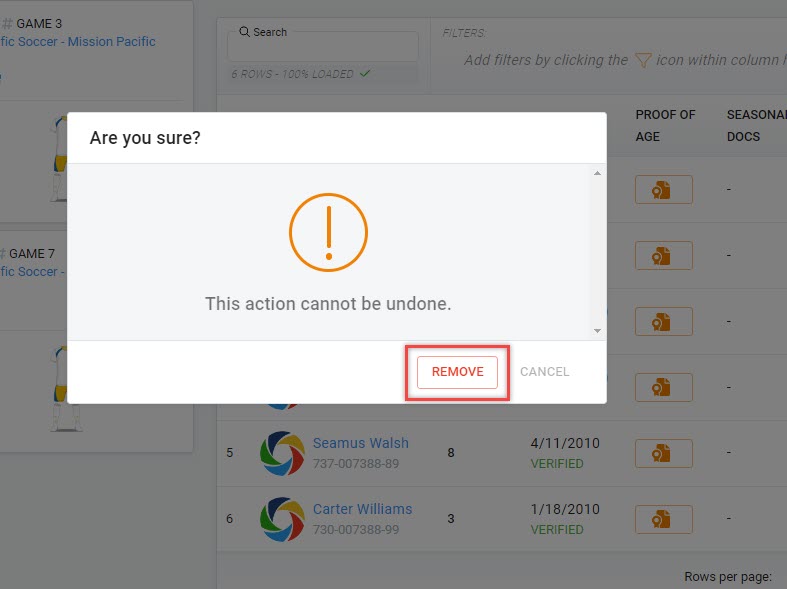 |
Additionally, Team Staff with these permissions will have access to Player and Staff profile information and can update Household Addresses and Photos, View Birth Certificates, Seasonal Documents, and view other Rostered Staff Member's Risk Management statuses.
Note: If you do not see these options available as a team staff member, it means that the permissions were not setup for you to take these actions. Contact your organization if you feel this setting is required.
Team Staff Members who have permission to view the roster, but not edit rosters will be able to see the following for team members:
- Name
- Uniform
- Date of Birth
- Seasonal Docs
- Roster Status
- Date added to the roster
- Contact Information (Team Staff only)
- Risk Status (Team Staff only)
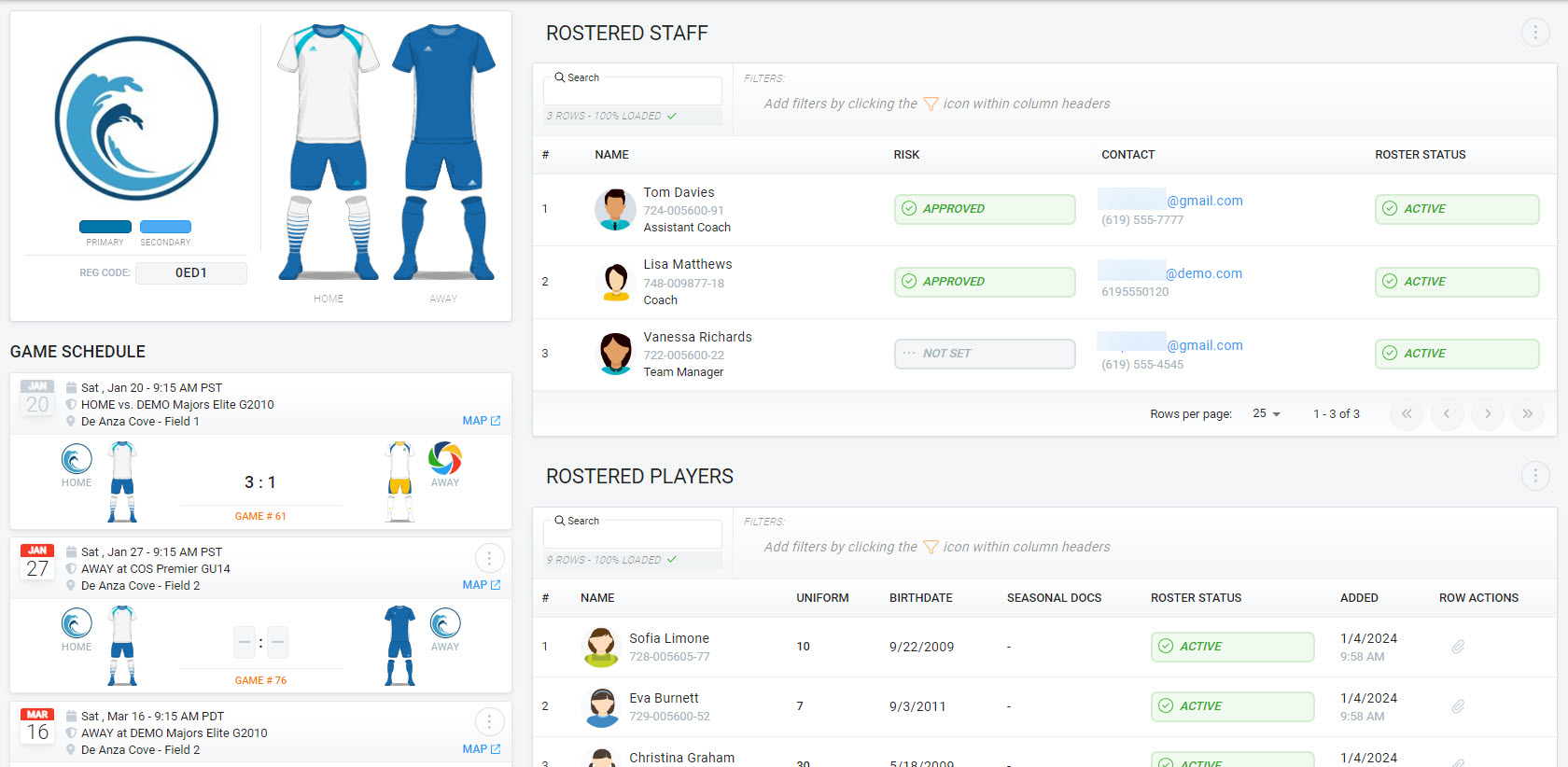
Players and Parents who have permission to view rosters will see the following:
- Name
- Uniform number
- Contact Information (Team Staff only)