Make Team Rosters visible on the Mobile App and the Demosphere Team Pages
There are two areas with Demosphere that will allow admins to manage access to team information. Use the steps below to allow Parents, Players, or Staff Members to view their teams on Team Pages and the Mobile App.
From the Demosphere Universal dashboard view:
- Click Registrations. Using the dropdown menus select your competition and season.
- Click on the edit icon at the season or grouping level.
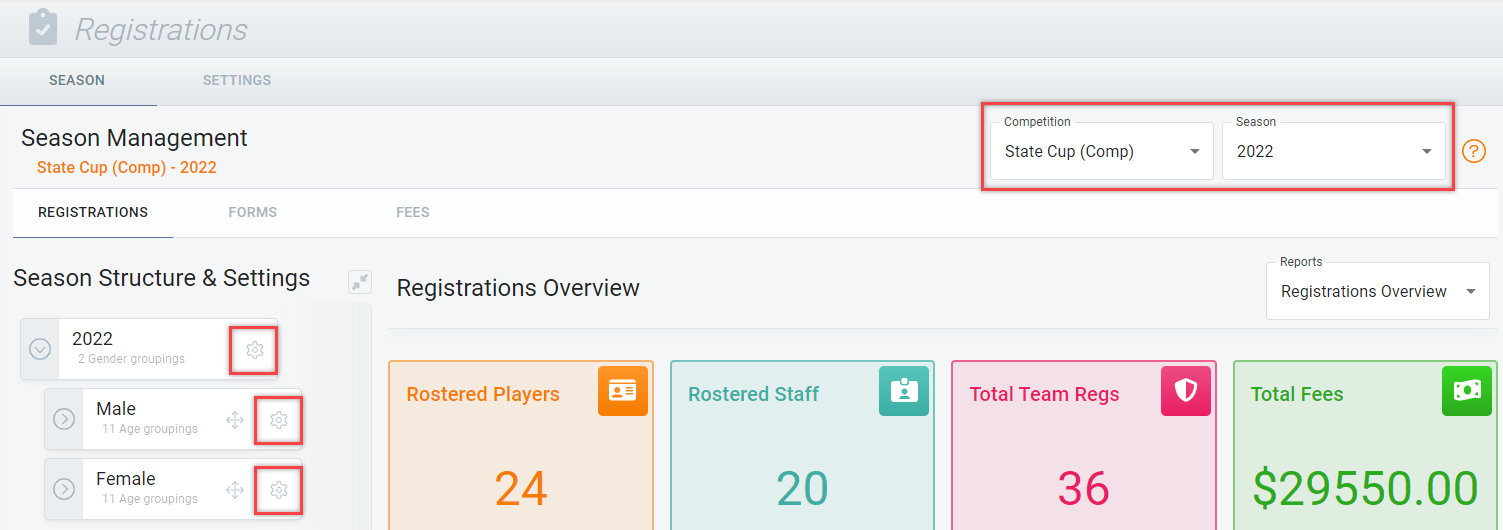
- The Edit Season/ Grouping Settings dialog will appear on the screen and select Permissions.
- Switch the Allow Team Staff to view Seasonal Team Rosters (visible on Dashboard and mobile app) AND/OR Allow Players/Parents to view Season Team Roster (visible on Dashboard and mobile app) to YES.
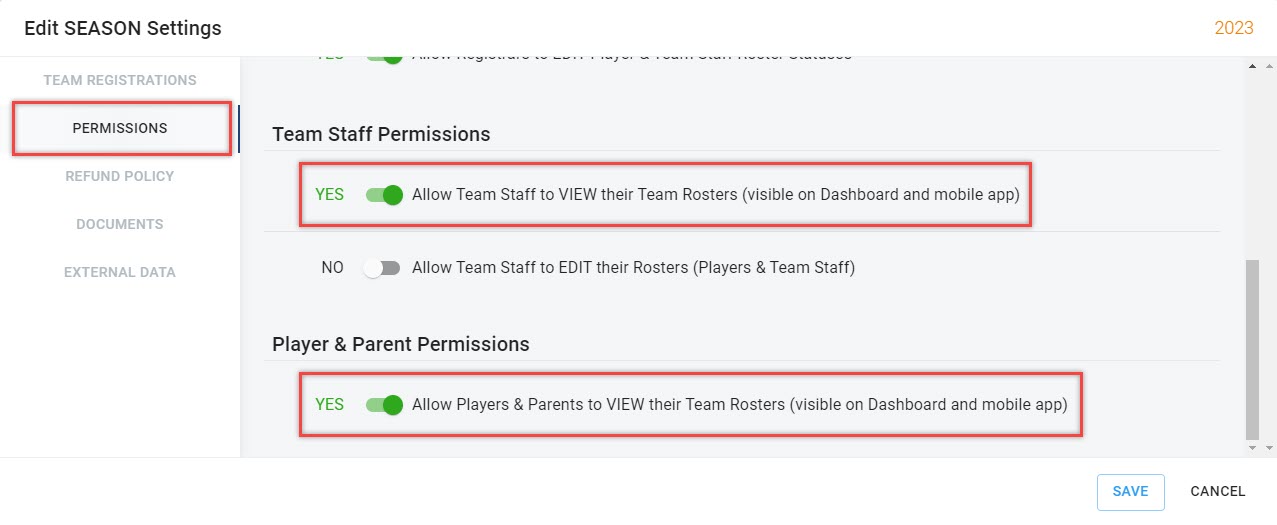
- Once complete, click Save.
- Team Staff and/or parents will now be able to log in and view the seasonal team roster via the Team Page and Demosphere mobile app.
From the Registrations product > Season Structure View:
-
Find the Program/Competition and Season you want to manage
-
Navigate to the Season Structure view
-
Click on the blue edit icon at the Season or Grouping Level
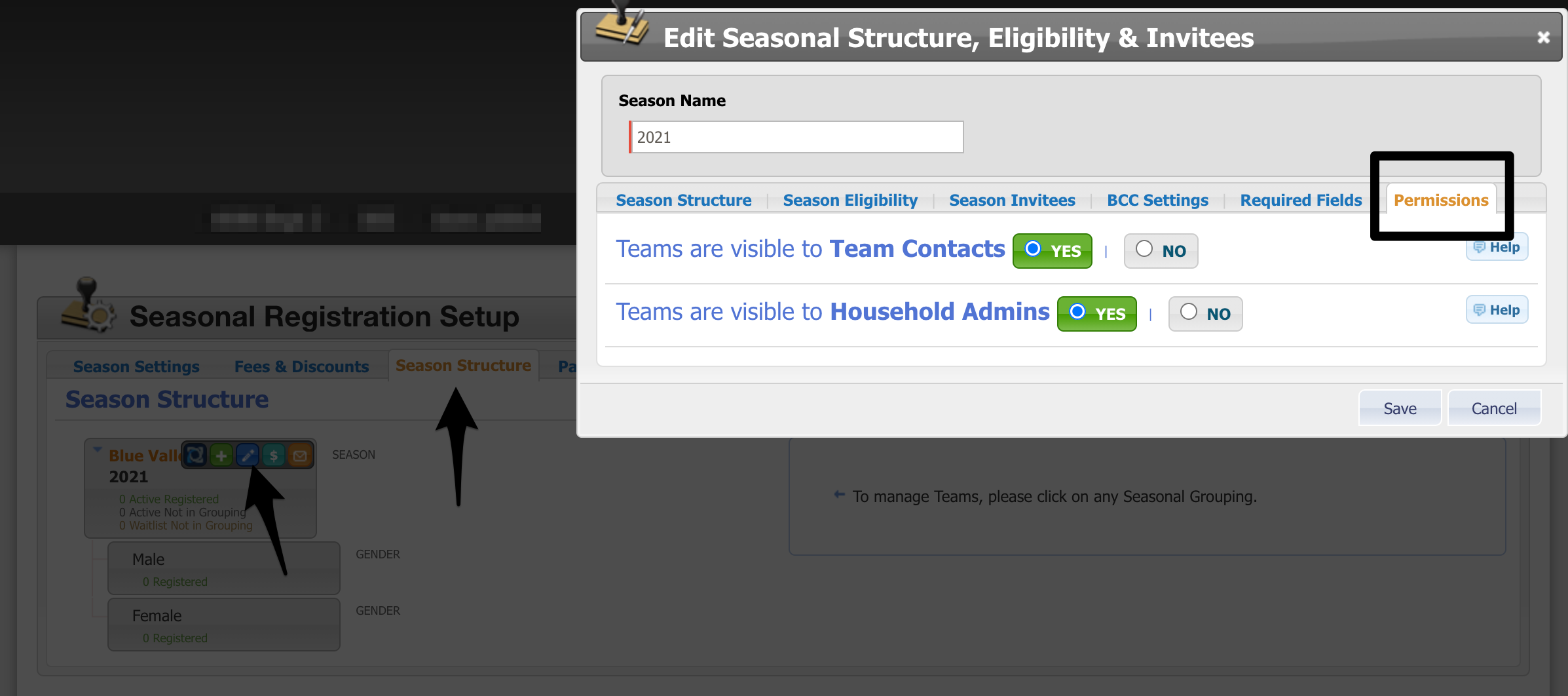
-
In this view, go to the Permissions tab and indicate if you want either Team Staff and/or Household Admins to view the team page on the mobile app and the desktop view.
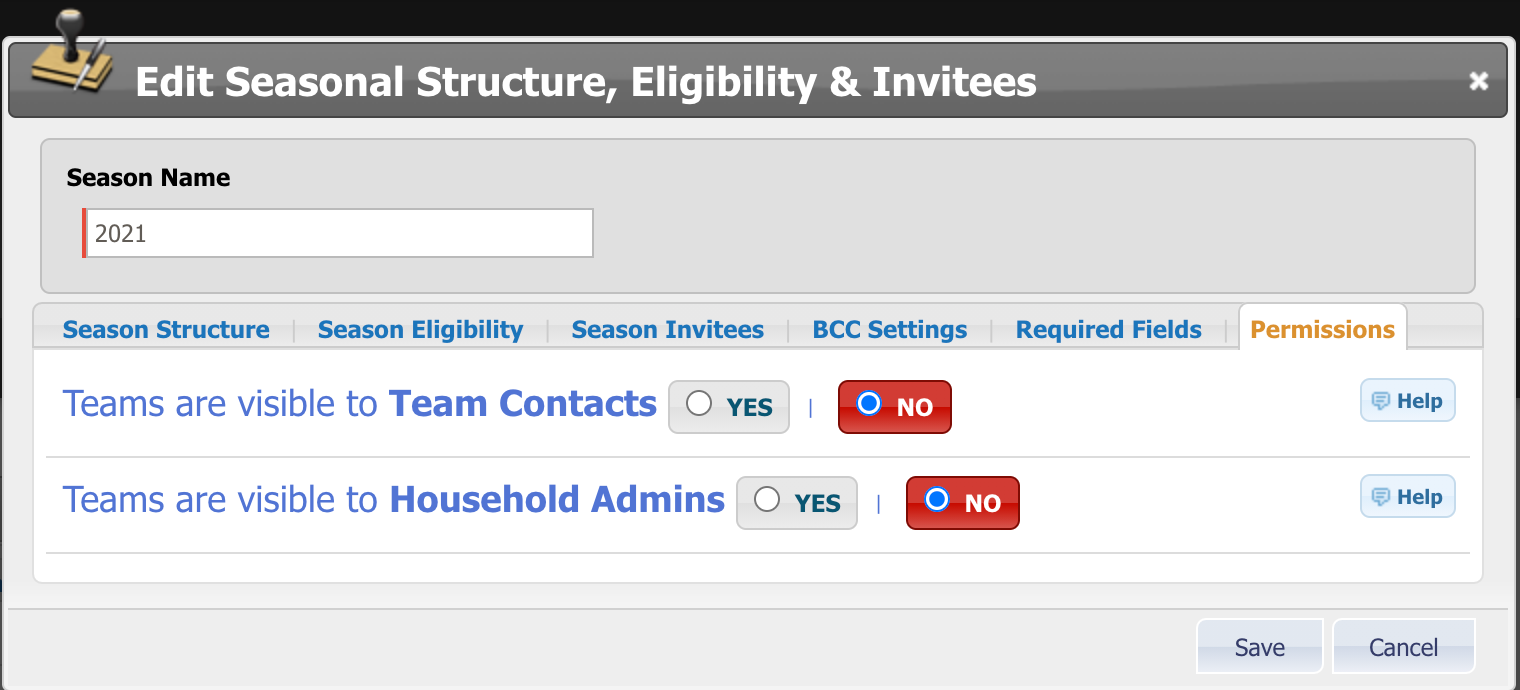
Behavior of the Season End Date and Roster Visibility on Team Pages & Mobile App
Access to Teams on the web, as well as the Demosphere Mobile App, will automatically expire 30 days after the season end date to ensure users are only engaging with active teams within each season. Teams will also not be accessible if your season end date has been left blank.
If your team staff or other team members still need access to Teams after the season end date has passed, simply enter a future season end date.
Note: Setting the permissions within either season structure view will be mirrored in the alternative view.
Note: Household admins and players with login access will not be able to see player DOBs on the roster view or when accessing the basic team roster. The visibility of this data is not impacted for those who hold team staff, registrar, club admin, commissioner, or full admin roles within your organization.


