Enable Demosphere Game Schedules on Team Pages/Mobile App
Whether you are manually adding/importing game schedules or you are if you are currently using Demosphere's Scheduling Elements product and have teams linked or synced from a Registration season, follow the steps below to publish team events to the mobile app/team pages or make them accessible for Referee Assignment:
- Navigate to your Dashboard and locate the Schedules Product in the Demosphere Universal view.
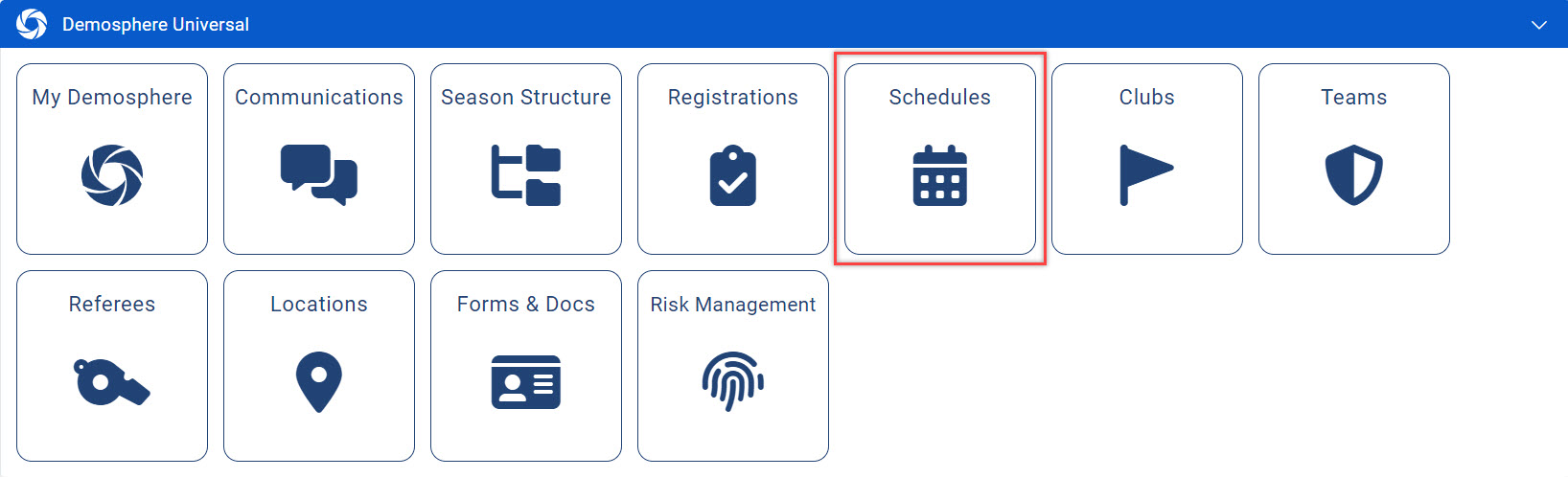
- Locate the Program/Competition-Season and Grouping you want to turn the Schedules on for and click on the gear icon at the desired Season or Grouping level
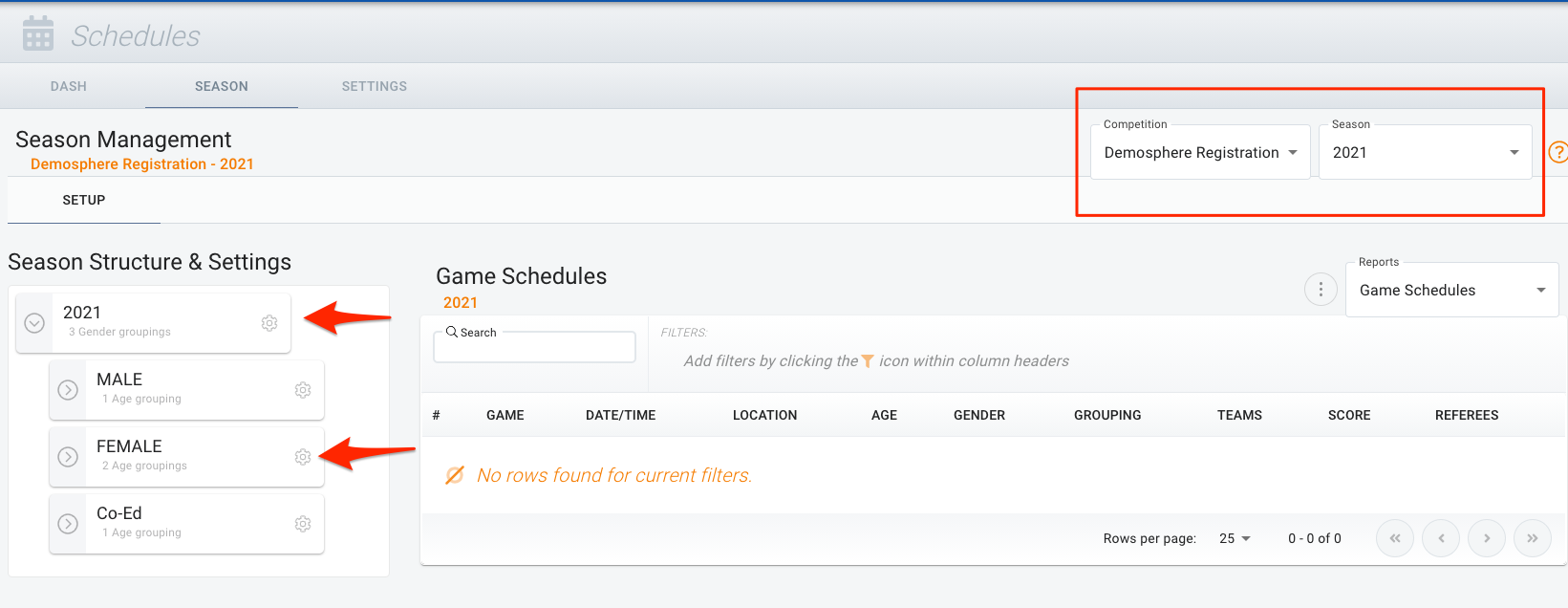
- Navigate to the Permissions view
- To make Games available for Referee Assigning, set Allow Game Schedules to be accessible for Referee Assigning to ON (Default is OFF)
- To expose Games on Team Pages/Mobile App to Team Staff - set Allow Team Staff to VIEW their Game Schedules (Team Pages and mobile app) to ON (Default is OFF)
- To expose Games on Team Pages/Mobile App to Players and Parents - set Allow Players & Parents to VIEW their Game Schedules (Team Pages and mobile app) to ON (Default is OFF)
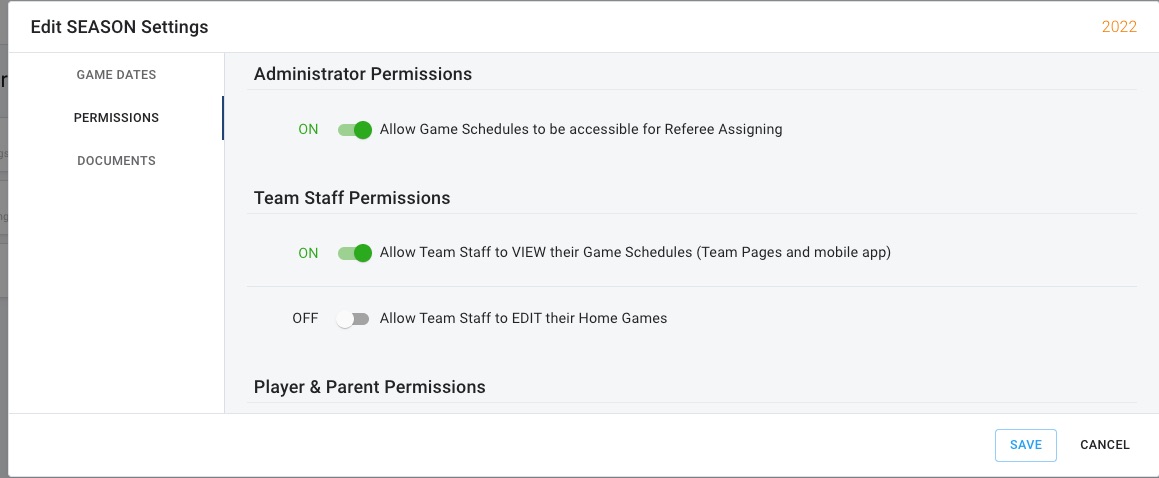
Tip: Be sure to check your Field Complex Administration Element and ensure all of your Field Complex Names are unique to avoid issues with publishing your schedules. Events that share duplicated Field Complex Names will not be published!


