Control Access to the Basic Contact Roster
Admins can control whether or not the basic contact roster is accessible on team pages for an entire season or a specific grouping. The default setting is always ON for all Seasons. To manage these controls:
Using the Demosphere Universal Experience view, navigate to the Registrations product
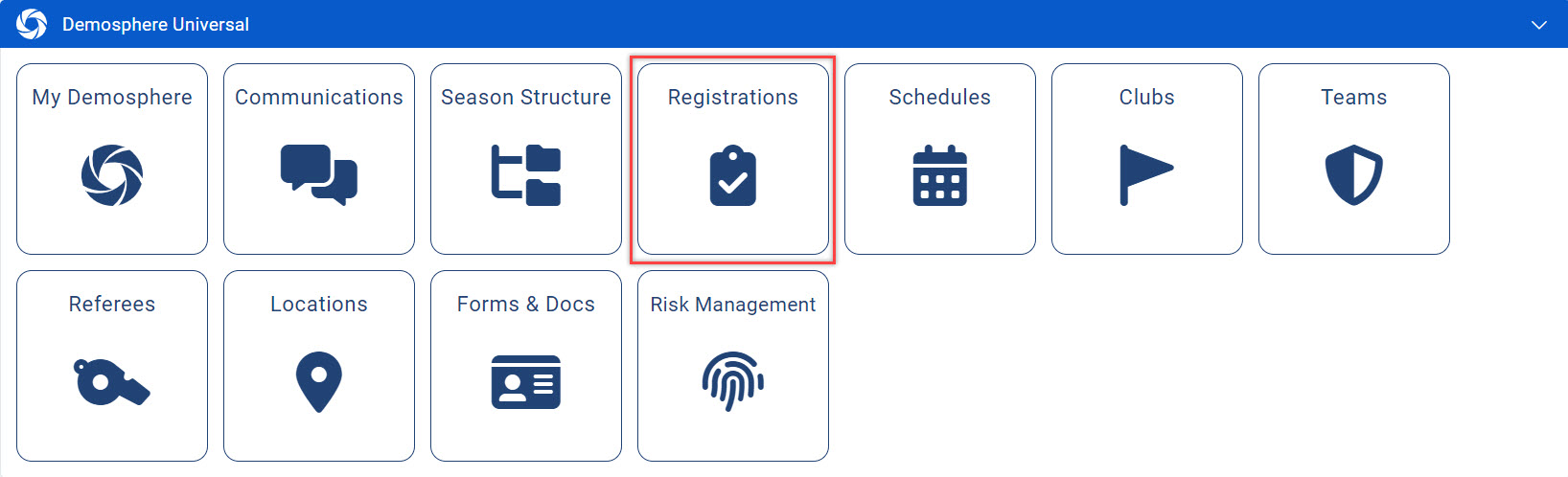
-
Within the Registrations view, select the correct Program/Competition and Season you want to manage from the dropdown
-
Click on the gear icon at the Season or Grouping Level
![]()
- In this view, go to the Documents tab and indicate if you want all users to be restricted from accessing the basic contact roster by selecting the No option in the dropdown. The default setting is always ON for all Seasons. Click Save.

Note: Household admins and players with login access will not be able to see player DOBs on the roster view or when accessing the basic team roster. The visibility of this data is not impacted for those who hold team staff, registrar, club admin, commissioner, or full admin roles within your organization.


