Generating Game Cards
Organizations can give access to club admins and/or team staff members to generate game cards for matches.
Club Admins
- From the Demosphere Universal Experience dashboard click Teams > use the club/ seasonal scope drop-downs find and view teams.
- Use the search box or filters to locate the team. Click on the team name to go to the team page.
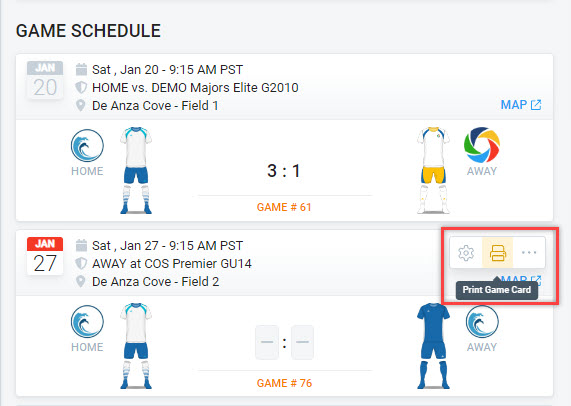
- Under the Game Schedule section, scroll down to the appropriate game, click on the mini menu, and then select Print Game Card.
- Click Export on the dialog box.
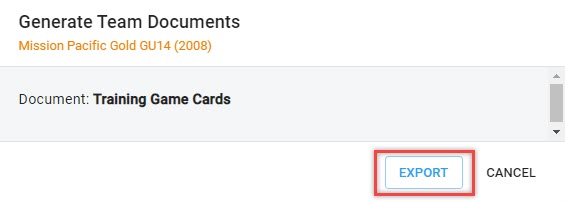
- Once the form is done generating, click the link to view the game card.
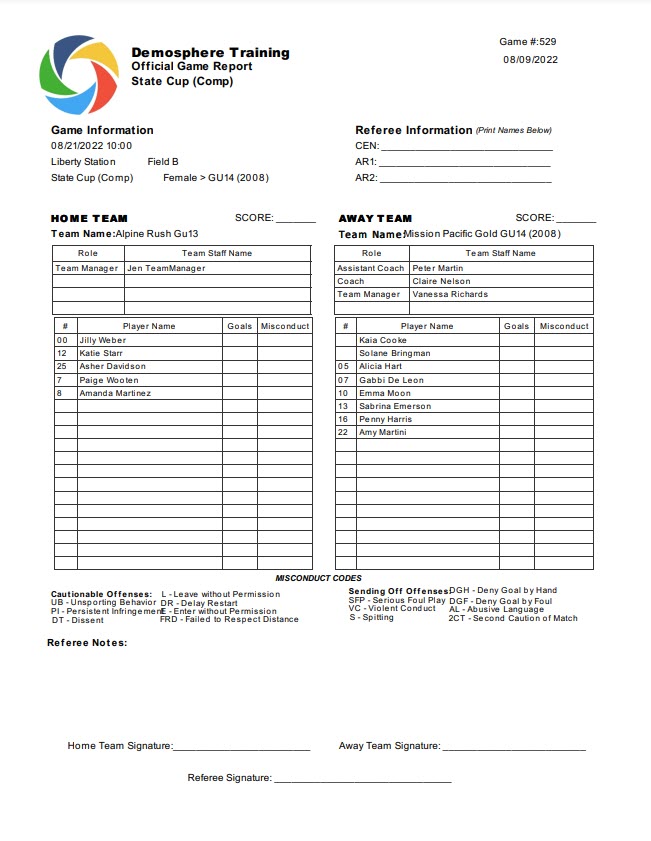
(Example game card)
Team Staff Members
- Under the Demosphere Universal Experience dashboard click Teams.
- Select the team under the My Active Teams list.
- Under the Game Schedule section, scroll down to the appropriate game, click on the mini menu, then select Print Game Card.
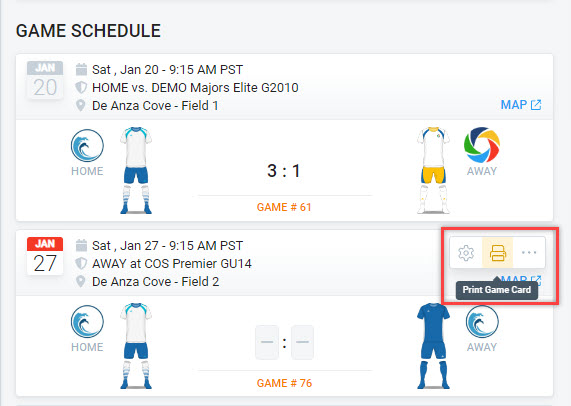
- Click Export on the dialog box.
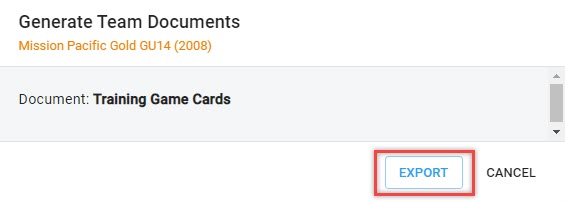
- Once the form is done generating, click the link to view the game card.
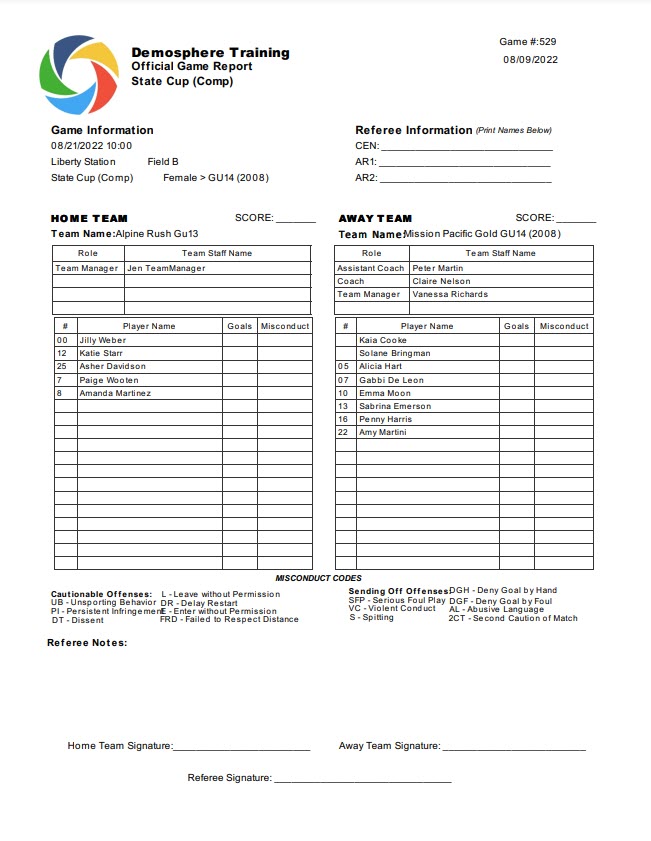
(Example game card)


